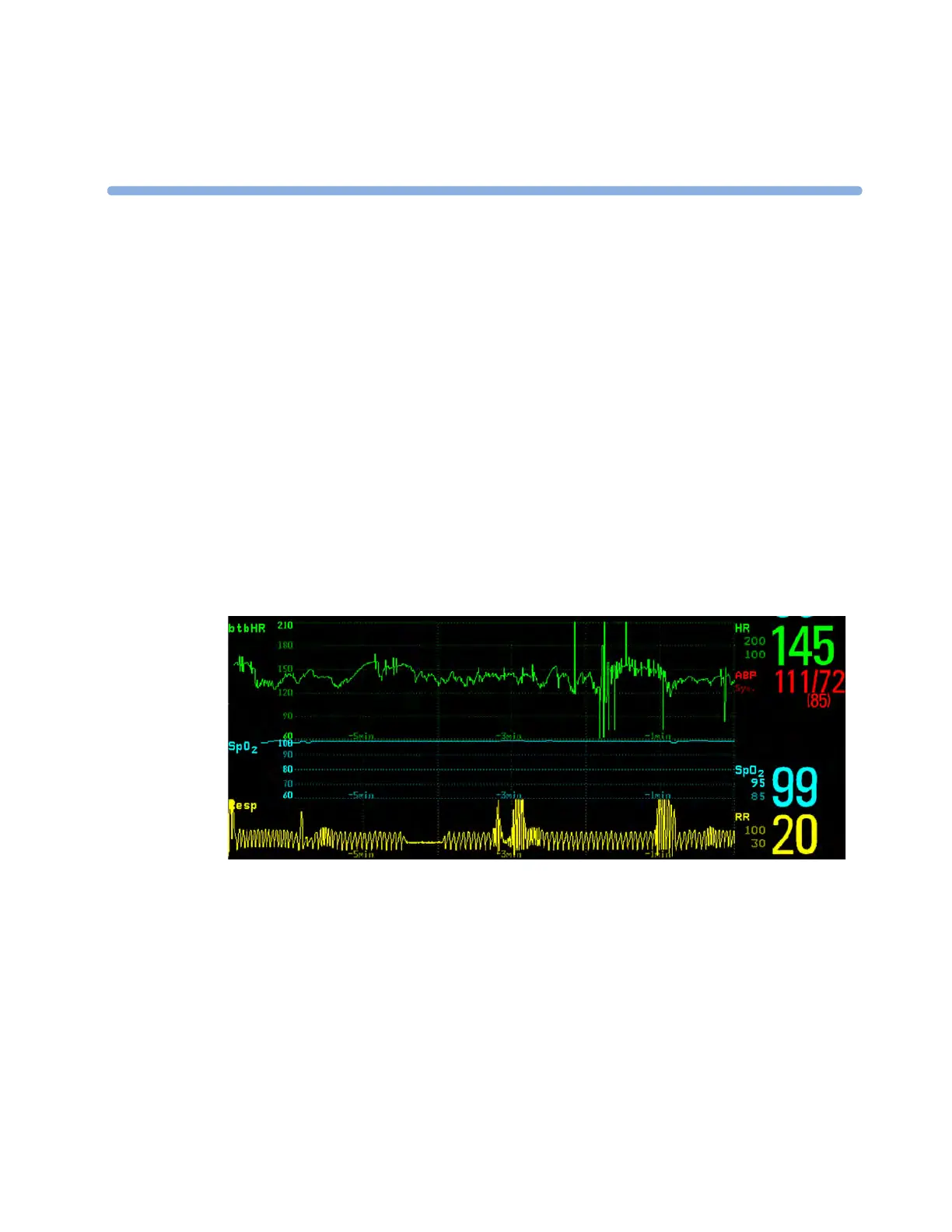219
19
19High Resolution Trend Waves
High resolution (hi-res) trend waves provide information for fast-changing parameters at a glance.
They can help you to recognize trend patterns and to find interrelationships between measurements, by
comparing changes in your patient’s condition across different hi-res trend waves.
The hi-res waves are drawn at a speed of 3 cm/minute.
Hi-res trend waves use the wave scale as their display scale. Changing the wave scale changes the hi-res
trend wave scale.
OxyCRG
OxyCRG is a combination of three hi-res trend waves, btbHR, SpO
2
, and Resp, mainly used in
neonatal monitoring.
Printing Hi-Res Trend Wave Reports
To print hi-res trend waves on reports, you can choose to print either
• all VisibleWaves - prints all waves and hi-res trend waves currently displayed
• OxyCRG Waves - prints hi-res trend waves for btbHR, SpO
2
, and Resp.
For each hi-res trend wave, a maximum of six minutes of measurement data will be printed.
See the section on Reports for more information on setting up reports.
