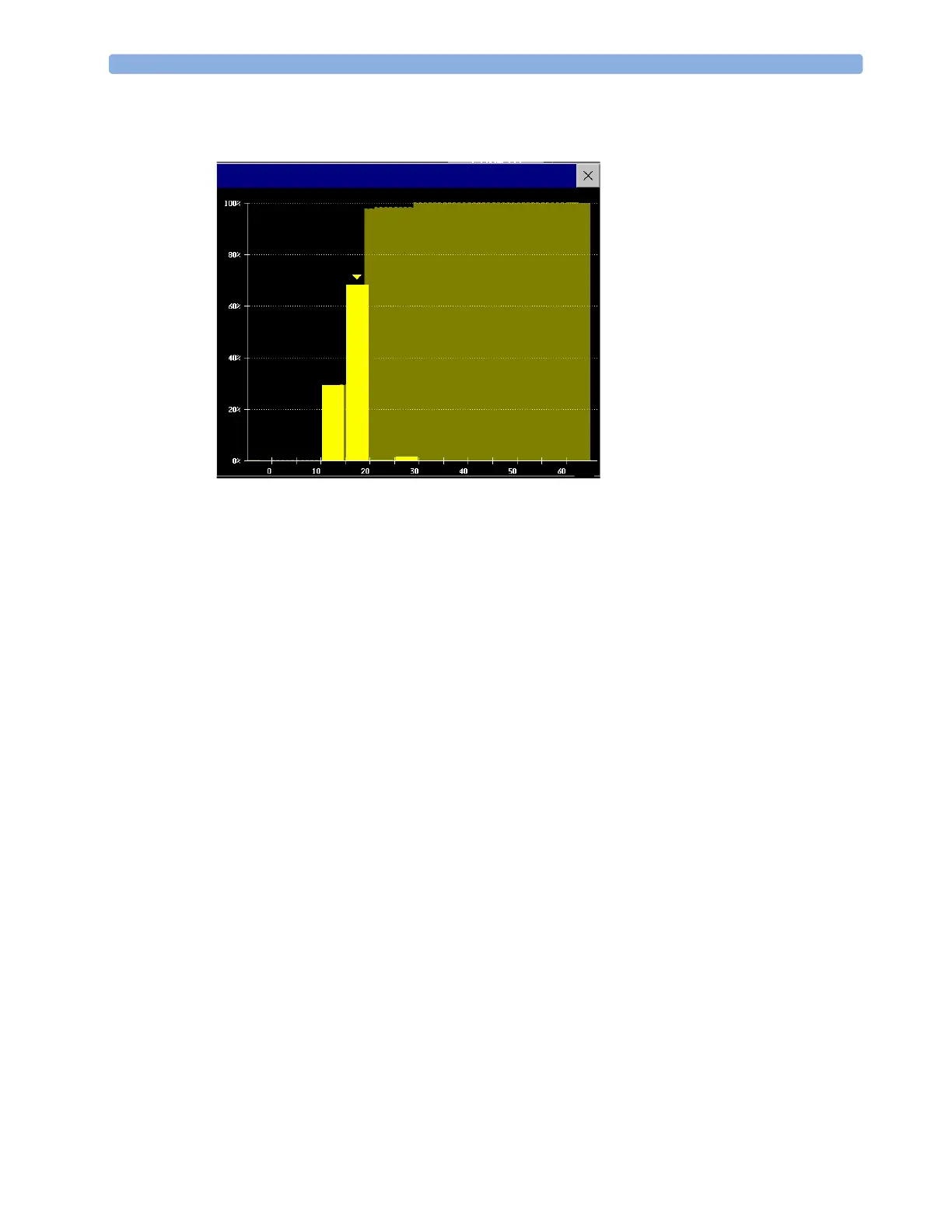18 Trends Setting Up Trends
210
Viewing Histogram Trends
The title line of the window shows the label of the trended measurement and the resolution of the data;
in the RR histogram above, 1 minute trend samples.
The horizontal axis shows the range and unit of the displayed measurement. The vertical axis shows the
percentage of time.
The columns in the foreground show how much of the time the measured values fell into this range on
the scale. For example, in the histogram above, the RR value was between 15 and 20 rpm during 70%
of the last four hours. The arrow mark over that column shows that the currently measured value is also
in this range. These columns are displayed in the same color as the measurement data.
The columns in the background show the cumulative percentage value: each of the foreground
columns is added to the sum of those columns to the left of it.
A question mark is displayed if less than two-thirds of the data are valid samples.
The pop-up keys in the window can be used to change the measurement, the time period and the
range. You can also print out a histogram report.
The SpO
2
histograms can be trend histograms or realtime histograms with 1 second samples. For
SpO
2
realtime histograms, the range cannot be changed.
Setting Up Trends
Trends are set up in Configuration Mode. You can make temporary changes to trends settings such as
trend groups, priorities, or scales in Monitoring Mode. The general settings for all Trends are under
Main Setup -> Trends
.
Settings for a single segment in graphical trends or for the corresponding trend group can be made
more easily in that segment menu.
Making Segment Settings
The Graphical Trends window is divided into measurement segments, each of which has its
own settings.
Histogram: RR (4hrs @ 1min)
rpm
