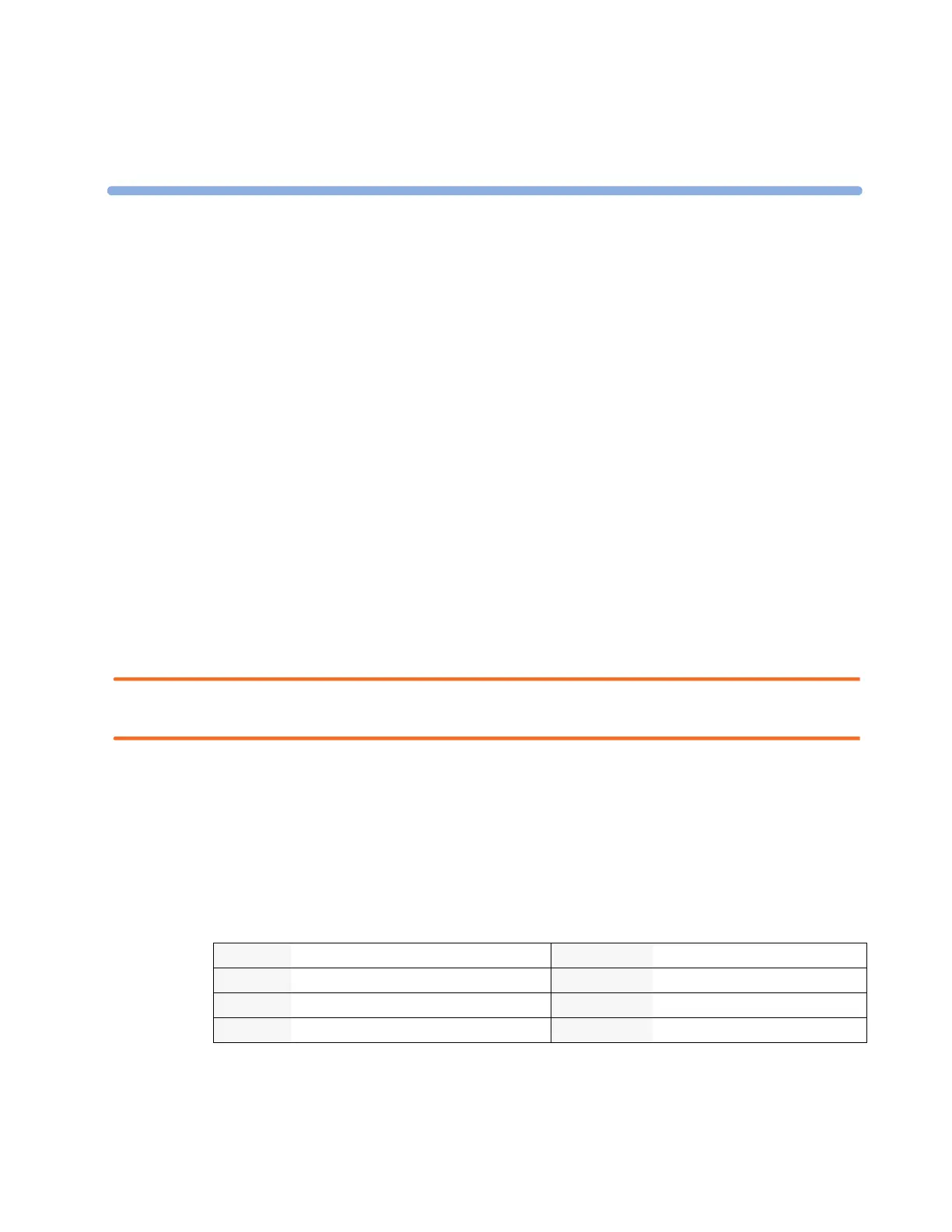173
13
13Monitoring Temperature
Temp measurement automatically switches on when you connect a probe. You can switch the
measurement off manually.
Making a Temp Measurement
1 Select the correct type and size of probe for your patient.
2 If you are using a disposable probe, connect the probe to the temperature cable.
3 Plug the probe or temperature cable into the temperature connector socket.
4 Apply the probe to the patient. You are advised to use a protective rubber cover on rectal probes.
5 Select an appropriate temperature label.
6 Check that the alarm settings (on or off, high and low limits) are appropriate for this patient and
this type of temperature measurement.
WARNING Make sure you set alarm limits for the correct label. The alarm limits you set are stored for that
particular label only. Changing the label may change the alarm limits.
Selecting a Temperature for Monitoring
Tell the monitor which temperature you want to monitor by selecting its temperature label. The label
is a unique identifier for each type of temperature. When you choose a label, the monitor uses that
label’s stored color and alarm settings.
1 In the Setup <Temp> menu, select Label.
2 Select the appropriate label from the list.
Note that pT labels are only available with the Predictive Temperature measurement on the MP5
monitor.
Temp non-specific temperature label. Trect rectal temperature
Tart arterial temperature Tskin skin temperature
Tcore core temperature Tven venous temperature
Tesoph esophageal temperature Tnaso nasopharyngeal temperature
