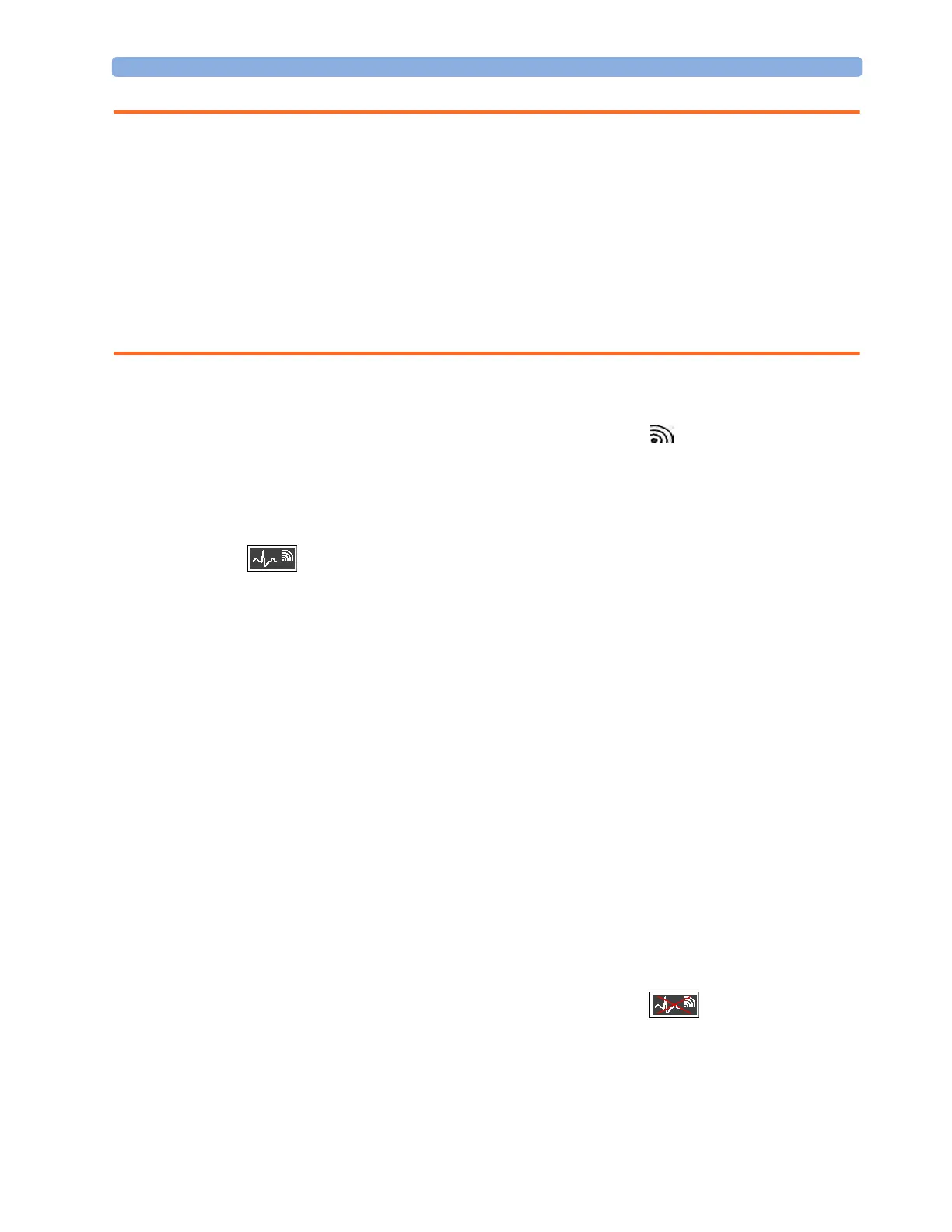How Can You Combine Devices? 16 Assigning Two Devices to One Patient
197
WARNING • When ECG is being measured with a telemetry device directly connected to the monitor, there will
be no ECG signal available at the ECG analog output or ECG Sync Pulse output and no
synchronization marks on the ECG wave. A No ECG Out message will appear in the ECG wave
channel.
• When a telemetry device is connected to the monitor, arrhythmia relearning is initiated, and again
when the telemetry device is disconnected.
• Controls on the Telemetry Device (e.g. nurse call) will be inactive when the device is directly
connected to the monitor except in the case when the monitor has no network connection and data
are transferred via the telemetry device. See the "Enhancing Telemetry Monitoring with the
Monitor" chapter.
Assigning a Telemetry Transceiver with an SRR Adapter to a Monitor
Monitors which have this capability have a short range radio symbol on the model label.
A telemetry device with a short range radio adapter can be assigned to a monitor directly. To assign a
telemetry device to a monitor:
1 Press the Check button on the telemetry device.
The measurement selection key on the monitor will change to show the “assign telemetry” icon
2 Select the assign telemetry icon.
3 In the Assign Telemetry Device menu, select the correct equipment label for the
telemetry device.
4 Check that the assignment is successful and that transmission has begun:
•A Tele Device assigned message appears on the monitor
• a tone sounds at the telemetry device and the Laeds Off indicators light
• the ECG wave appears on the monitor
To confirm that the correct telemetry device has been assigned, open the ECG Setup menu. The title
of the menu contains the equipment label of the telemetry device; check that this is the correct label.
If a monitor is already paired to another device, you cannot assign a telemetry device to that monitor.
If the telemetry device goes out-of-range or loses the short range radio connection, it will switch over to
standard telemetry transmission to the Information Center. In this case, the telemetry data is displayed
in the Telemetry Data Window as described above.
If a monitor is manually paired with a telemetry device with a short range radio adapter, the short range
radio assignment will be automatically made.
If a telemetry device disappears from the list in the Assign Telemetry Device menu, press the
Check button on the telemetry device again. If the monitor is not configured to be used with a
telemetry device, the “assign telemetry” icon will appear crossed out .
If the devices are unpaired, the short range radio connection will be ended.
