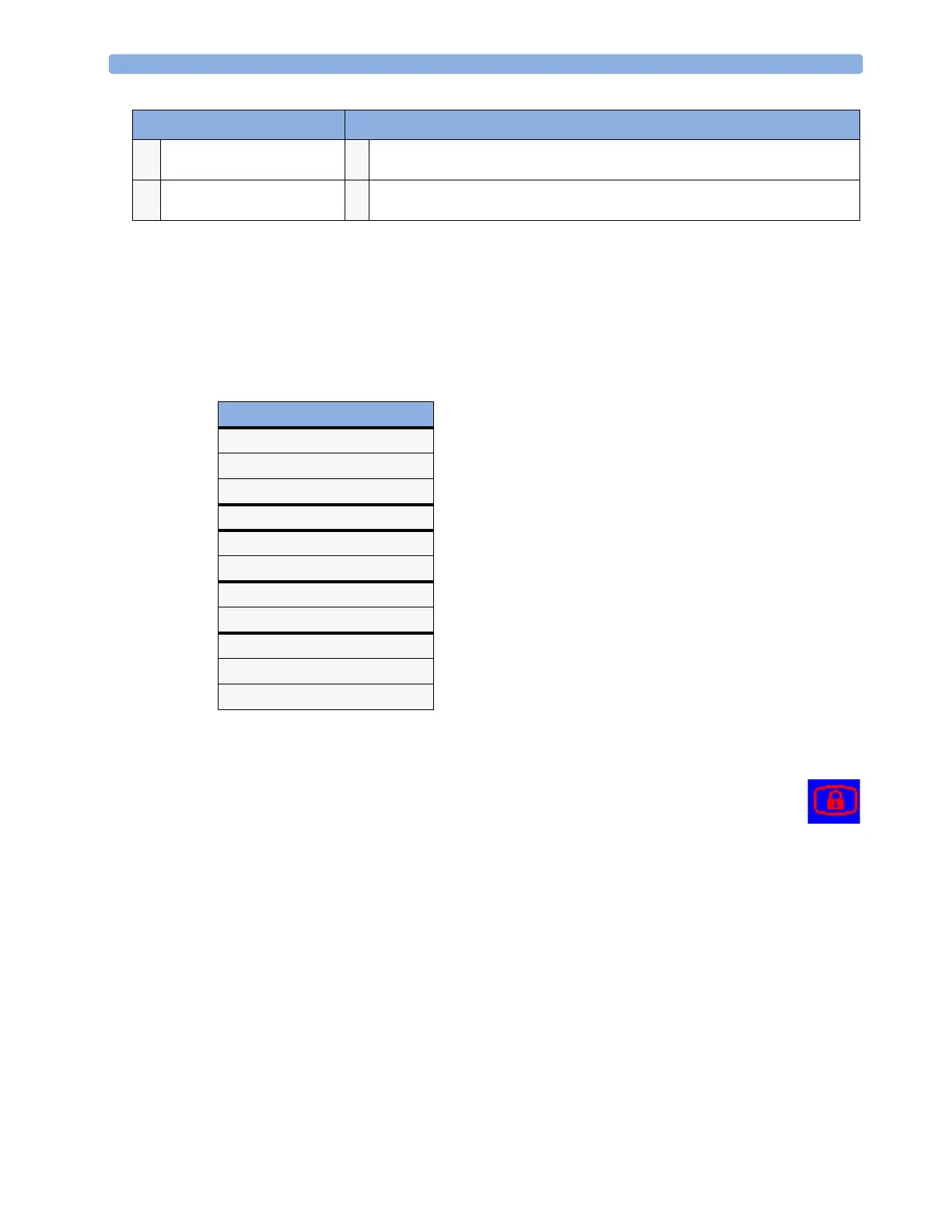2 Basic Operation Operating and Navigating
14
Selecting Screen Elements
Touch a screen element to get to the actions linked to that element. For example, touch the Patient
Identification element to call up the Patient Demographics window, or touch the HR numeric
to call up the Setup ECG menu. Touch the ECG wave segment to call up the ECG lead menu.
Using the Setup Menu
The elements at the top of the Screen are grouped together
for ease of navigation. Touch any item at the top of the
Screen to open the Setup menu; then touch the element
you want.
Disabling Touchscreen Operation
♦ To temporarily disable touchscreen operation of the monitor, press and hold the
Main Screen permanent key. A padlock will appear on the Main Screen
permanent key.
♦ Press and hold the Main Screen permanent key again to re-enable the touchscreen operation.
Moving Windows
You can move windows and menus using the Touchscreen. To move a window
1 Select the title of the window and keep your finger on the title.
2 Move your finger on the Touchscreen to move the window.
3 Take your finger off the screen to place the window in the final position.
Not all locations on the screen can be a target position, a window cannot overlap the monitor info line,
the alarms and INOPs or the status line.
8
adjust alarm volume/level
indicator
17
Silence - acknowledges all active alarms by switching off audible alarm indicators and
lamps permanently or temporarily, if alarm reminder (ReAlarm) is configured on.
9
alarm status area - shows active
alarm messages
Monitor information line Other screen elements
Setup
Alarm Messages
Alarm Limits
Alarm Volume
My Care Group
Change Screen
Profiles
Admit/Dischrg
Paced No
Network
Bed Information
Date, Time
