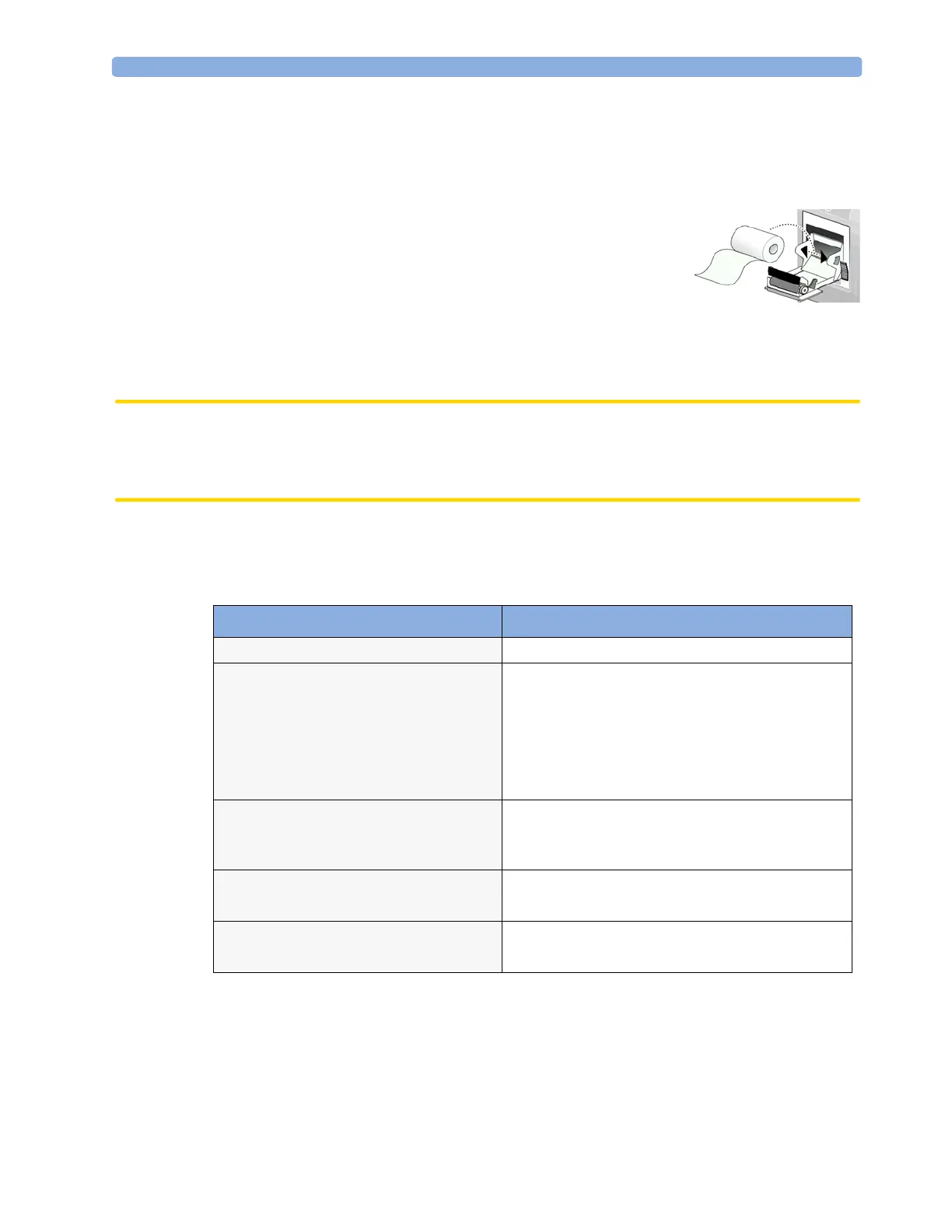Reloading Paper 22 Recording
243
Reloading Paper
1 Use the latch on the right side of the recorder door to pull the door open.
2 Remove the empty core.
3 Insert a new roll and secure it in place on the paper holder. The paper
feeds from the bottom of the roll and over the top of the recorder door.
Recommended paper: M4816A and M4817A.
4 With at least one inch of paper extending beyond the edge of the door,
swing the recorder door up and push it firmly closed.
5 To test if paper is loaded correctly, start a recording. If no printing appears, paper may be loaded
backwards. Try reloading the paper.
CAUTION When the recorder is disabled (door open, or out of paper), any alarm recordings will be sent to the
central station recorder, if there is one. If no recorder is available, alarm recordings may be lost during
the time the recorder is disabled. The message No alarm recording available will be
displayed. This message is not shown if Printer is configured as the alarm recording destination.
Recorder Status Messages
Recorder Status Messages Explanation
<Recording name> running
The named recording is currently running.
No <recorder name> alarm
recording available
No alarm recording can be made on the selected recorder.
Try selecting another recorder. If a local recorder was
selected, the monitor will try to reroute the recording to a
central recorder. Recordings configured to a central
recorder cannot be rerouted to a local recorder. Alarm
recordings may be lost. Try configuring
Printer as the
alarm recording destination.
No alarm recording available
No recorder available. Alarm recordings will be lost.
Try configuring
Printer as the alarm recording
destination.
<Recorder name> out of paper
The named recorder is out of paper.
<Recorder name> door open
The door of the specified recorder is open.
