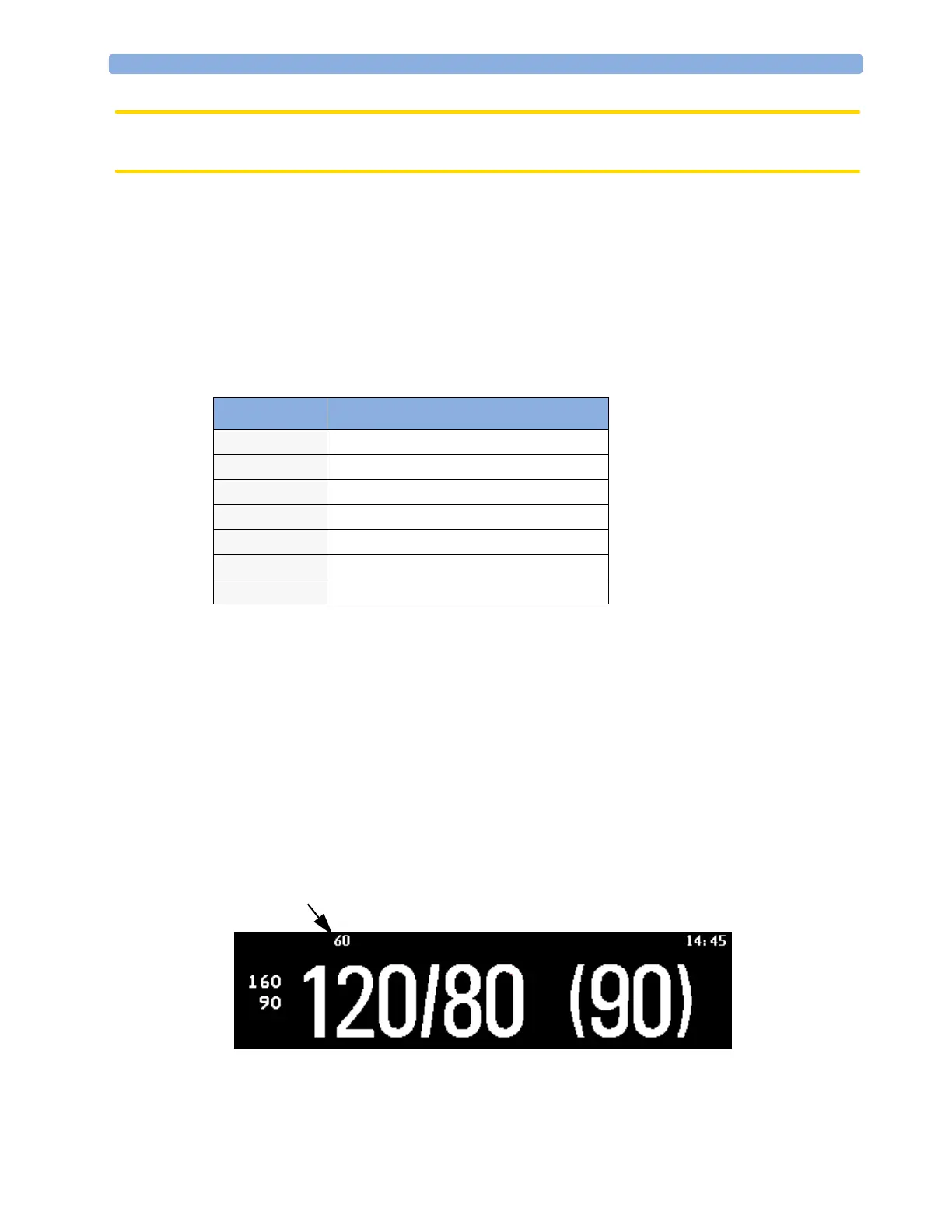11 Monitoring NBP Choosing the NBP Alarm Source
166
CAUTION Be aware that, if none of the cycles are set to Continuous, NBP monitoring will end after the last
measurement of the cycle.
When the NBP measurement mode is set to Sequence, the repetition time for Auto mode cannot
be changed.
Choosing the NBP Alarm Source
You can monitor for alarm conditions in systolic, diastolic and mean pressure, either singly or in
parallel. Only one alarm is given, with the priority of mean, systolic, diastolic.
In the Setup NBP menu, select Alarms from and choose from:
If mean is not selected as alarm source (Sys, Dia, or Sys&Dia selected), but the monitor can only derive
a mean value, mean alarms will nevertheless be announced using the most recent mean alarm limits.
When no value can be derived an NBP MEASURE FAILED INOP will be displayed.
Switching Pulse from NBP On/Off
In the process of making the NBP measurement, a pulse value can be derived and displayed. The pulse
value is displayed together with the time the measurement was made. After one hour the value becomes
invalid. There are no alarms associated with pulse from NBP.
To switch the display of the pulse value on or off:
♦ In the NBP Setup menu select Pulse (NBP).
Menu option Pressure value monitored
Sys. systolic
Dia. diastolic
Mean mean
Sys&Dia systolic and diastolic in parallel
Dia&Mean diastolic and mean in parallel
Sys&Mean systolic and mean in parallel
Sys&Dia&Mean all three pressures in parallel
Pulse from NBP
NBP Auto
Sys.
Pulse
