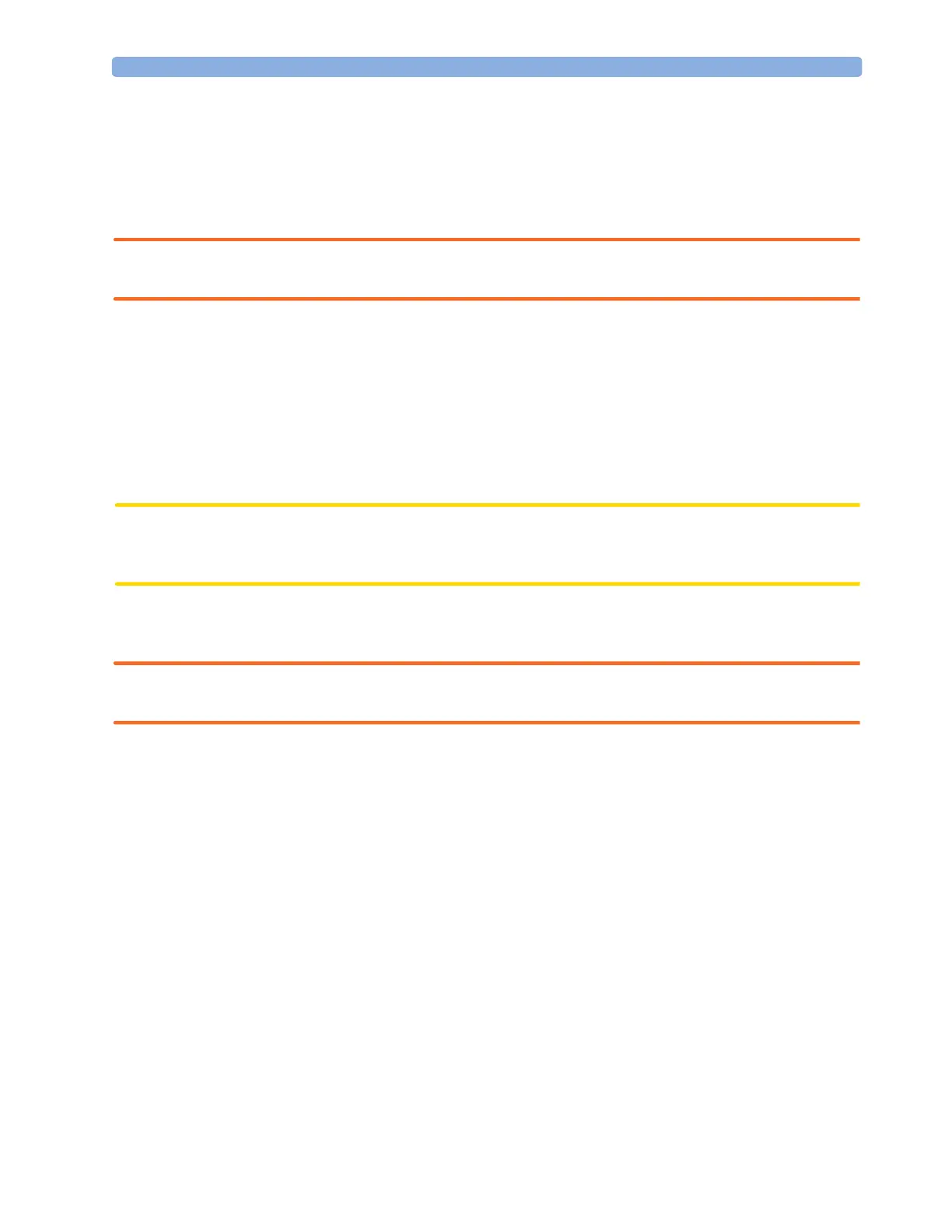Zeroing the Pressure Transducer 14 Monitoring Invasive Pressure
177
Determining a Pressure’s Most Recent Zero
The monitor displays the most recent zero on the status line. If this has “timed-out” after you have
performed a zero, redisplay the information in the status line by entering the pressure’s setup menu.
Zeroing a Pressure Measurement
WARNING Invasive pressure alarms (and pulse alarms, if derived from invasive pressure) are temporarily
suppressed until 30 seconds after the transducer finishes zeroing.
1 Turn off the stopcock to the patient.
2 Vent the transducer to atmospheric pressure, to compensate for the static and atmospheric pressure
exerted on the transducer.
3 In the setup menu for the pressure, select Zero <Press>.
4 When you see the message <Press> zero done at <date and time> on the status
line, (for example, ABP zero done at 13 Mar 02 23.35) close the stopcock to
atmospheric pressure, and open the stopcock to the patient.
CAUTION When using high frequency ventilation, ensure that the tubing from the ventilator does not touch the
arterial line, or connect with it indirectly, while zeroing the pressure. This could cause small pressure
variations which can interfere with the zero procedure.
Zeroing Two Pressures Simultaneously
WARNING Before zeroing two pressures, make sure that both pressure transducers are vented to atmospheric
pressure.
If you have two pressures and have the Zero SmartKey configured you can zero both pressures
simultaneously. Selecting the SmartKey calls up a list of active pressures. Select All Press to zero
all pressures simultaneously.
Troubleshooting the Zero
The status line lists the probable cause of an unsuccessful zero:
