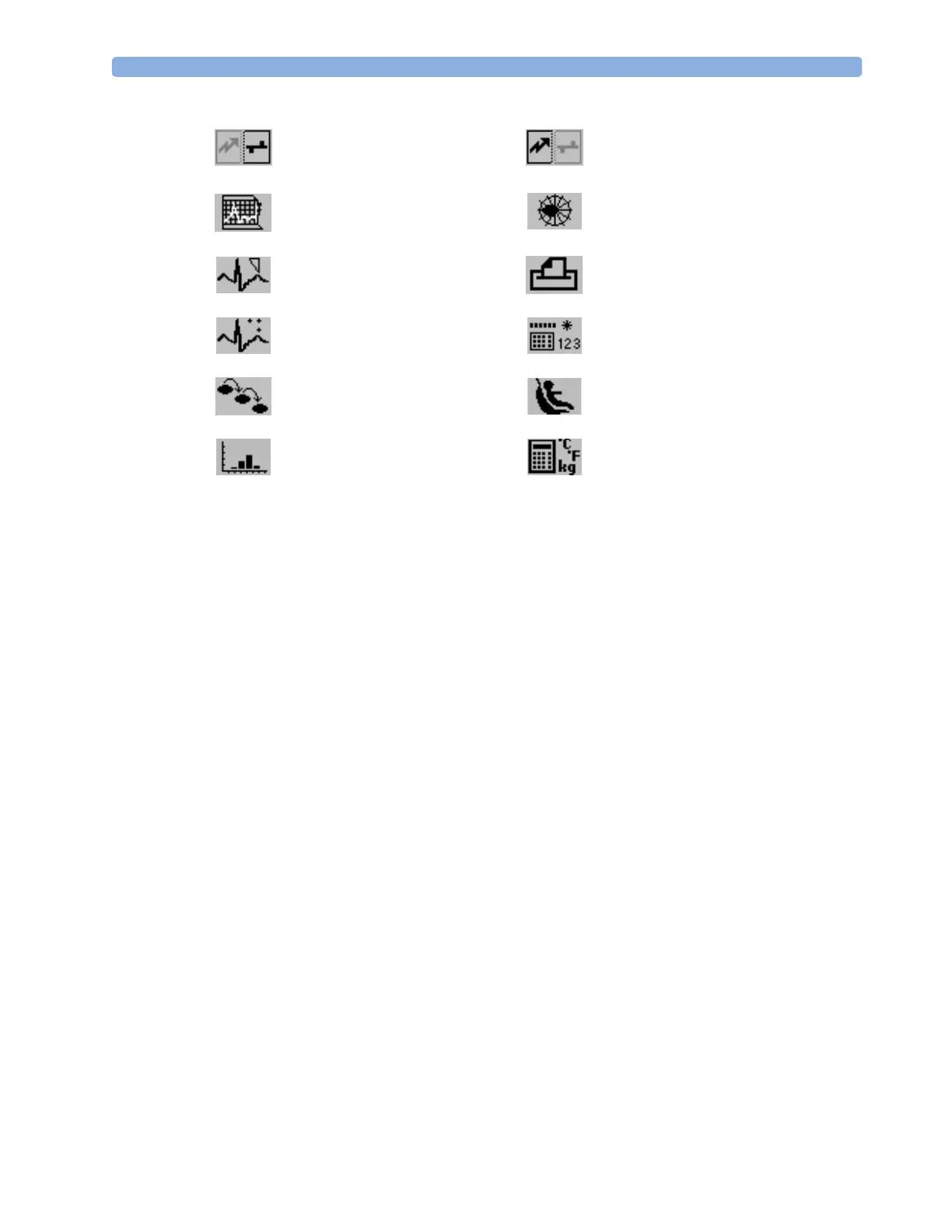Operating and Navigating 2 Basic Operation
17
Pop-Up Keys
Pop-up keys are task-related graphical keys that appear automatically on the monitor screen when
required. For example, the confirm pop-up key appears only when you need to confirm a change.
Using the On-Screen Keyboard
Use this as you would a conventional keyboard. Enter the information by selecting one character after
another. Use the Shift and capital Lock keys to access uppercase letters. Use the Back key to delete
single characters, or use the Clr key to delete entire entries. Select Enter to confirm what you have
entered and close the on-screen keyboard.
unpair equipment and continue
central monitoring with the monitor
unpair equipment and continue central
monitoring with the telemetry device
start 12-Lead Capture (only available
if Information Center is connected)
access ST Map application
set standard or EASI lead placement access patient reports
new lead setup manual data entry
access ProtocolWatch start/stop car seat assessment record
open the histogram window open unit conversion window
