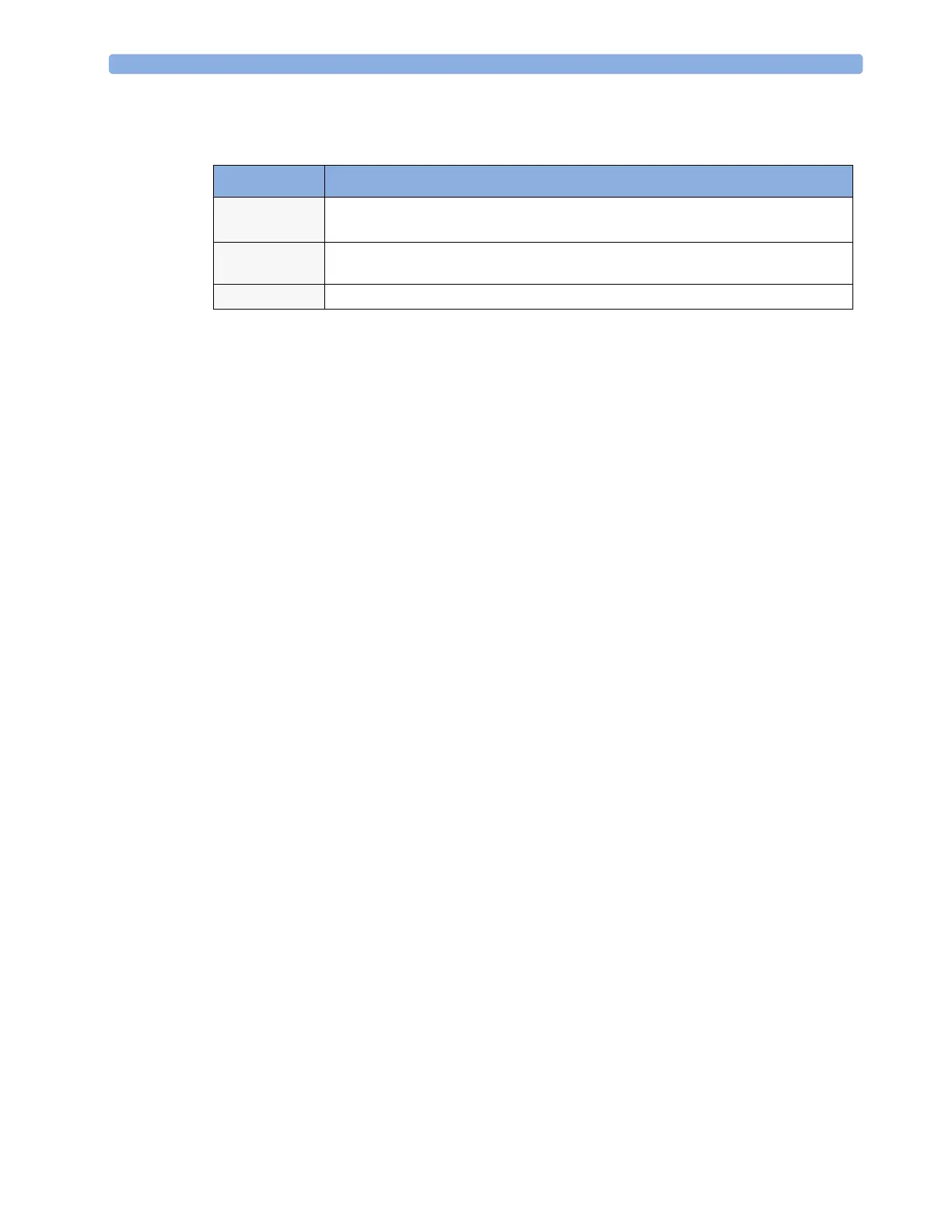25 Using the Timer Displaying A Clock On The Main Screen
264
Main Screen Timer Pop-up Keys
When you select a timer displayed on the Main Screen, additional pop-up keys become available:
Displaying A Clock On The Main Screen
In the same way that you can substitute a timer for a numeric, you can also substitute a larger clock
display for a numeric.
To display a clock on the Main Screen:
1 Select the numeric you want to substitute.
2 Select Change Numeric.
3 Select Clock.
When you select the clock on the Main Screen you can select Date, Time in the menu to set the
date and time.
Pop-Up Keys Selecting this pop-up key lets you....
Setup
“Label”
enter the setup screen for the currently selected timer.
Change
Timer
select a different timer for display.
Timers
enter the Timers window.
