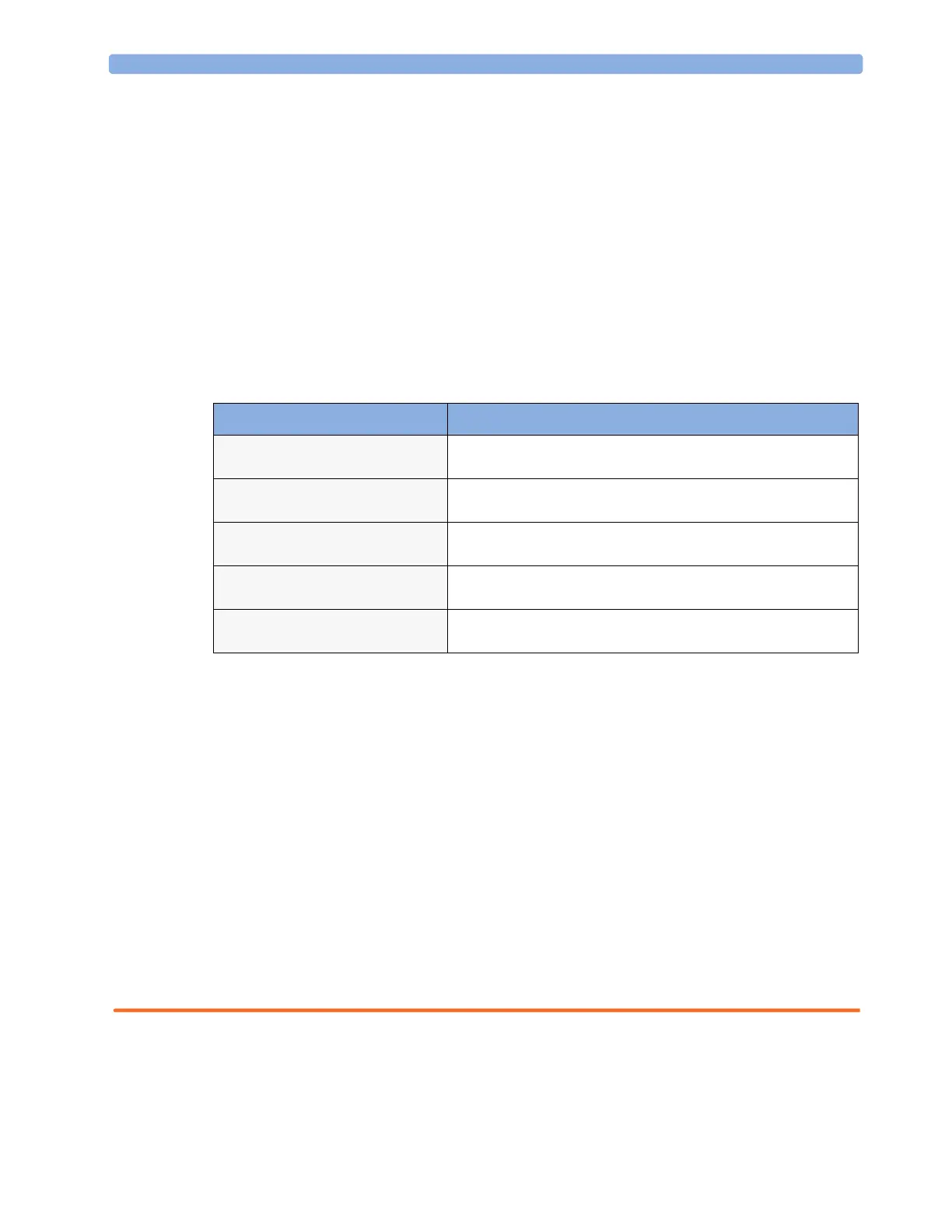14 Monitoring Invasive Pressure Calculating Cerebral Perfusion
182
5 Select the calibration pressure from the list, for example 200 mmHg.
6 Select Confirm to recalculate the calibration factor using the applied pressure.
7 When the monitor displays <Press> calibration done at <date and time>,
remove the manometer tubing, syringe and extra stopcock. We recommend you replace the
transducer dome and tubing with sterile ones.
8 Label the transducer with the calibration factor shown in the Cal. Factor field in the
pressure’s setup menu.
9 Reconnect the patient and start measuring again.
Troubleshooting the Pressure Calibration
The status line lists the probable cause of an unsuccessful calibration.
Calculating Cerebral Perfusion
The monitor can calculate the difference between mean arterial pressure and the intracranial pressure.
The difference is labeled CPP.
1 In the Main Setup menu, select Measurements.
2 In the Setup CPP menu, select ABP, ART, Ao, BAP or FAP as the arterial pressure source.
The CPP value will not be available when the MP5 is connected to a host monitor.
Calculating Pulse Pressure Variation
Pulse Pressure Variation (PPV) is calculated from beat-to-beat arterial pressure values. Pulse pressure is
the difference between the systolic and the diastolic pressure values for a single beat. Pulse pressure
variation is defined as the maximal pressure less the minimum pressure divided by the average of these
two pressures. The average variation in pulse pressure is calculated over periods of 32 seconds.
WARNING • This monitor can calculate PPV from beat-to-beat values of any arterial pulsatile pressure. The
circumstances under which the calculation of a PPV value is clinically meaningful, appropriate and
reliable must be determined by a physician.
Message Corrective Action
unable to calibrate -
equipment malfunction
Contact your service department. The pressure hardware is faulty.
unable to calibrate -
out of range
Make sure that you have selected the value for Cal. Press that
you are applying to the transducer, and repeat the calibration.
unable to calibrate - no
transducer
Make sure that the transducer is connected and try again.
unable to calibrate -
unstable signal
Make sure there are no disturbances to the transducer, and repeat
the calibration.
unable to calibrate -
perform zero first
No valid zero. Zero the transducer.
