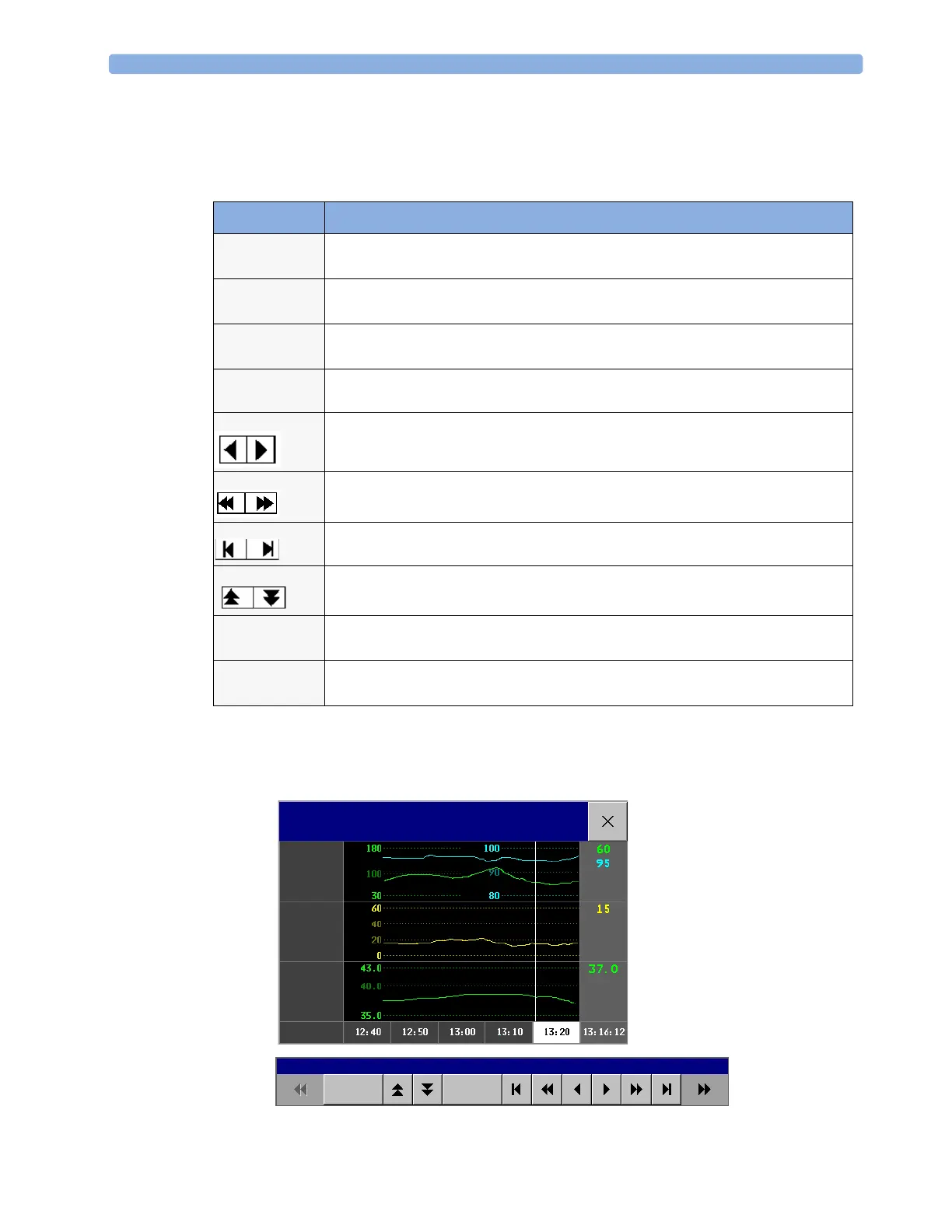18 Trends Viewing Trends
208
Trends Pop-Up Keys
When you open the graphic or tabular trends window, a selection of pop-up keys appears to let you
navigate through the stored trend data and carry out trends-related tasks.
Viewing Graphic Trends
Pop-Up Keys Selecting this pop-up key lets you....
Select
Group
see a pop-up list of trend groups and select a group for viewing.
Select
Interval
see a pop-up list of available data resolution settings and select the level of detail shown
in the trend view.
Print/
Record
print a tabular trends report or make a tabular trend recording of the data in the
current window. The report will use the current trend interval settings.
Print
print a graphic trends report of the data in the current window. The report will use the
current trend interval settings.
move the cursor one step to the left or right to navigate through the trends database
timeline.
move the cursor one page to the left or right to navigate through the trends database
timeline.
jump to the beginning or the end of the trends database to see the most recent or oldest
trend information stored.
scroll up and down the screen to see measurement trends that do not fit in the current
view.
Vital
Signs
open the current trend view in tabular form. The displayed time period and resolution
stay the same.
Graph
Trend
open the current trend view in graphic form. The displayed time period and resolution
stay the same.
Graphical Trends: Standard
HR
SpO
2
RR
Temp
Select
Group
Select
Interval
