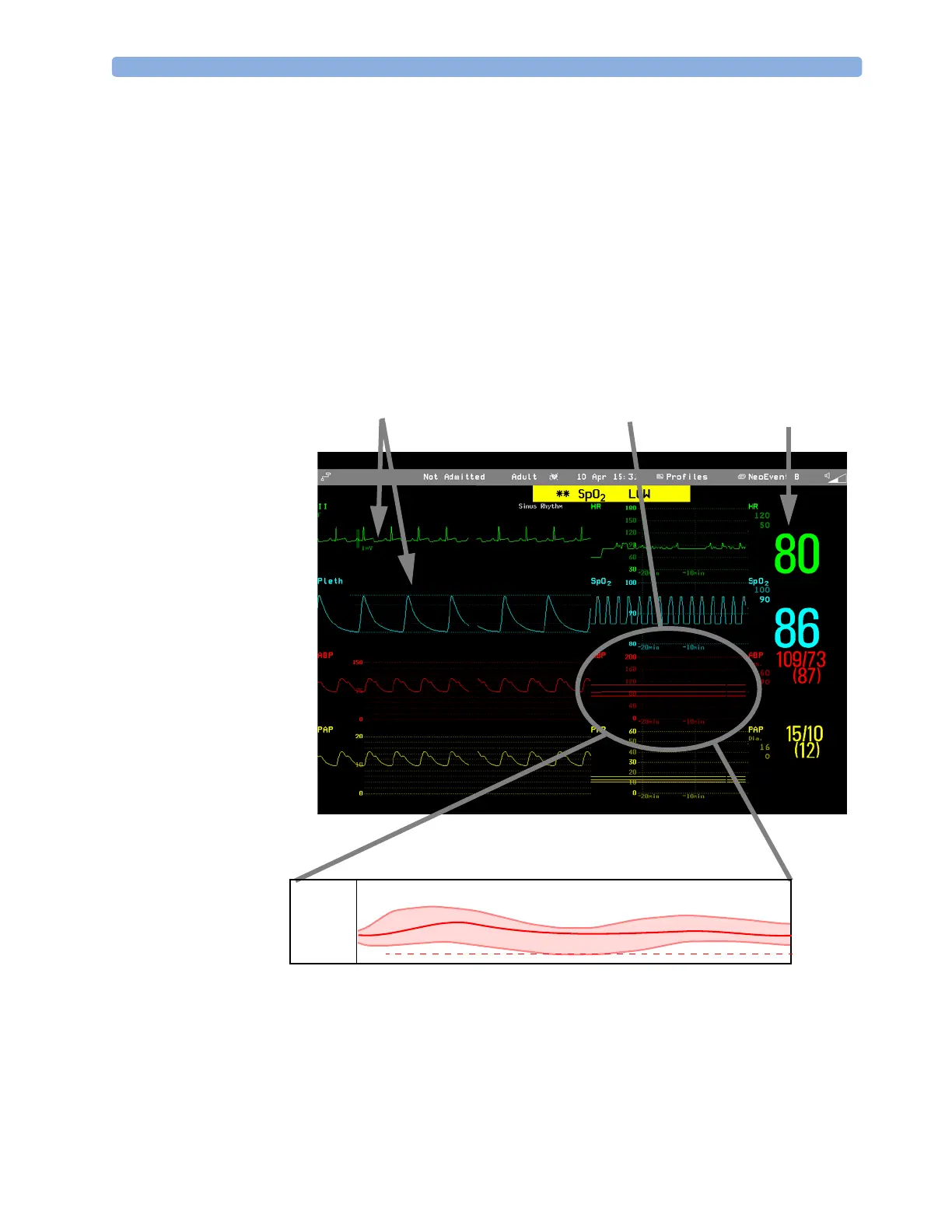Screen Trends 18 Trends
215
Screen Trends
Trends configured to display permanently on special monitor Screens are called screen trends. The
selection and number of measurement waves in the Screen Trend segment depends on your monitor
configuration. Screen trends are color-coded to match the measurement wave and numerics, and they
can be viewed in graphical, tabular, histogram or horizon format.
If you do not see screen trends on the monitor Screen, select a different Screen, one that is configured
to show screen trends. Screen trends are only available on specially designed Screens.
Screen Trend information is taken from the Trends database. If you do not see a Screen Trend for a
particular measurement on the Screen, check the trend priority list to ensure that this measurement is
being trended.
Setting the Screen Trend Time
To set the ScreenTrend Time for all graphical, histogram and horizon screen trends (“global”
trend time),
1 Select a screen trend then select Setup Trend, or select Main Setup -> Trends.
Measurement waves or
high-res trend waves
Screen trends
Measurement
numerics
ABP
240
50
