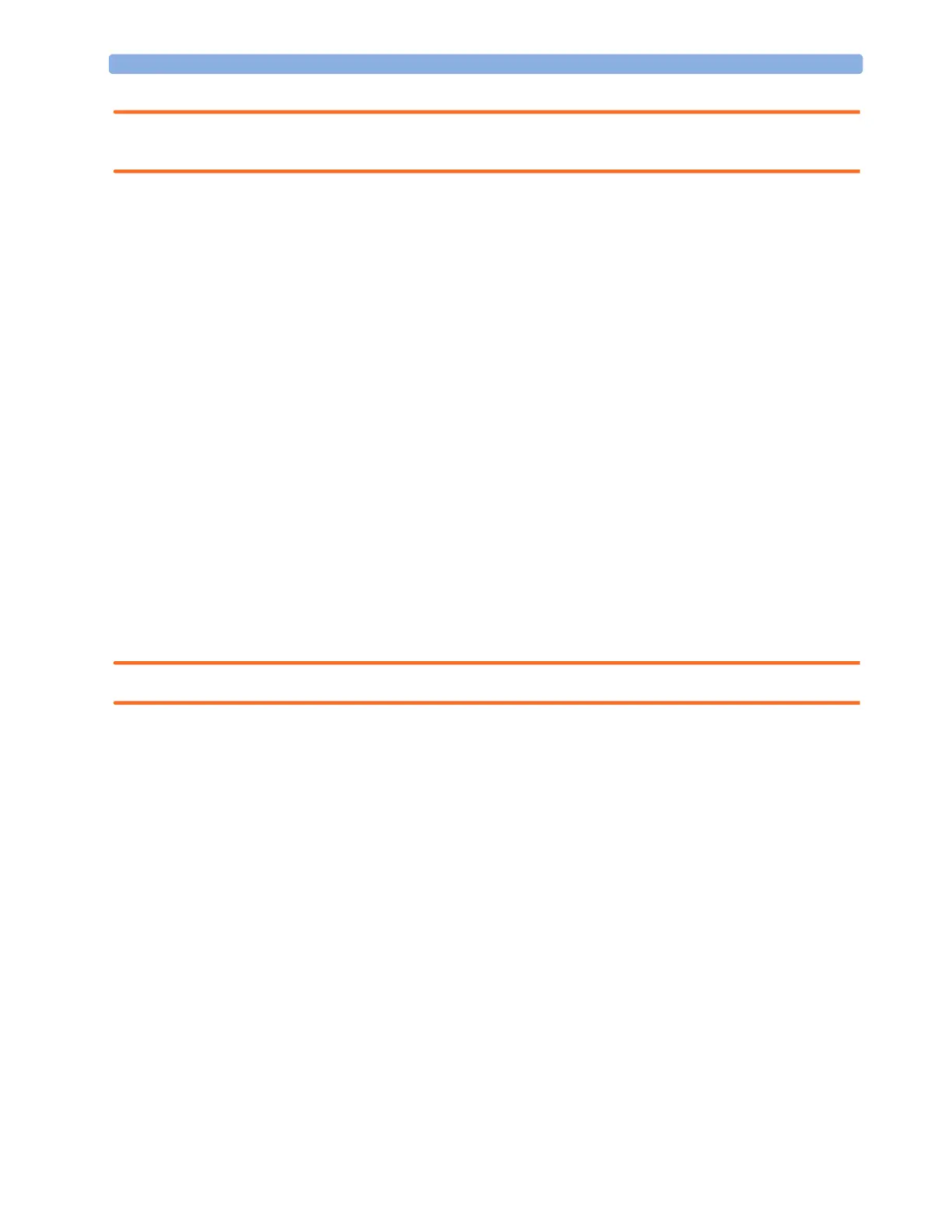2 Basic Operation Disconnecting from Power
32
WARNING During MR imaging, remove all transducers, sensors and cables from the patient. Induced currents
could cause burns.
Disconnecting from Power
The On/Standby switch does not disconnect the monitor from the ac power source. To disconnect,
unplug the power cable.
Monitoring After a Power Failure
If the monitor is without power for less than one minute, monitoring will resume with all active
settings unchanged. If the monitor is without power for more than one minute, the behavior depends
on your configuration. If Automat. Default is set to Yes, the default profile will be loaded
when power is restored. If Automat. Default is set to No, all active settings are retained, if power
is restored within 48 hours. The Automat. Default setting is made in Configuration Mode.
Networked Monitoring
You can connect your monitor to an Information Center on a network. This can be done using one of
the optional interfaces:
• Standard wired LAN
• Wireless LAN
• IntelliVue Instrument Telemetry System (IIT)
WARNING Do not connect patient monitors to the standard hospital network.
Additionally, when the MP5 is equipped with IIT and declared at the Information Center as a
telemetry device, it allows data continuity when paired to a host monitor. After disconnection from the
host monitor, it continues to monitor the patient during transport and provides continuous data to the
same sector on the Information Center. (See the Instructions for Use for your host monitor for viewing
telemetry data on the host.)
If your monitor is connected to a network, a network symbol is displayed in the upper left corner next
to the bed label. To see details about the Care Group, the monitoring equipment, and technical
information about the network, select the monitor info line to enter the Setup menu, then select
Bed Information.
Be aware that some network-based functions may be limited for monitors on wireless networks in
comparison to those on wired networks.
Printout functionality and data export are not guaranteed when using a standard hospital network.
