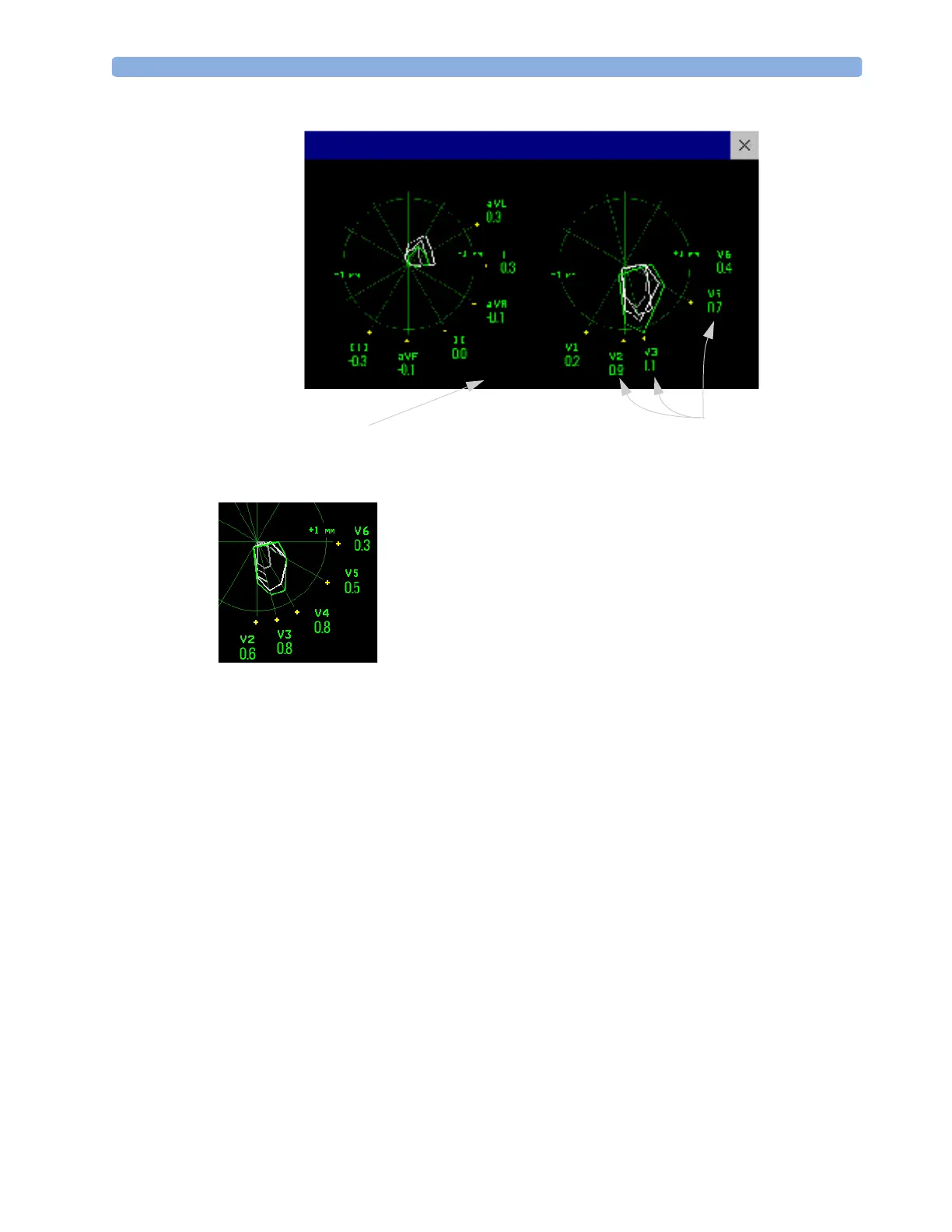Viewing ST Maps 7 ECG, Arrhythmia, ST and QT Monitoring
135
Viewing an ST Map
To display an ST map,
♦ In the Setup ST Analysis menu, select ST Map.
Working in the ST Map Task Window
You may need to activate the ST map task window to see all the data, and to access the pop-up keys.
Select the map view on screen to activate its task window. Once you activate it, you can perform the
tasks detailed here.
Switching Between ST Map Views
To switch between views,
♦ Select Current View or Trend View to toggle between views.
If your trend view is empty, you need to adjust the priority of this measurement in the trending
priority list. See “Trend Priority” on page 212.
In this diagram, V4 was either temporarily switched off, or in INOP,
for around 30 seconds. No data was recorded. Consequently, the
affected maps are not closed.
Limb Leads
Chest Leads
Interval
12 sec
current ST valuestrending interval
ST Map (Trend)
