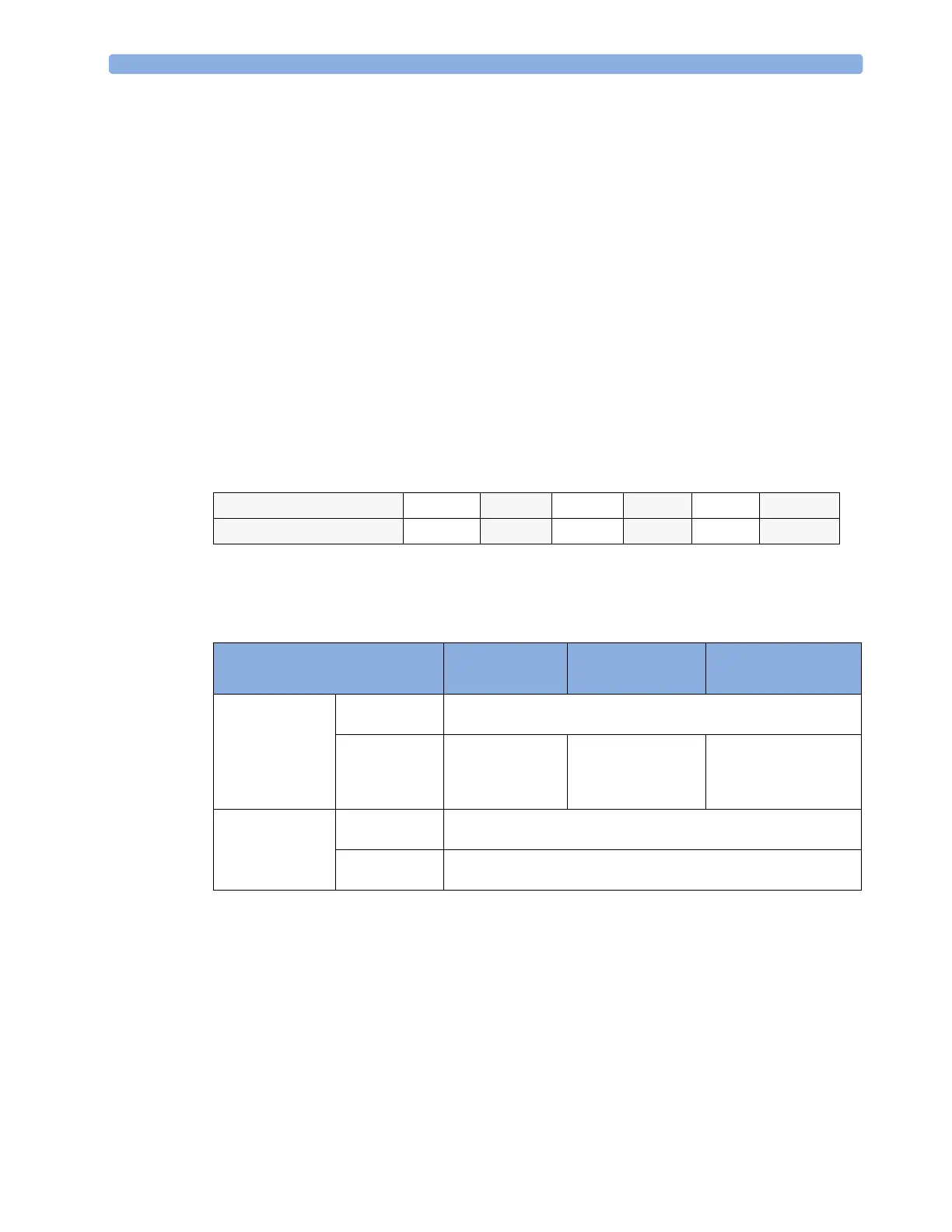4Alarms Latching Alarms
52
Latching Alarms
The alarm latching setting for your monitor defines how the alarm indicators behave when you do not
acknowledge them. When alarms are set to non-latching, their indicators end when the alarm
condition ends. Switching alarm latching on means that visual and/or audible alarm indications are still
displayed or announced by the monitor after the alarm condition ends. The indication lasts until you
acknowledge the alarm.
Viewing the Alarm Latching Settings
To see the alarm latching setting for your monitor
1 In the monitor’s Main Setup menu, select Alarms.
2 Select Alarm Settings, and see the Visual Latching and Audible Latching
settings.
This setting can only be changed in Configuration Mode. You should be aware of the settings chosen
for your unit. There are three possible choices each for visual and audible latching, Red, Red and
Yellow, and Off. These choices can be combined to give the following settings:
R = red alarms, Y = yellow alarms
Alarm Latching Behavior
All INOPs are non-latching. See “Yellow Arrhythmia Alarms” on page 122 for information on one-star
yellow alarms latching behavior.
Te s t i n g A l a r m s
When you switch the monitor on, a selftest is started. You must check that the alarms lamps light, one
after the other, and that you hear a single tone. This indicates that the visible and audible alarm
indicators are functioning correctly. For further testing of individual measurement alarms, perform the
measurement on yourself (for example SpO
2
or CO
2
) or use a simulator. Adjust alarm limits and check
that appropriate alarm behavior is observed.
Visual Latching
R&Y R&Y R&Y RROff
Audible latching
R&Y ROffROffOff
Red and Yellow Measurement
Alarms
Non-latching
alarms
Visual and audible
latching
Visual latching,
audible non-latching
Alarm has not been
acknowledged.
Alarm condition
still present.
Alarm tone on. Alarm lamp on. Alarm message. Flashing numerics.
Alarm condition
no longer present.
All audible and visual
alarm indicators
automatically stop.
Alarm tone on.
Alarm lamp on.
Alarm message.
Flashing numerics.
Alarm message. Flashing
numerics.
Audible alarm indicators
automatically stop.
Alarm has been
acknowledged.
Alarm condition
still present.
Alarm tone off. Alarm lamp off. Alarm message. Flashing numerics. Audible
alarm reminder (if configured).
Alarm condition
no longer present.
Audible and visual alarm indicators automatically stop.
