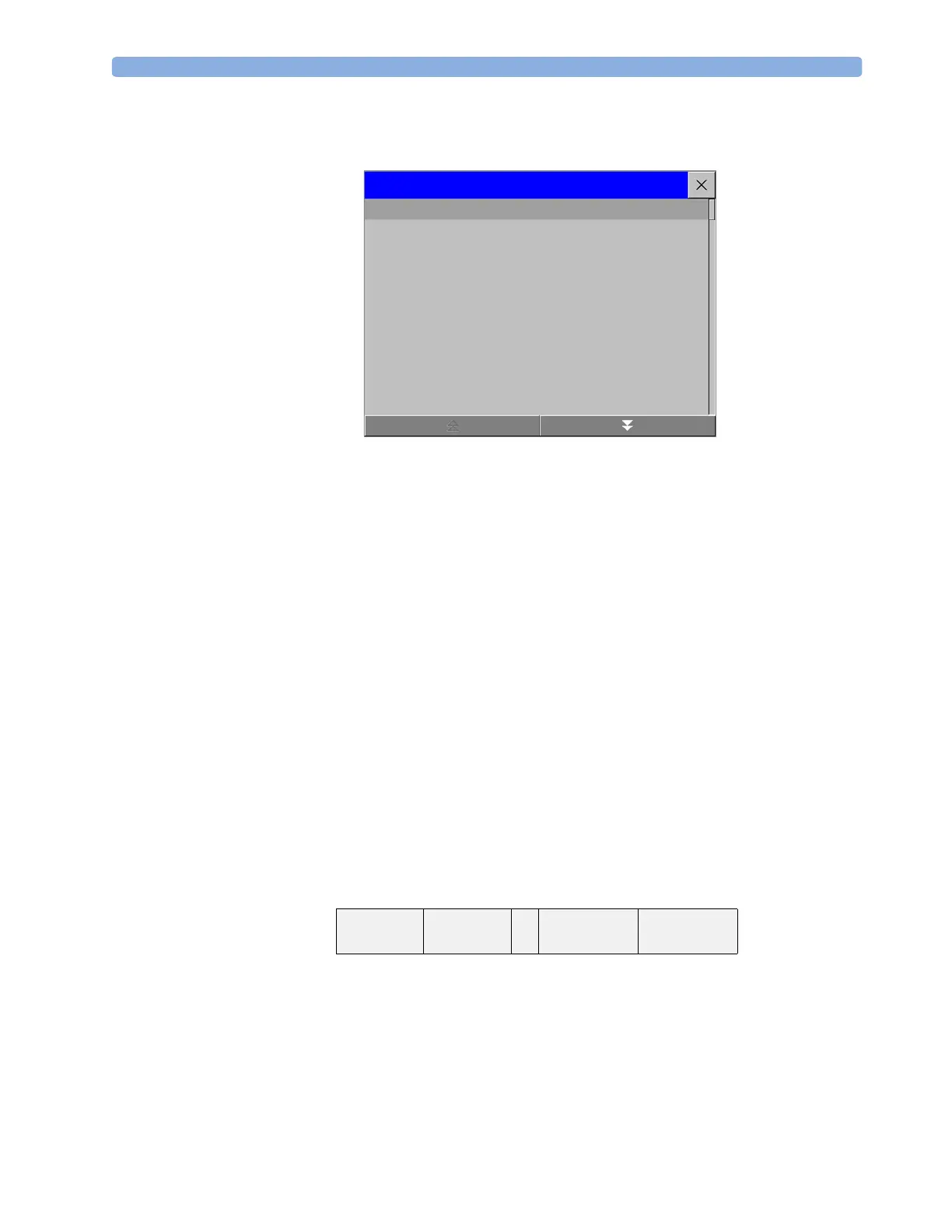Reviewing Alarms 4Alarms
51
The Review Alarms window contains a list of the most recent alarms and INOPs with date and
time information.
If configured to do so, each alarm is shown with the alarm limit active when the alarm was triggered
and the maximum value measured beyond this limit. The Review Alarms window also shows
when the monitor was switched on (after being switched off for longer than 1 minute) and any changes
made to the Alarms On/Off, Standby, Silence or ECG source.
No entries are made in the Review Alarms window of the MP5 while it is connected to a host
monitor, except the time when the MP5 was connected to the host (Companion Entered), and
when it was disconnected (Companion Left). Alarms can be reviewed on the host monitor.
When you select an item from the list, you can get additional information about that item. If you select
a high or low limit alarm in the list, the Graphical Trends window will open to provide further
data. If you select an alarm resulting from an event alarm notification, the Event Episode window
for that event will open. If you select an alert other than a high or low alarm, a help text window opens
with more information. This is the same as the help text window that opens in the Alarm
Messages window. Some items in the list are simply log items not related to a patient alert as such
(for example, Alarms On or Alarms Off). You cannot see any further information if you select one of
these items. When you close these windows you will return to the Review Alarms window.
The information in the Review Alarms window is deleted when a patient is discharged, and when you
leave Demonstration Mode.
The Review Alarms window pop-up keys appear when the window is opened. If alarm pause
extension is disabled, the pause pop-up keys are inactive. Selecting the Active Alarms pop-up key
opens the Alarm Messages window.
Alarm
Limits
Active
Alarms
Pause Al.
5 Min.
Pause Al.
10 Min.
5 Apr 16:55:18 ** ABPs HIGH (120 >95)
5 Apr 16:55:18 Alarms On
5 Apr 16:45:15 ** SpO
2
NON-PULSAT.
5 Apr 16:44:57 Alarms Off
5 Apr 16:44:46 ** awRR LOW (14<15)
5 Apr 16:44:39 ** SpO
2
LOW (95<99)
5 Apr 16:44:28 ** ABPs HIGH (120>95)
5 Apr 16:55:18 *** Apnea
Review Alarms
