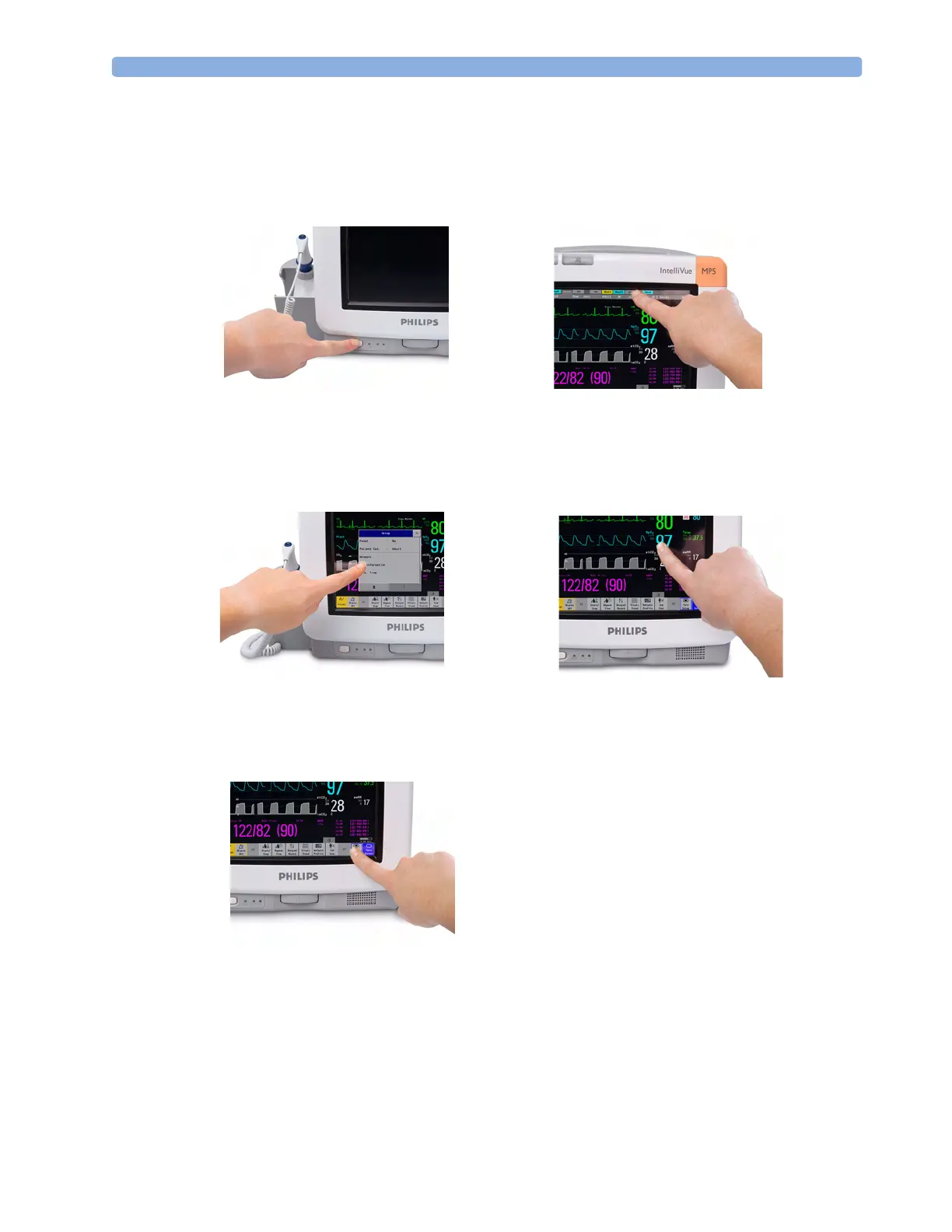Operating the Monitor 1 Installation
5
Operating the Monitor
To complete installation you will need to operate the monitor. Here is a short introduction for those
not experienced with IntelliVue monitors.
1 Switch on the monitor. After start-up the
monitor display will become active. You operate
the monitor using the touch screen.
2 Touch something on the screen to enter a
menu. Touching the time, as shown here,
brings you to the date and time menu
needed for the next section.
3 Touch again to select an item on the menu and
work through the menu activities.
4 You can touch numerics, waves and any
item on the screen, to get you to the
corresponding menu.
5 If you cannot find a menu by touching the
screen you can always use the Main Setup
key which will get you to all menus on the
monitor
