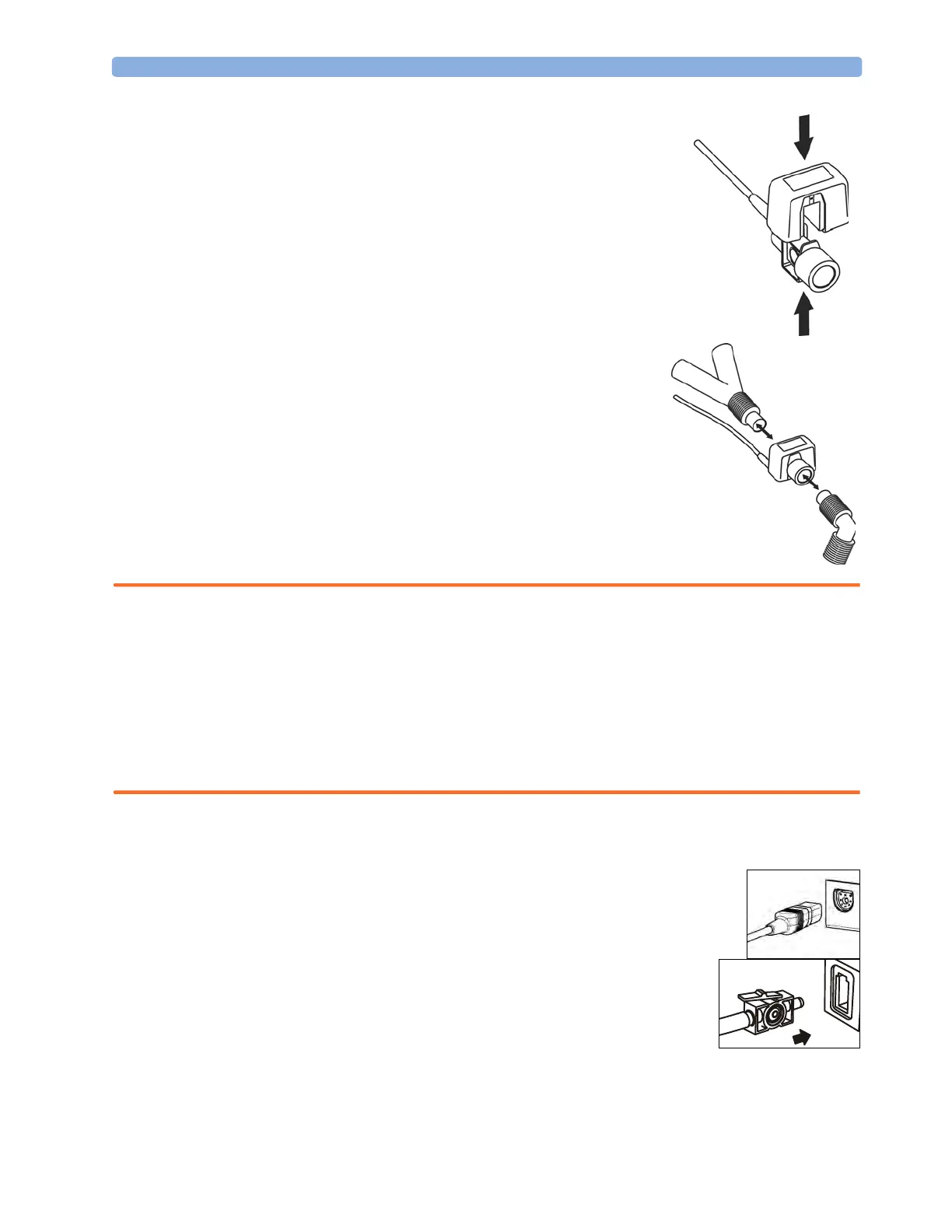Using the CO
2
Measurement 15 Monitoring Carbon Dioxide
187
3 Choose the appropriate airway adapter and connect it to the sensor
head. The airway adapter clicks into place when seated correctly.
4 To ze r o t h e sensor:
– expose the sensor to room air and keep it away from all sources of
CO
2
including the ventilator, the patient’s breath and your own.
– in the setup menu for the CO
2
, select Start Zero Cal.
– When you see the message Zero done at <date and
time> on the status line, the zero calibration is finished and you
can begin monitoring.
5 Install the airway adapter at the proximal end of the circuit
between the elbow and the ventilator Y-section.
WARNING To prevent stress on the endotrachial tube, support the sensor and airway adapter.
Position sensor cables and tubing carefully to avoid entanglement or potential strangulation. Do not
apply excessive tension to any cable.
Replace the airway adapter, if excessive moisture or secretions are observed in the tubing or if the CO
2
waveform changes unexpectedly without a change in patient status.
To avoid infection, use only sterilized, disinfected or disposable airway adapters.
Inspect the airway adapters prior to use. Do not use if airway adapter appears to have been damaged or
broken. Observe airway adapter color coding for patient population.
Preparing to Measure Sidestream CO
2
1 Plug the sensor cable into the monitor’s CO
2
input connector. Allow the sensor
two minutes warm up time
2 Connect the cannula, airway adapter, or sample line as appropriate, to the
sensor. It will click into place when seated correctly.
3 To ze r o t h e sensor:
– expose the sensor to room air and keep it away from all sources of CO
2
including the ventilator, the patient’s breath and your own.
– In the setup menu for the CO
2
, select Start Zero Cal.
