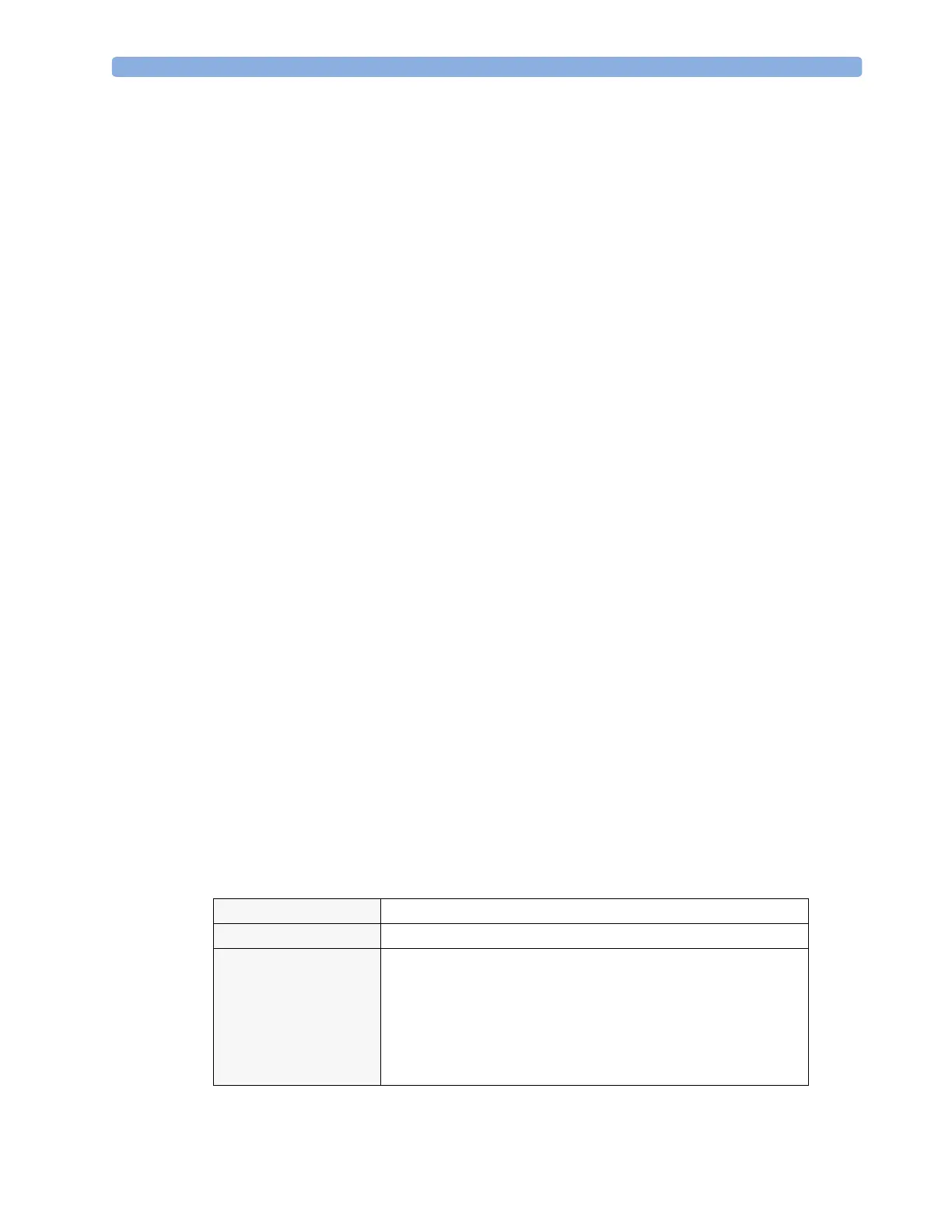General Telemetry-related Functions 16 Assigning Two Devices to One Patient
201
This closes the SRR link and the telemetry device switches over to standard telemetry transmission.
The battery status symbol will no longer be shown and the SRR quality indicator symbol will be
crossed out.
To return to SRR use:
♦ Select the Start SRR pop-up key and press the Check button on the telemetry transceiver.
Setting Up Measurements
The Setup ECG and Setup SpO
2
T pop-up keys give you access to the measurement setup menus.
The Measmt. Select. pop-up key takes you directly to the Measurement Selection window where
all connected measurement devices are shown.
General Telemetry-related Functions
The following functions are valid for directly and indirectly connected telemetry devices.
ECG Source Tracking at the Information Center
The Information Center continuously checks whether a valid ECG signal is coming from the monitor
or the telemetry device. If you unplug the ECG patient cable from the monitor and plug it into the
telemetry device, the Information Center will automatically switch to monitoring the ECG from the
telemetry device. At the monitor, its own ECG measurement will be deactivated — the ECG Setup
menu will no longer be accessible.
When you unplug the patient cable from the telemetry device and plug it back into the monitor again,
the Information Center will switch back to monitoring the ECG from the monitor. The ECG
measurement will be activated again at the monitor. Note that in this case, as the screen switches back
to the monitor’s own measurements, the SpO
2
T measurement (if present) will no longer be displayed.
In the same way the source is tracked when a telemetry device is directly connected to a monitor, then
disconnected and vice versa.
In case of ambiguity, a yellow INOP message !!CHECK ECG SOURCE indicates that more than one
valid ECG source is active.
Synchronized Settings
If ECG is measured at the monitor, and then the patient is connected to a telemetry device for
monitoring, the Information Center will use the monitor settings for the telemetry device. In general,
the following settings will be synchronized:
Heart Rate HR/Pulse Alarm On/Off, Heart Rate High/Low Limit,
ECG Primary Lead, Secondary Lead, Va Lead
1
, Vb Lead
1
, Lead Placement
Arrhythmia Analysis Mode, Asystole Threshold, Pause Threshold, VTach HR,
VTach Run, PVCs/min, Vent. Rhythm, SVT HR, SVT Run, PVCs/
min On/Off, Pacer not capture On/Off, Pacer not pace On/Off, Non-
Sustain On/Off, Vent. Rhythm On/Off, Run PVCs On/Off, Pair
PVCs On/Off, Missed Beat On/Off, Pause On/Off, R-on-T On/Off,
Vent. Bigeminy On/Off, Vent. Trigeminy On/Off, Multiform PVCs
On/Off, Irregular HR On/Off, SVT On/Off, Afib On/Off
