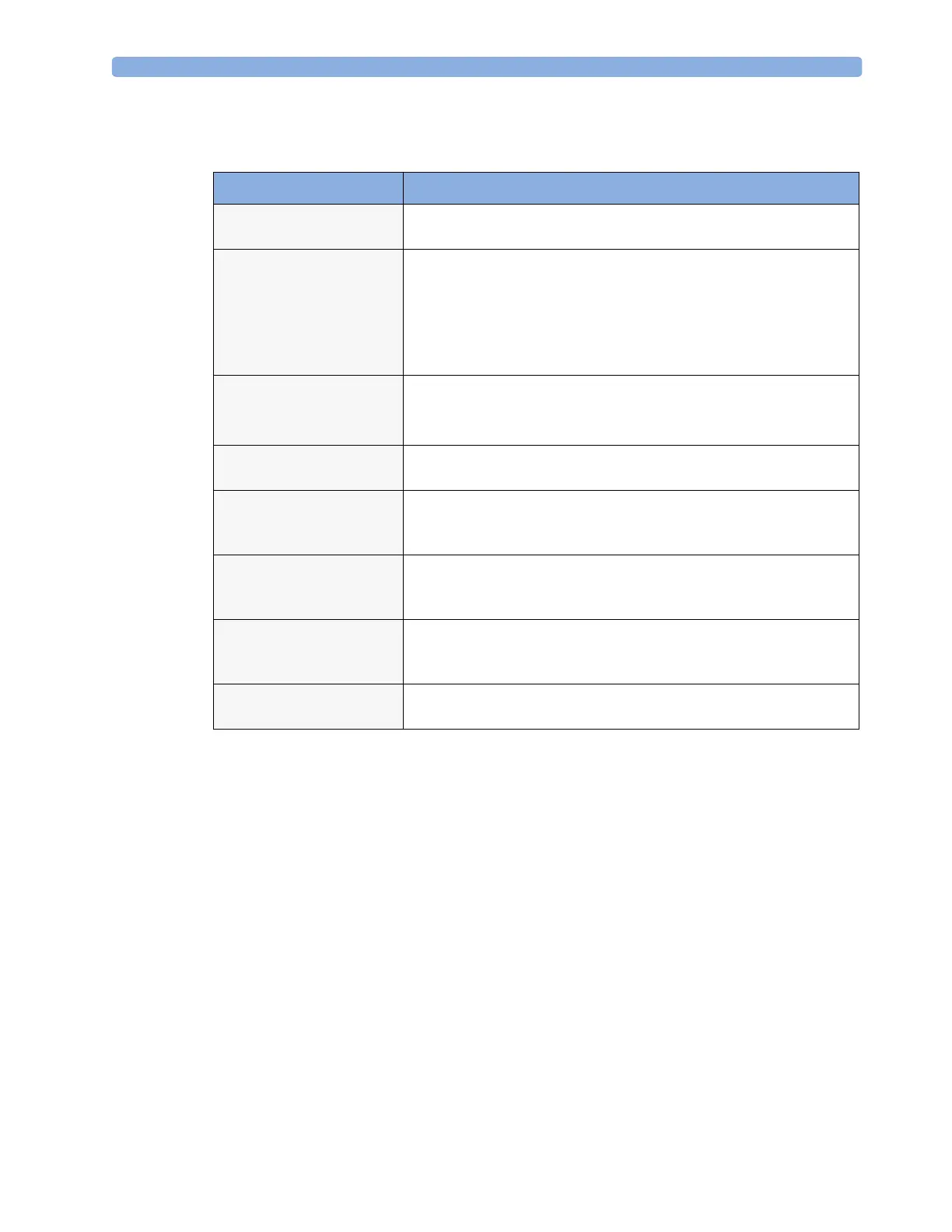Printer Status Messages 23 Printing Patient Reports
251
Printer Status Messages
Printer Status Message Possible causes and suggested action
Print job queued
for <Printer name>
The report has been placed in the queue for the named printer.
Print job could
not be queued
The printer queue is full and the monitor cannot accept another report
request. Wait until some more reports have been printed, then try again,
OR
A report has been triggered that uses a paper size unavailable with the
target printer. Try another printer, if available, or change the paper size of
the print request.
Cancelling all
print jobs
Delete All Reports
has been selected in the Report menu, OR
The Operating Mode has been changed from Monitoring Mode to
Demonstration or Service Mode.
Cancelling the
active print job
The current report is being cancelled as the result of a user request.
Cancelling N print
jobs due to
patient discharge
When a patient is discharged, all queued reports are cancelled except those
stored in the print database. “
N” is the number of reports cancelled.
Deleted N print
jobs due to
hotstart
The monitor has restarted and all report requests have been cancelled
except those stored in the print database. “
N” is the number of reports
cancelled.
Printing failed:
no report
configured!
A report has been triggered which has not been correctly set up. Enter the
setup menu for the report type to set up the report.
Printing on device
<Printer name>
A report is in progress, or the monitor is waiting for the central printer to
accept the print job.
