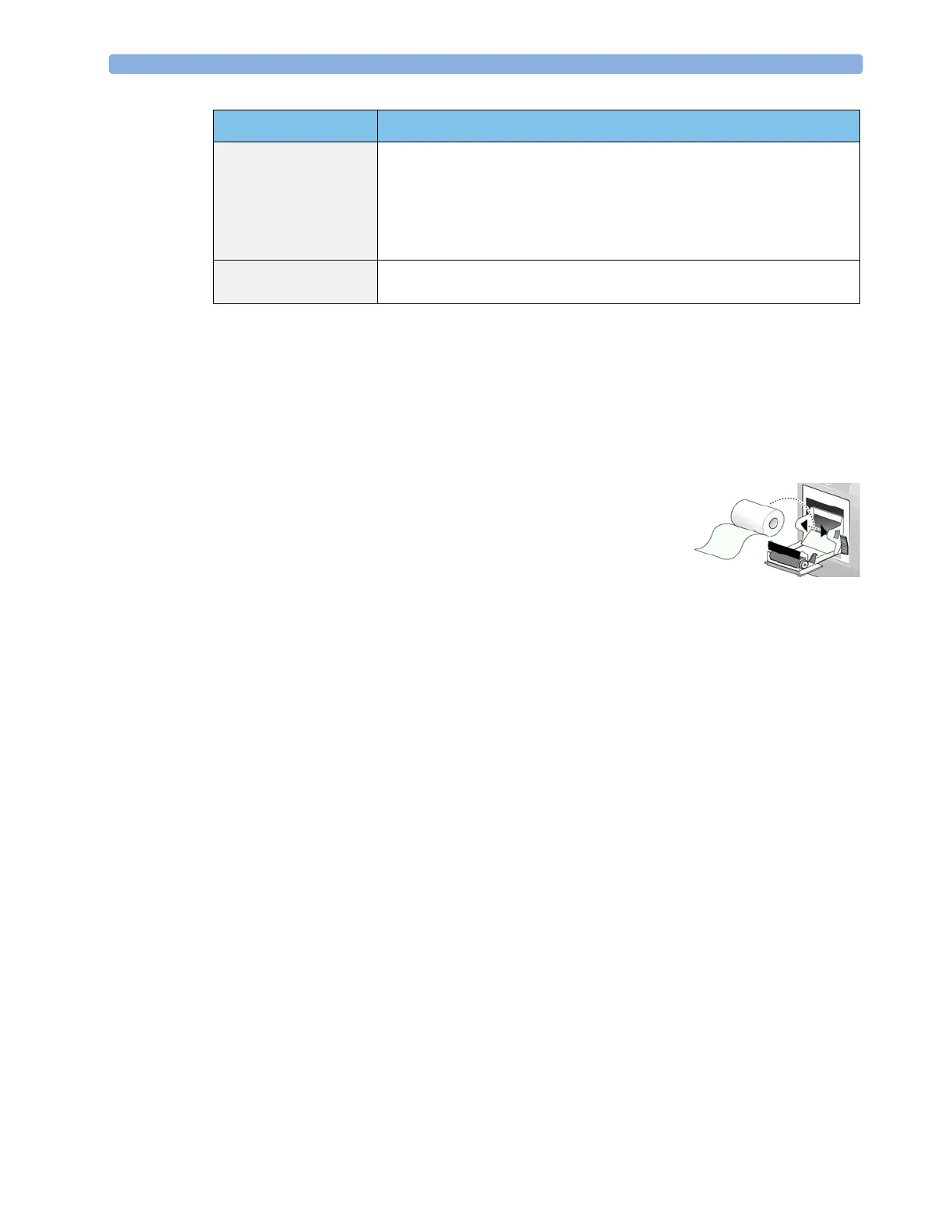1 Installation Loading Paper
4
For test and inspection information regarding repairs, upgrades and all other service events, refer to the
Service Guide.
Loading Paper
1 Use the latch on the right side of the recorder door to pull the door open.
2 Remove the empty core.
3 Insert a new roll and secure it in place on the paper holder. The paper
feeds from the bottom of the roll and over the top of the recorder door.
Recommended paper: M4816A and M4817A.
4 With at least one inch of paper extending beyond the edge of the door,
swing the recorder door up and push it firmly closed.
5 To test if paper is loaded correctly, start a recording. If no printing appears, paper may be loaded
backwards. Try reloading the paper.
Safety Tests (1) to (4) Perform safety tests (1) to (4), as described in the Service Guide, for standalone
devices if required by local laws and regulations, and each time you combine
equipment to form a system, or exchange system components.
Details of the
safety tests and procedures are described in the Service Guide. These safety
tests are derived from international standards but may not always be
sufficient to meet local requirements.
System Perform the system test according to IEC 60601-1-1, if applicable, after
combining equipment to form a system (see the Service Guide).
Te st Test or Inspection to be Performed
