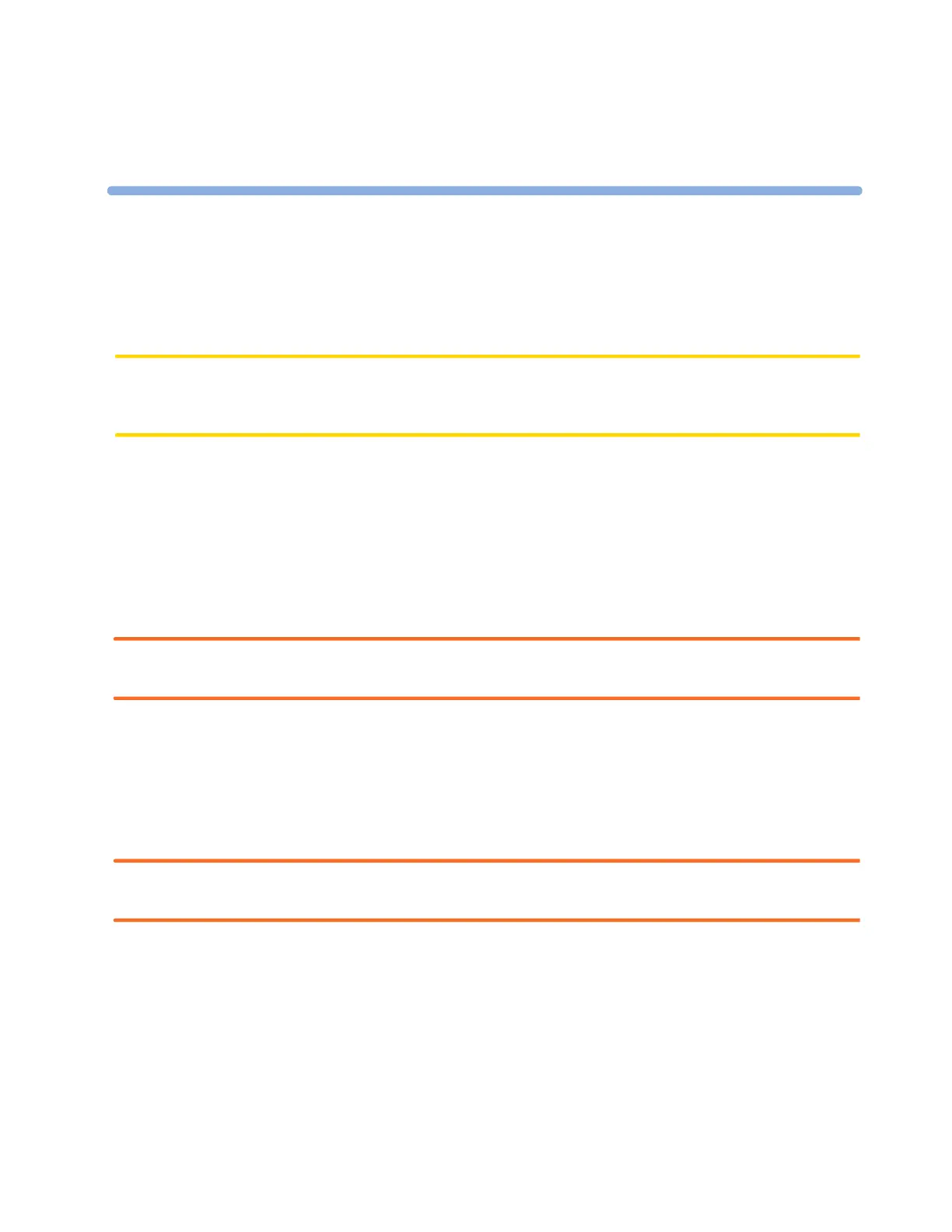175
14
14Monitoring Invasive Pressure
CAUTION Do not use the MP5 in combination with other monitors using an M1006A pressure module and the
HP1290A pressure transducer. This may cause interference on the respiration or invasive pressure
signals.
Setting up the Pressure Measurement
1 Plug in the pressure cable.
2 Prepare the flush solution.
3 Flush the system to exhaust all air from the tubing. Ensure that the transducer and stopcocks are
free of air bubbles.
WARNING If air bubbles appear in the tubing system, flush the system with the infusion solution again. Air
bubbles may lead to a wrong pressure reading.
4 Connect the pressure line to the patient catheter.
5 If you are using an infusion pressure cuff with the pressure line, attach the pressure cuff to the fluid
to be infused. Inflate it according to your standard hospital procedure, then start the infusion.
6 Position the transducer so that it is level with the heart, approximately at the level of the
midaxillary line.
WARNING If measuring intracranial pressure (ICP, IC1 or IC2) with a sitting patient, level the transducer with the
top of the patient’s ear. Incorrect leveling may give incorrect values.
Selecting a Pressure for Monitoring
Tell the monitor which pressure you want to monitor by selecting its pressure label. The label is a
unique identifier for each type of pressure. When you choose a label, the monitor uses that label’s
stored settings, for example color, wave scale and alarm settings. The label also determines which
algorithm is used to process the pressure signal, so an incorrect label can lead to incorrect pressure
values.
1 In the Setup <Press> menu, select Label.
