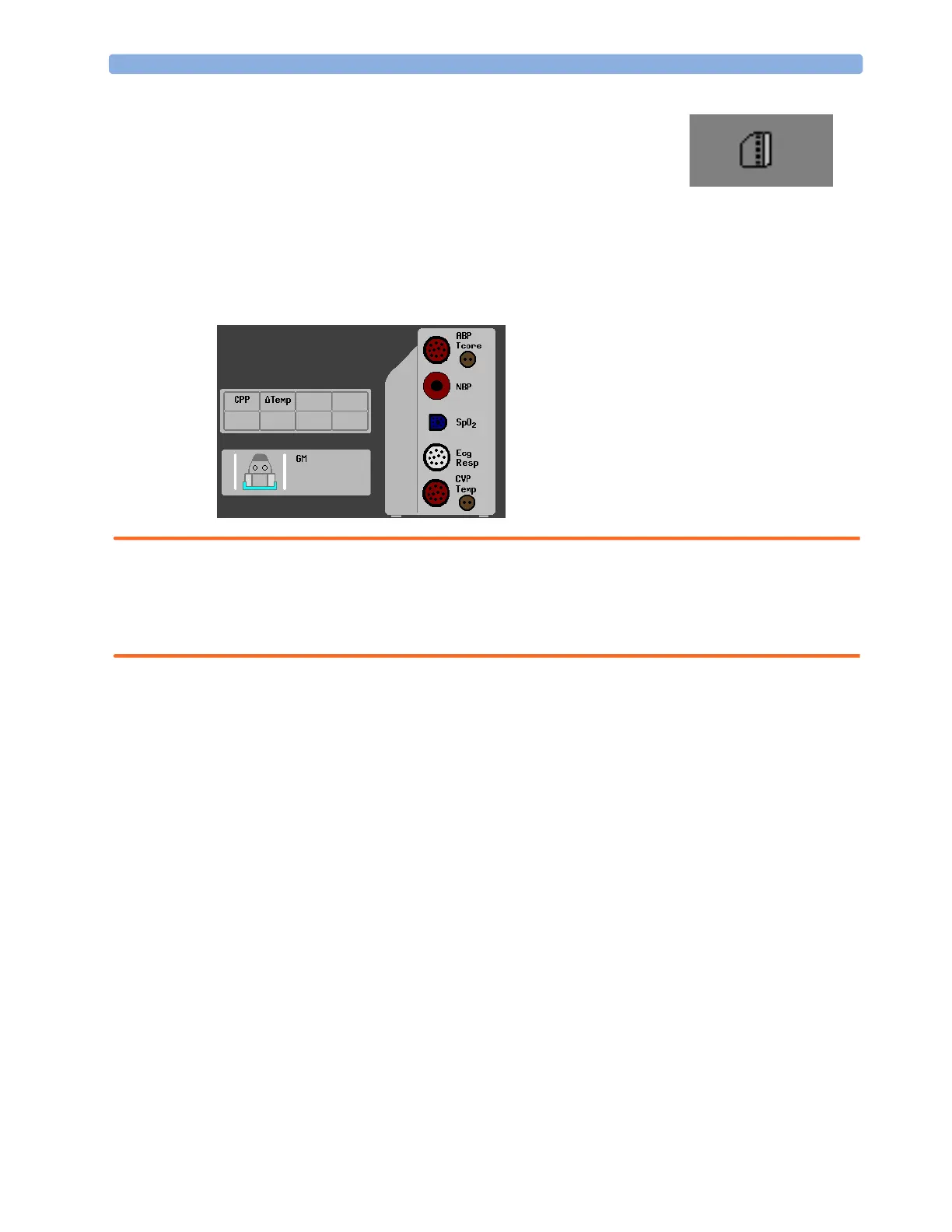2 Basic Operation Using Labels
28
• display the Measurement Selection window automatically
for you to resolve the conflict
• take no action, you must enter the Measurement
Selection window and resolve the conflict
All the currently available measurements are depicted in the
Measurement Selection window. If a measurement label is
causing a label conflict it is shown in red.
WARNING When an MP5 with an active measurement, say SpO
2
, is connected to a host monitor with the same
measurement already active, the SpO
2
measurement on the MP5 is deactivated and the
Meas. DEACTIVATED INOP is displayed. The measurement can only be reactivated if the MP5 is
disconnected from the host monitor. The label conflict can be resolved on the host monitor like any
other label conflict.
When the MP5 is connected to a host monitor, the Measurement Selection window can be
opened, but only the measurement Setup key is functional. Derived measurements are not active and
cannot be activated, but become active again when the MP5 is disconnected from the host monitor.
Resolve any label conflicts at the host monitor.
To resolve a label conflict,
1 Select the measurement selection key or select Main Setup -> Measurement Selection
to display the Measurement Selection window.
2 Select the measurement to be deactivated.
3 Select the De-activate pop-up key to disable the conflicting measurement. When the
measurement has been deactivated the question marks under the measurement selection key will be
replaced by XXX.
Label Compatibility
When a new measurement is introduced, or new labels for an existing measurement, these labels will
not be shown on older Information Centers, and consequently not on the Overview screen sourced
from the Information Center.
When a patient is transferred from a monitor with these new labels to one with an older software
revision, the labels will be replaced with a generic label for that measurement. The settings for that
generic label will then be used.
measurement selection key
