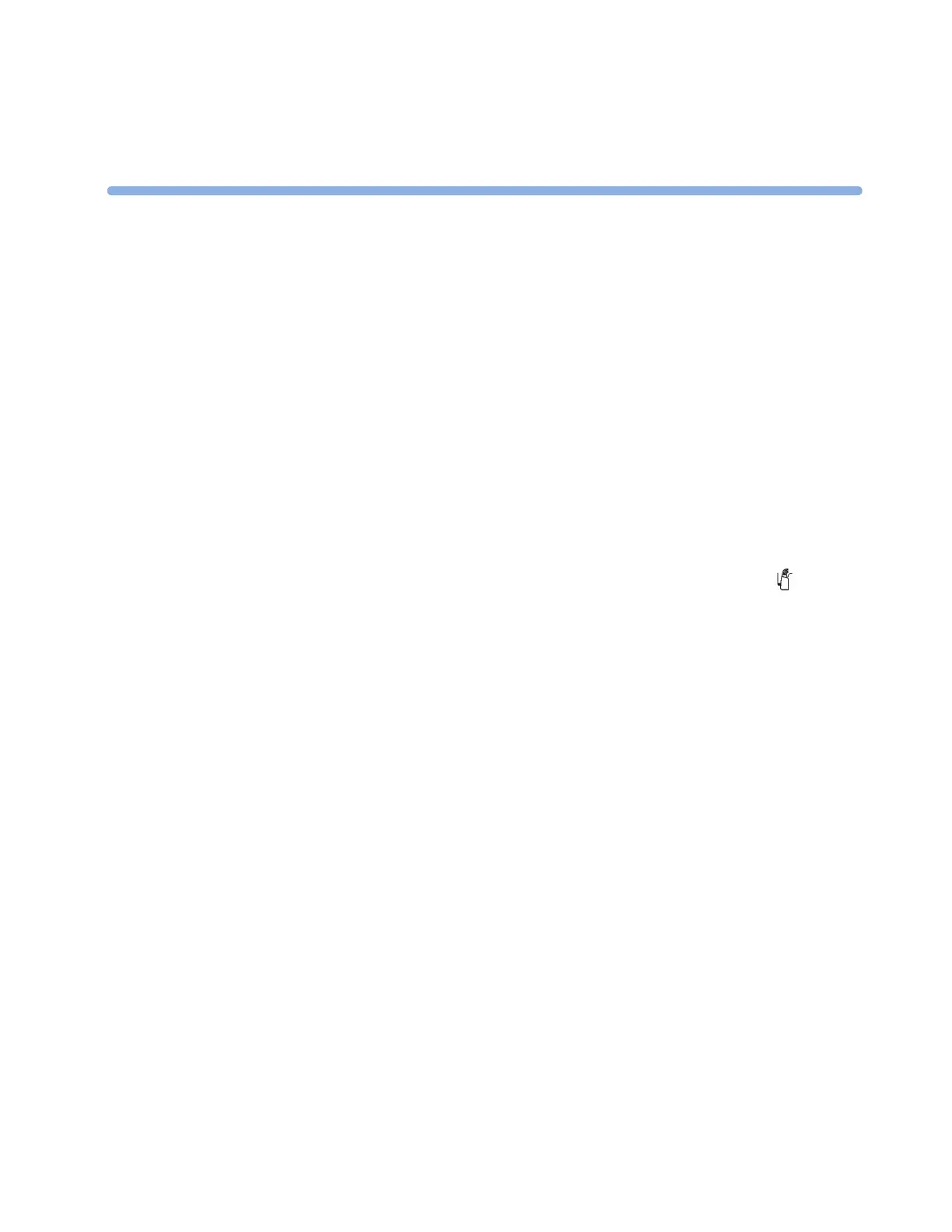205
17
17Enhancing Telemetry
Monitoring with the Monitor
You can use an MP5T or MP5 monitor without a connection to an Information Center to view
measurement data from a telemetry transceiver at the bedside. You can also use the monitor to make
additional measurements and send this measurement data to the Information Center via the telemetry
transceiver. The monitor can so be used as a mobile viewer and measurement device, and is set up to
simplify the assign/unassign procedures when used with short range radio.
Monitor and Telemetry Transceiver Requirements
The monitor and the telemetry transceiver need a direct connection, either with a cable or with a short
range radio link. Monitors which can be used for cable connection have a socket labeled . Not all
revisions of the telemetry transceiver can be used directly with the monitor, a message Sending
patient data to Telemetry Device... will appear after connection when the
telemetry device supports this function.
Due to data availability restrictions, in particular that no alarm data are available, it is not
recommended to use a monitor connected to a host monitor (via Companion Mode) to collect data in
this way. If such a monitor is used a CENTRAL: TELE ONLY INOP will be displayed.
Data Sent to the Information Center
The data sent to the Information Center includes numerics from NBP, SpO
2
, Pulse from SpO
2
and
predictive temperature. INOPs from these measurements, battery INOPs and a general INOP
generated by alarms from any other measurement (MORE BED ALARMS) will also be transmitted.
NOTE The monitor must be configured appropriately to support direct connection to a telemetry transceiver;
refer to the Configuration Guide for details.
Changing Assignment to a New Telemetry Transceiver
1 Connect the telemetry transceiver to the monitor (if a cable connection is used), or
Assign the telemetry transceiver to the monitor; see “Assigning a Telemetry Transceiver with an
SRR Adapter to a Monitor” on page 197.
2 Make the required measurements; the data will be automatically sent to the Information Center via
the telemetry transceiver.
3 Disconnect the telemetry transceiver from the monitor (if a cable connection is used).
When a short range radio connection is used, it is not necessary to unassign the telemetry
transceiver. This will happen automatically when the next telemetry transceiver is assigned. The
