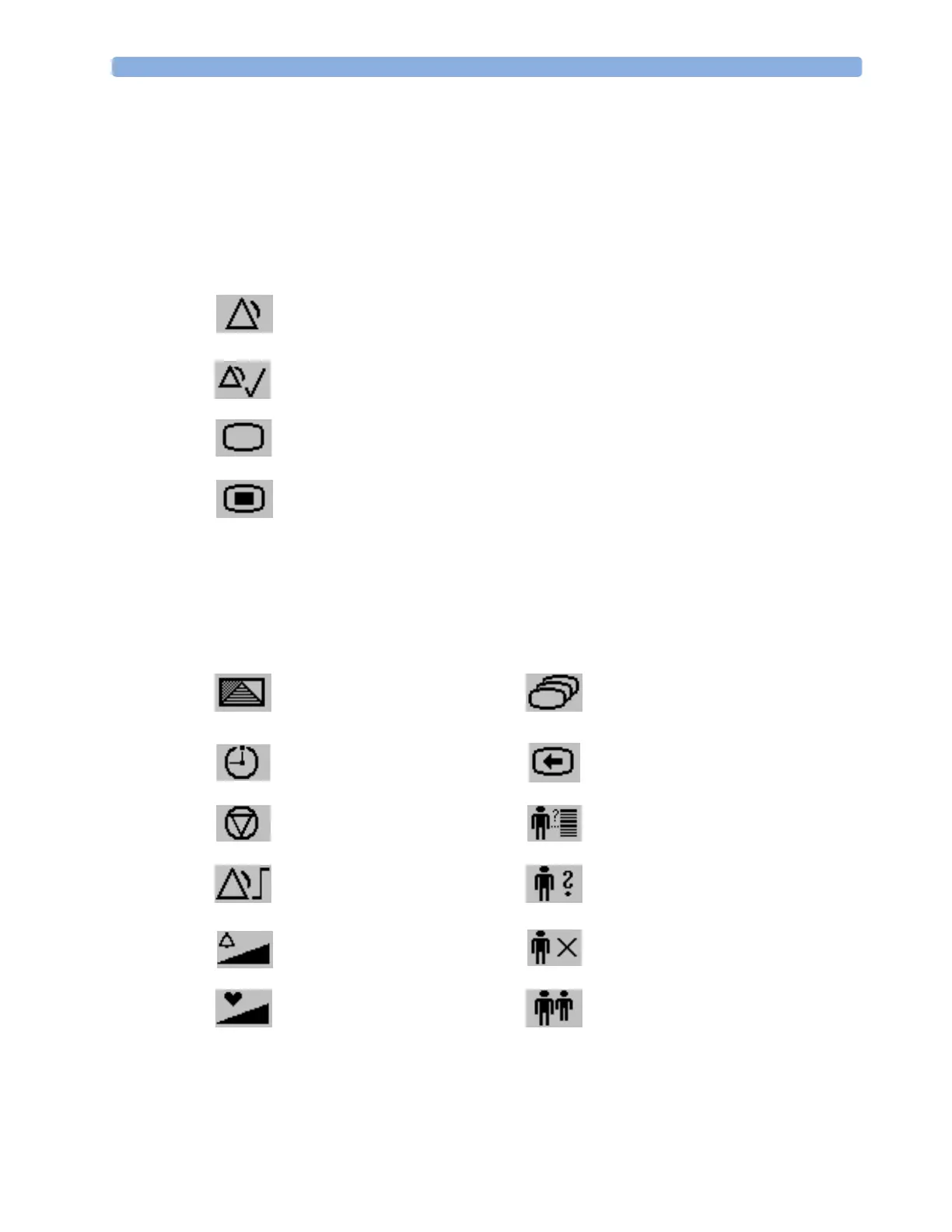Operating and Navigating 2 Basic Operation
15
Using Keys
The monitor has three different types of keys.
Permanent Keys
A permanent key is a graphical key that remains on the screen all the time to give you fast access to
functions.
SmartKeys
A SmartKey is a configurable graphical key, located at the bottom of the main screen. It gives you fast
access to functions. The selection of SmartKeys available on your monitor depends on your monitor
configuration and on the options purchased.
Pause Alarms
- pauses alarm indicators. Pause duration depends on monitor
configuration. If pause duration is infinite, this key is labeled Alarms Off.
Select again to immediately re-enable alarm indicators.
Silence - acknowledges all active alarms by switching off audible alarm indicators
and lamps.
Main Screen - close all open menus and windows and return to the main screen.
Main Setup - enter main setup menu.
enter profile menu, or
revert to default profile
change Screen, or
revert to default screen
access timers
previous Screen
freeze waves quick admit a patient
set alarm limits
enter patient identification menu to
admit/discharge/transfer
change alarm volume end case to discharge a patient
change QRS volume
view information for patients in other
beds
