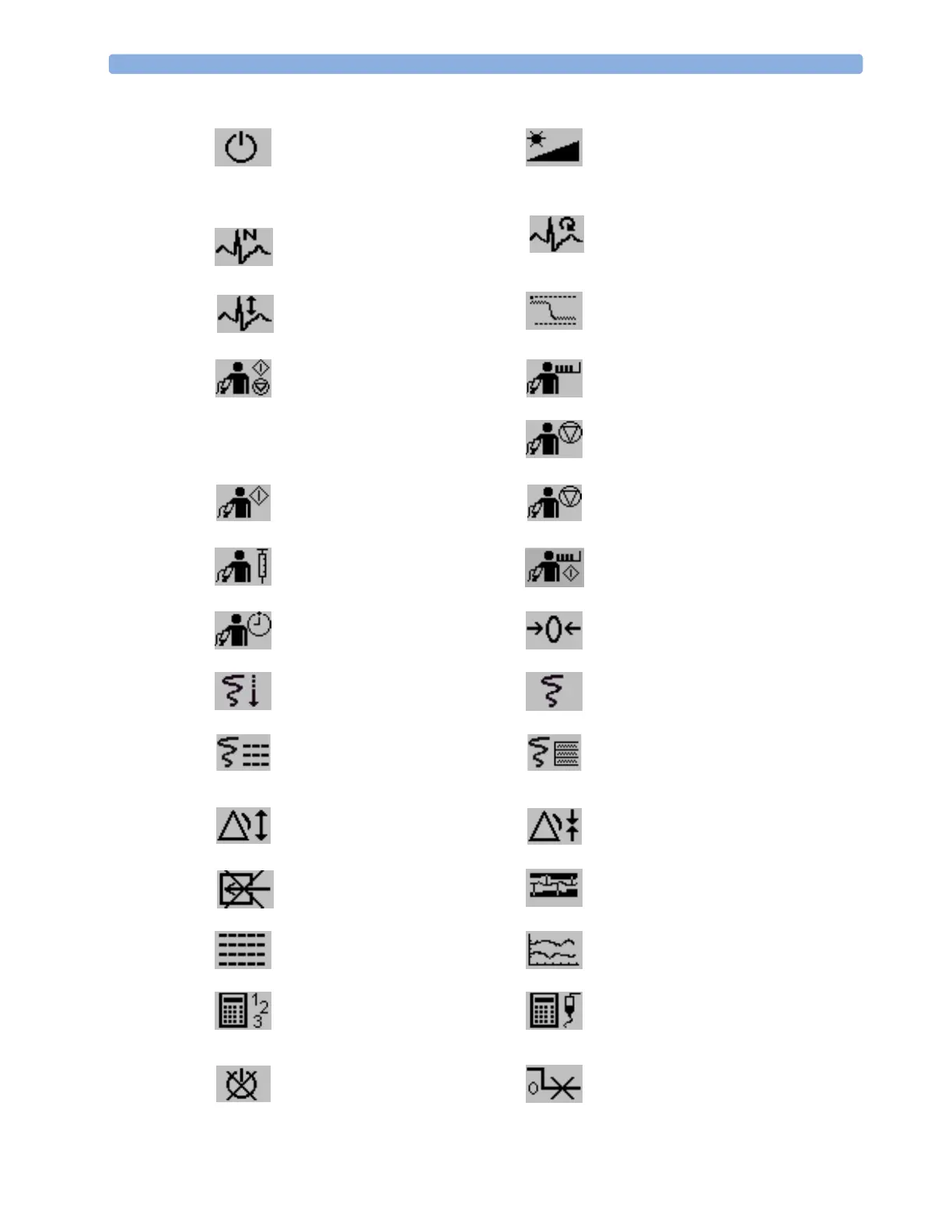2 Basic Operation Operating and Navigating
16
enter standby mode - suspends patient
monitoring. All waves and numerics
disappear from the display. All settings
and patient data information are
retained.
change screen brightness (not for
independent displays)
review beat labels (annotate
arrhythmia wave)
re-learn arrhythmia
change amplitude (size) of ECG wave access wedge procedure window
- start/stop manual NBP measurement
- start auto series
- stop current automatic measurement
within series
start/stop NBP STAT measurement
stop automatic or STAT NBP
measurement and measurement series
start NBP measurement and
measurement series
stop current NBP measurement
start veni puncture (inflate cuff to
subdiastolic pressure)
start NBP STAT measurement
set the NBP repeat time
zero invasive pressure transducer
start a delayed recording
access pop-up recording keys
access Vital Signs recording key
access Select Waves recording key
set wide automatic alarm limits set narrow automatic alarm limits
switch CO
2
pump off access neonatal event review
review vital signs trend review graph trend
access the calculator access the Drug Calculator
gas analyzer - exit standby mode suppress zero for all gas measurements
