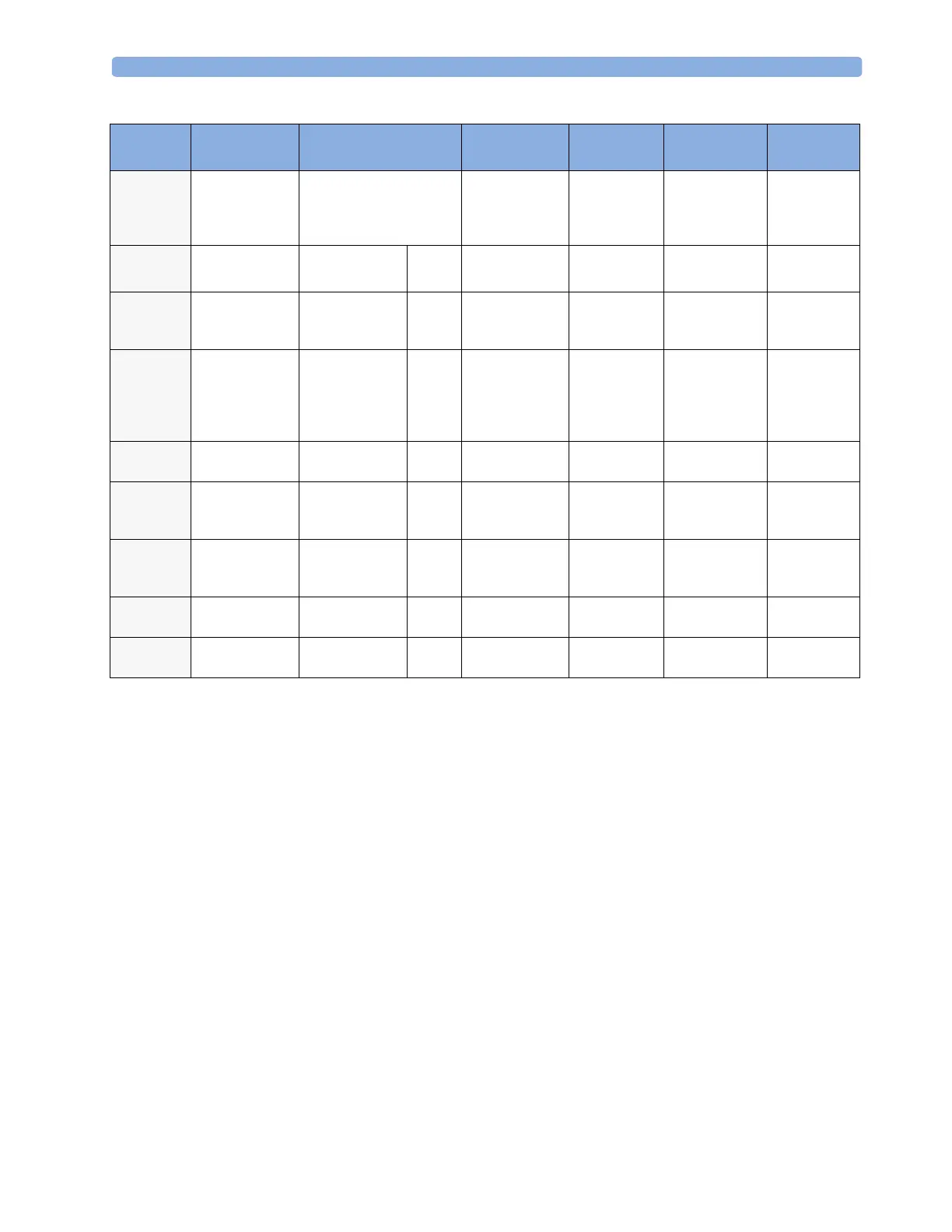All ECG Waves Recordings 22 Recording
239
All ECG Waves Recordings
An All ECG Waves recording shows a 4 second recording of each lead with a calibration bar
preceding each ECG lead. All available leads are recorded sequentially in the standardized lead order.
The recording is realtime, that is, the information recorded is not simultaneous.
Creating and Changing Recordings Templates
To save you defining recording settings each time you start a recording, you can create templates for
commonly-used types of recordings in the Setup Recording menu. You can create templates for
one delayed recording, one alarm recording, two realtime recordings, and one high resolution
recording. All ECG Waves recordings do not need to be configured, they always use the same
format.
Changing recordings templates changes the settings that will be used each time a recording of this
name is triggered.
1 Select the Main Setup permanent key to call up the Main Setup menu.
2 Select Recordings to enter the Setup Recordings menu.
Delayed Alarm Realtime (RT) All ECG Waves HiResTrnd
Procedure or
Context
Type of
recording
manual automatic, triggered by
defined alarm conditions
manual manual manual manual, use the
context
window’s pop-
up keys to start
Recording
Destination
local recorder and
central
local recorder and
central
printer local recorder and
central
local recorder
only
local recorder
only
local recorder
only
Information
recorded
from the start
trigger minus the
delay time
from the start
trigger minus the
delay time
N/A from the start
trigger
from the start
trigger, in
realtime
from the start
trigger minus
delay time
defined by the
context
Number of
waves
up to 3 up to 3 N/A up to 3 all ECG waves
currently
monitored and
available
up to 3 high-
resolution trends
(beat-to-beat)
waves
up to 3 waves,
or specific to
the context,
e.g. a wedge
procedure
Speed
50, 25, 12.5, 6.25,
2.5 mm/sec
50, 25, 12.5, 6.25,
2.5 mm/sec
N/A 50, 25, 12.5,
6.25, 2.5 mm/sec
25 mm/sec 1, 2, 2.5, 3, 6
cm/min
defined by the
context
Runtime
15, 20, 25, or 30
seconds
15, 20, 25, or 30
seconds
N/A 6, 8, 10, 15
seconds or
continuously
4 seconds per
wave
10 minutes, or
continuously
defined by the
context
Stops
automatically automatically N/A automatically if
limited, manually
if continuous
automatically automatically if
limited, manually
if continuous
defined by the
context
Delay Time
10, 15 seconds 10, 15 seconds N/A none none 6, 5, 4, 3, 2, 1
minutes
defined by the
context
Overlap
up to 3 waves up to 3 waves N/A up to 3 waves none up to 3 waves defined by the
context
N/A = not applicable
