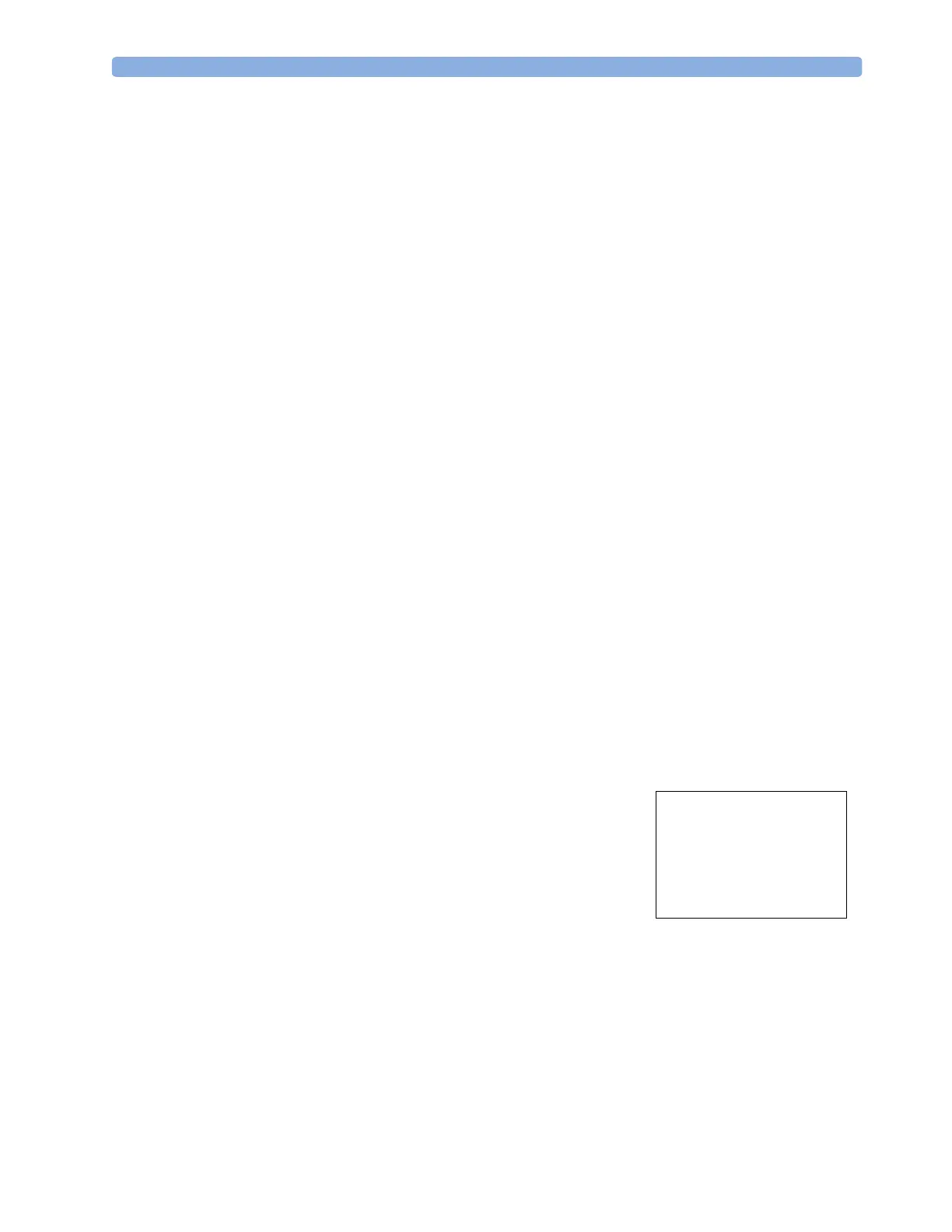Documenting Events 20 Event Surveillance
227
2
For a graphic Event Review recording, select the Record Graphic pop-up key.
For a tabular Event Review recording, select the Record Tabular pop-up key.
For a CAR review report, select the Print CAR pop-up key
To print an Event Report, select the Print Review pop-up key.
Documenting an Event Episode
1 In the Event Episode window, select the pop-up key Print/Record. This calls up the
event documentation pop-up keys.
2 To make an Event Episode recording, select the Record pop-up key.
To print an Event Episode, select the Print Episode pop-up key.
Event Recordings
Event Review Recordings
Each event review recording strip begins with a summary of the events stored in the event database.
Recording strip annotation is explained in the Recording chapter.
In graphic event review recordings, events are represented by bars.
The timeline reflects the period stored in the database, either 24 hours (divided into 4 hour sections) or
8 hours (divided into one-hour sections).
In tabular event review recordings, the events stored in the event database are shown in chronological
order, with a number and time-stamp.
The measurements in the event group are shown in the next columns, marked “Parameter 1, Parameter
2...”, along with the event values measured at the time of the event. For each event, the trigger values
are shown.
Event Episode Recordings
Event episode recordings are divided into four sections.
1 The first section shows the patient information and the event
group of the episode with the event values for the group
measurements. The trigger symbol marks the event trigger.
2 The second section shows the waveforms recorded during the
episode. The trigger moment is marked with a triangle and
divides the episode into the pre/post time. Any calibration marks
and grid marks on the screen are automatically printed on the
recording.
91MIN Green, Sarah
37549201
23 Jan 02 10:43 NICU3
Group: NER
HR : BRADY 95>110
SpO2
Resp : ▼APNEA (31 sec)▼
1.
