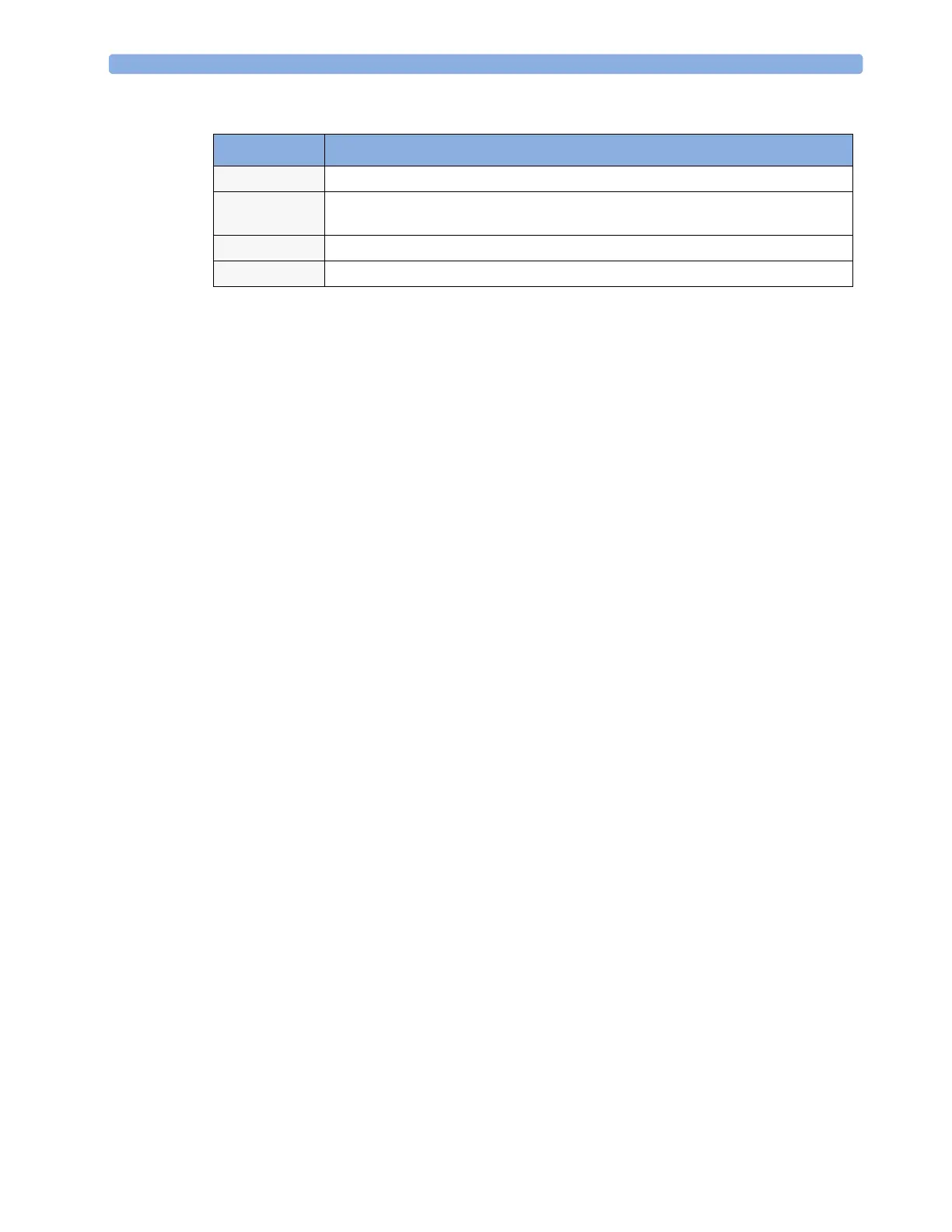25 Using the Timer Setting Up Timers
262
Setting Up Timers
The timer type, display color of the timer and whether a window automatically pops up on expiry are
settings made in Configuration Mode for each timer label.
The remaining timer settings can be made in Monitoring Mode. If you change settings when a timer is
running it will not be stopped. The timer will continue to count but the new settings will be applied.
To display the Setup window for a timer,
♦ in the Timer window, select Setup “Label”, or
♦ select a timer on the Main Screen then select Setup Timers
Timer Label
You can select from a variety of specific labels, for example Tourniquet, Infusion, Documentation or
from four non-specific labels Timer A, B, C, D. When you assign a label to a timer, the monitor
automatically applies the associated configuration settings to this timer, but the timer continues
counting and is not reset.
To select a label, in the Timer window:
1 Select the Setup “Label” pop-up key to display the Setup window.
2 Select Label.
3 Select a specific or non-specific label from the list.
Run Time
The run time can be set between 1 minute and 96 hours. No Limit timers have no run time.
To set the run time, in the Timer window:
1 Select the Setup “Label” pop-up key to display the Setup window.
2 Select Run Time.
3 Select a run time from the list.
Timer Counting Direction
Timers can count up or down, showing elapsed time or remaining time. No Limit timers
automatically count up.
To change the direction, in the Timer window:
1 Select the Setup “Label” pop-up key to display the Setup window.
Pop-Up Keys Selecting this pop-up key lets you....
Start
start the timer.
Stop
stop the timer, allowing either restarting after a pause (Start key) or clearing
(Clear key).
Clear
clear the timer, ending this timer episode.
Timers
return to the timer window
