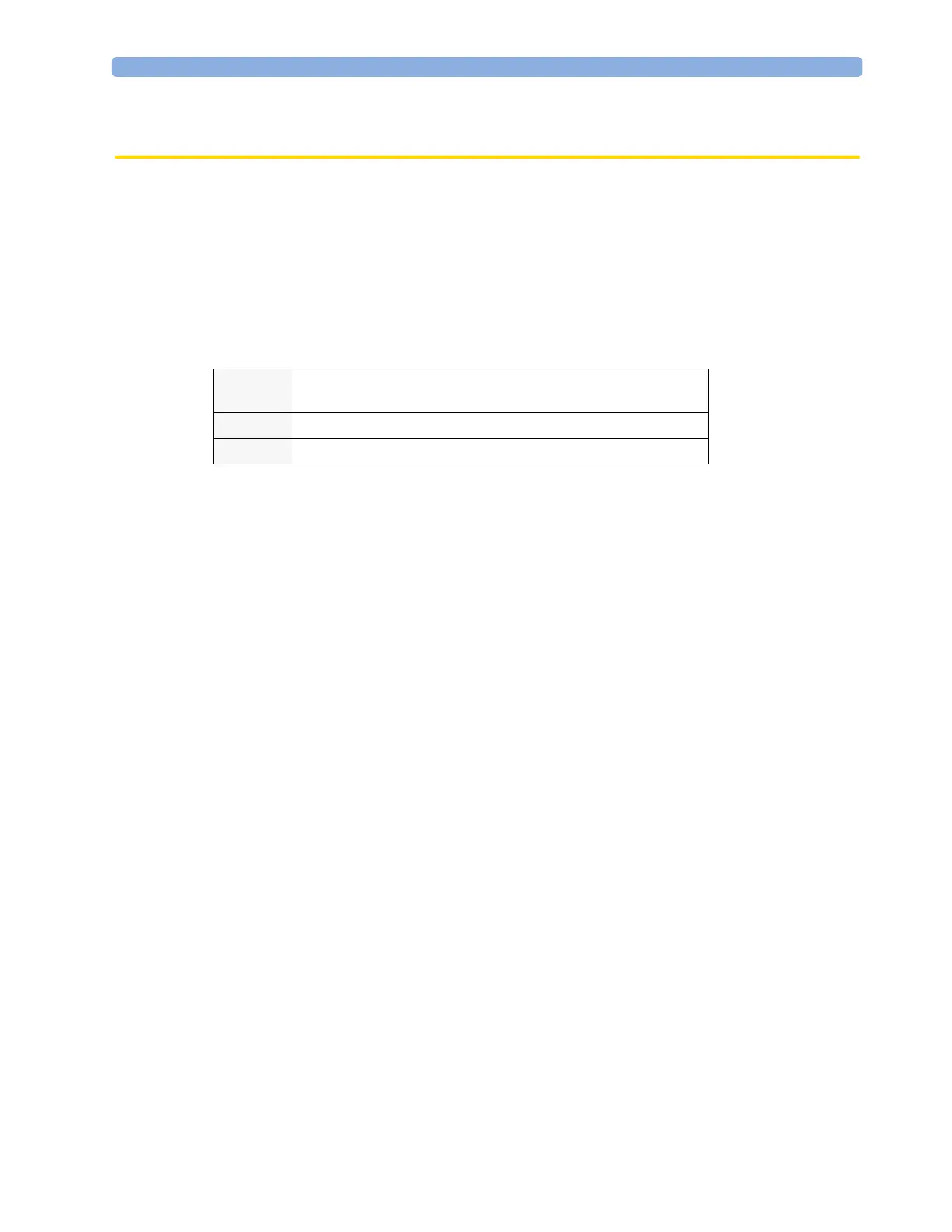Making a Temperature Measurement 12 Measuring Predictive Temperature
171
• Do not autoclave. To prevent damage to the unit, probe and accessories, refer to the cleaning
procedures in the Care and Cleaning chapter.
Selecting a Temperature Label
Tell the monitor which temperature you want to monitor by selecting its temperature label. When you
choose a label, the monitor uses that label’s stored color and unit.
1 In the Setup <Temp> menu, select Label.
2 Select the appropriate label from the list.
Selecting Predictive or Continuous mode
If you need to select Continuous mode, check that the probe is in the holder, then:
1 In the Setup <Temp> menu, select Mode.
2 Select Continuous.
To end a Continuous mode measurement return the probe to the holder. When the probe has been
returned to the holder, the mode will be automatically reset to Predictive mode. After 10 minutes the
measurement is automatically ended and the value is no longer displayed.
pTrect
rectal temperature - this label is automatically selected if the rectal
probe is in use, and cannot be changed
pToral
oral temperature
pTaxil
axillary temperature
