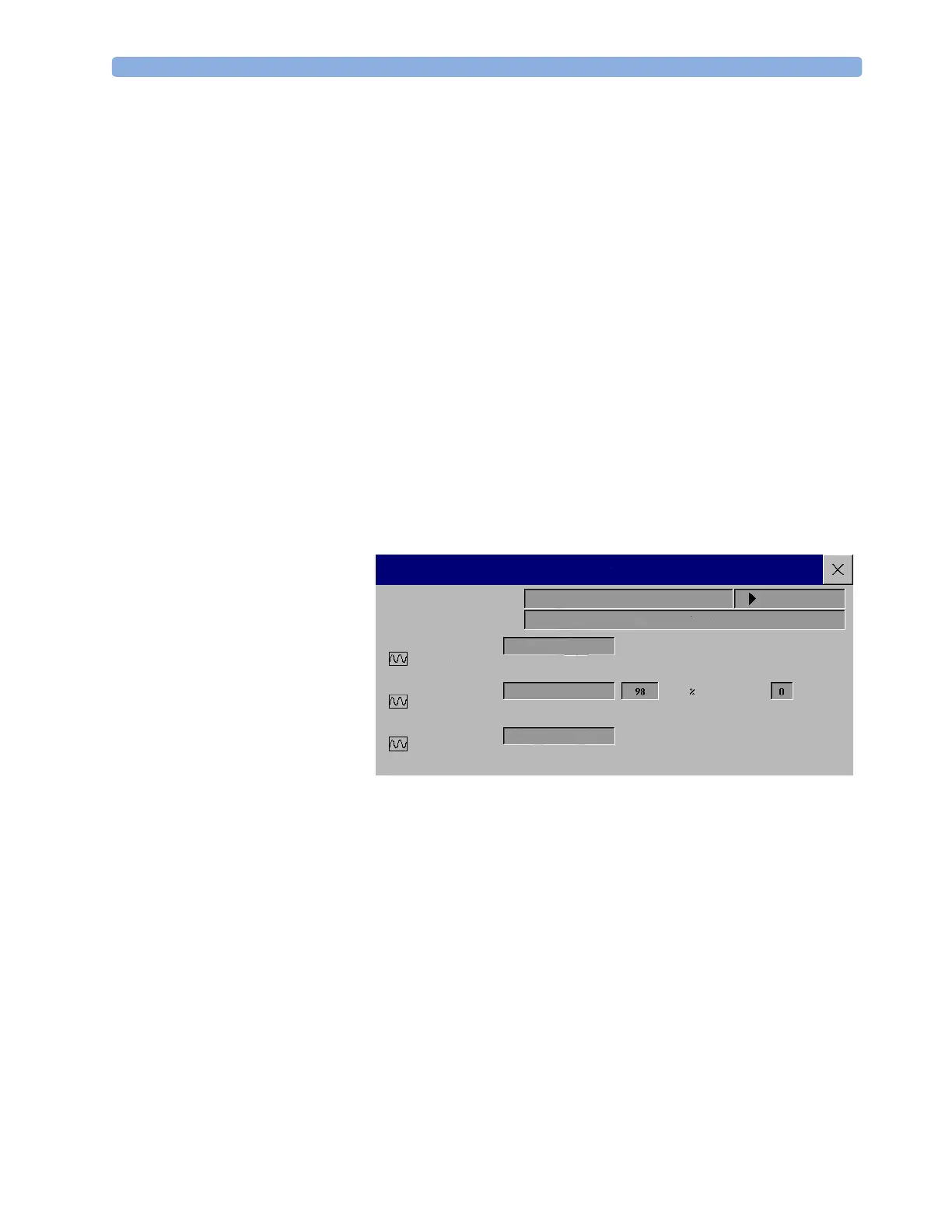Event Triggers 20 Event Surveillance
223
If you set user-defined threshold triggers, you can define event triggers that are independent of alarm
limits. You must set a threshold value and a threshold time for the trigger. If you set the trigger
threshold time to 12 seconds, the monitor triggers an event if the threshold is violated for more than 12
seconds.
If you set user-defined deviation triggers, you can define event triggers that are independent of
specific limits and based instead on deviations from the current values. You must set a deviation and a
period of time in which the deviation occurs. There are three types of deviation available: ANY
Deviation, UP Deviation where only changes in a positive direction are detected and DOWN
Deviation where only changes in a negative direction are detected. The deviation can be defined
either in relative terms as a percentage, for example 10%, or as an absolute value, such as 10 bpm.
Event Retriggering
If a condition that triggered an event persists and the values remain beyond the trigger threshold, a new
event will not be triggered.
For a new event to be triggered by the same condition, the measured values for at least one of the
triggers must cross back into the normal range and then recross the trigger threshold.
Setting Triggers
1 Select Main Setup -> Event Surveill. -> Setup Events to enter the Event
Setup window.
2 Select the name of
the episode type to
set the episode pre/
post time.
3 Set the event trigger
for each
measurement.
Select each trigger
name and select, if
available, either an
alarm trigger, or a user-defined trigger from the pop-up trigger list. If you select a user-defined
trigger, set the required threshold level and delay time.
4 Set the trigger status to Activated to start event triggering. If the status is Deactivated
event surveillance is effectively switched off.
5 Select Confirm to confirm your changes.
Triggering Events Manually
♦ To manually trigger an event, select the SmartKey Manual Event.
For manually-triggered events, patient information for the time leading up to the trigger moment is
stored using the settings of the assigned event group.
Running a Car Seat Assessment Record
In the NER group you can run a Car Seat Assessment Record (CAR). This is a special period of event
surveillance using the current setup of the NER group.
Group Name:
Episode Type:
NER
HighRes Trend (4min): -2/+2 min
All ***/** Alarms
HIGH
All ***/** Alarms
HR (Pulse)
SpO2
Resp
Event Setup
Activated
for
sec
