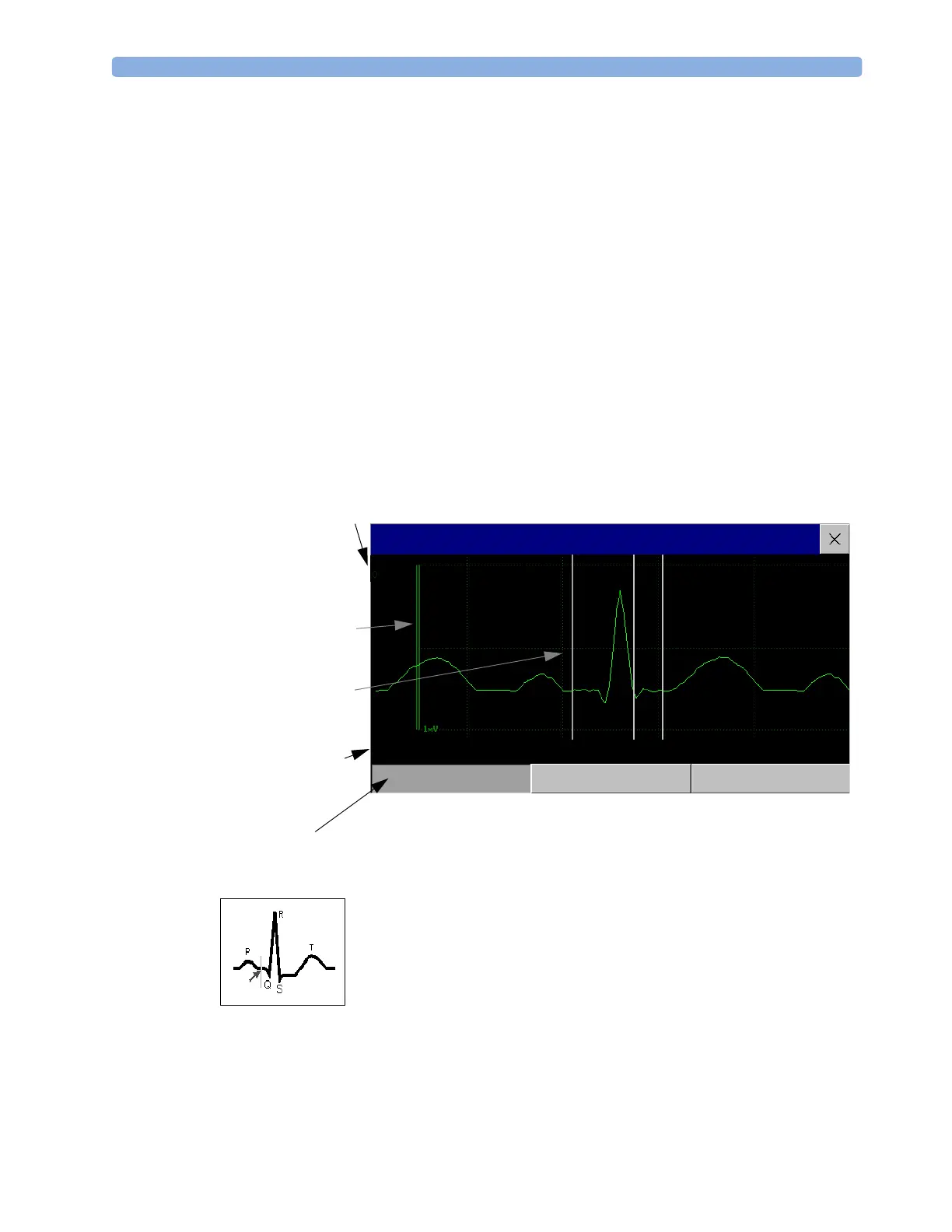About the ST Measurement Points 7 ECG, Arrhythmia, ST and QT Monitoring
131
• relative to the J-point.
In the Adjust ST Points window, the pop-up keys ISO Point, J Point and ST Point are
visible and can be adjusted.
or
• directly by selecting a numeric value for the ST point.
In the Adjust ST Points window, you can adjust the ISO and ST point.
The ST Uses setting can only be changed in Configuration Mode.
To adjust the ST measurement points,
1 In the Setup ST Analysis menu, select Adjust ST Points to open the Adjust ST
Points window. Alternatively, you can use the Adjust ST Points
pop-up key in the ST
Baseline window.
2 Select a suitable ECG lead for ST measurement, with a visible J-point and a visible P wave. Use the
up and down arrow keys to scroll through the ST snippets for the other ECG leads.
3 Use the Select Point pop-up key to scroll through the points and activate the point you need
to adjust, then use the left and right arrow keys to move the measurement point. Each point is
highlighted while active.
The ISO-point cursor positions the isoelectric point relative to the R-wave
peak. The relation is shown beside the ISO-point in milliseconds. Position the
ISO-point in the middle of the flattest part of the baseline (between the P and
Q waves or in front of the P wave).
1mV calibration bar
Highlighted ST point
Timestamp of most
recent ST point
adjustment
ST-I
0.0
ST label and the ST
numeric that would
apply using the
current points
Adjust ST Points
ISO Point -80
J Point 48
ST Point J+60
ST Points adjusted at 04 Apr 07 11:38
Cursors for adjusting
ST points
ISO
