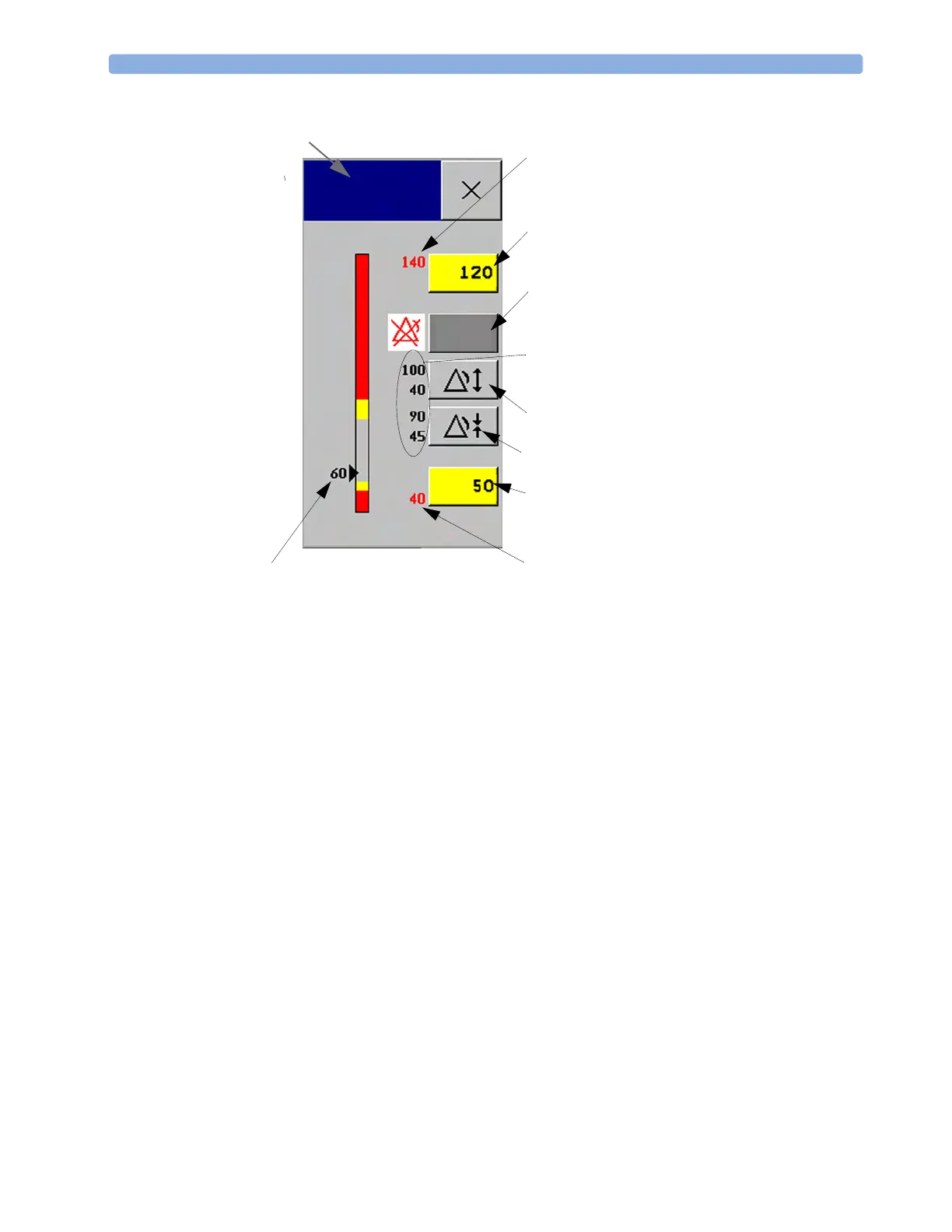4Alarms Alarm Limits
48
To change alarm limits,
1 Enter the Alarm Limits window.
2 To set the high alarm limit, select the high yellow alarm field to open a pop-up list of high alarm
limits. Select a limit from the list. Repeat to set the low yellow alarm field.
If you set the yellow alarm limit outside the red alarm limit, the monitor will automatically set the red
alarm to the yellow alarm limit.
When an ST measurement is in the Change Limits window there are also two pop-up keys available
labeled All ST Narrow/All ST Wide. With these keys you can set Auto Limits for all ST
Leads.
1
Parameter label
2
High red alarm (view only)
3
High yellow alarm field. Select to open a pop-up list of high alarm limits
4
Alarms On/Off key - select to toggle between alarms on or off
5
Preview Alarm AutoLimits for a measurement before applying
6
Select to apply wide AutoLimits
7
Select to apply narrow AutoLimits
8
Low yellow alarm field. Select to open a pop-up list of low alarm limits
9
Low red alarm (view only)
10
Graphic view of alarm limits with currently measured value
4
5
8
2
3
9
10
Alarms
On/Off
HR
1
7
6
