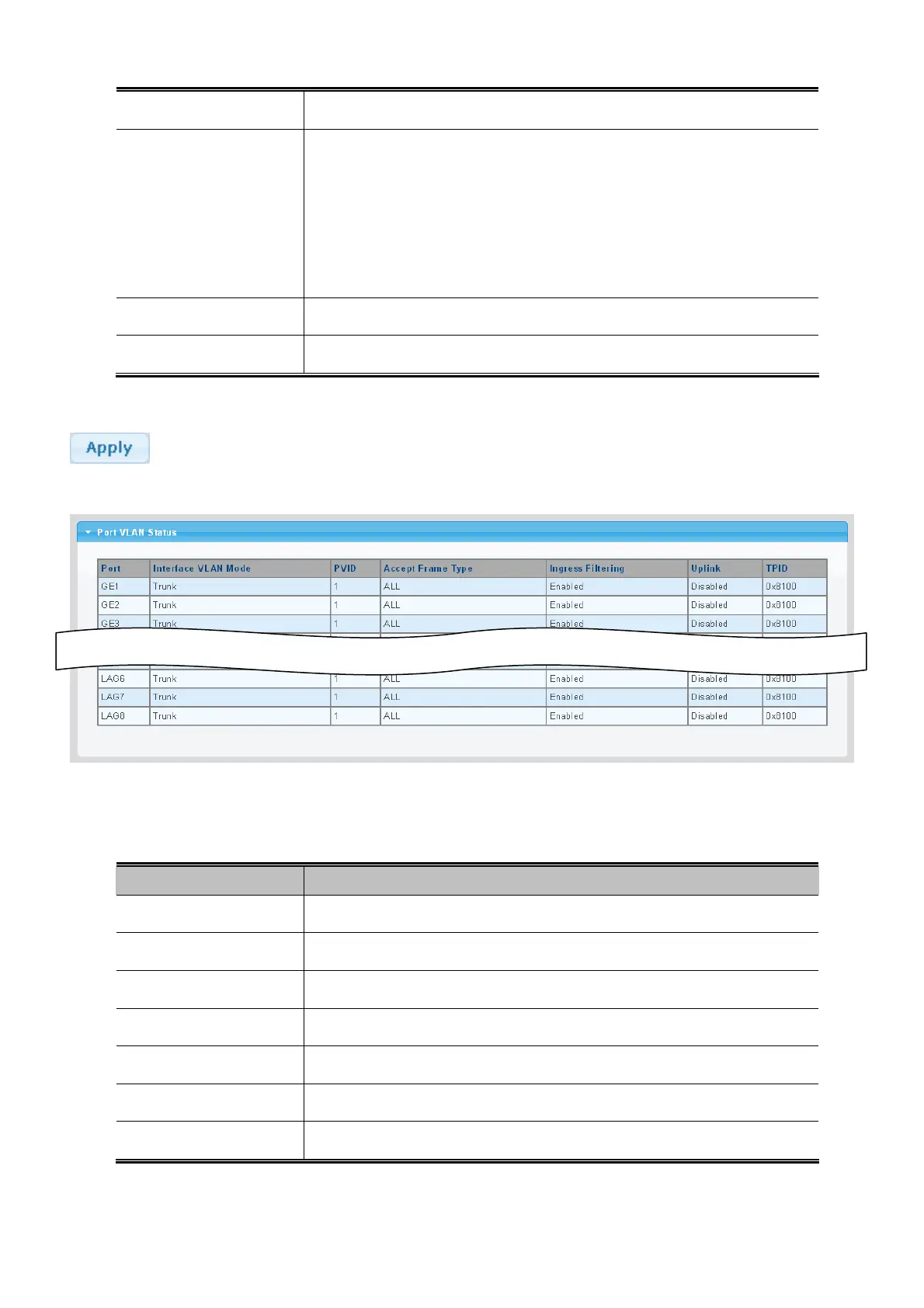User’s Manual of GSD-1002M
By default, the field is set to All.
Ingress Filtering If ingress filtering is enabled (checkbox is checked), frames classified to a
VLAN that the port is not a member of get discarded.
If ingress filtering is disabled, frames classified to a VLAN that the port is not a
member of are accepted and forwarded to the switch engine.
However, the port will never transmit frames classified to VLANs that it is not a
member of.
Enable/dis
able uplink function in trunk port.
Uplink
Configure th
e type (TPID) of the protocol of switch trunk port.
TPID
Buttons
: Click to apply changes.
Figure 4-5-6 Edit Interface Setting page screenshot
The page includes the following fields:
Object Description
The s
witch port number of the logical port.
Port
Interface VLAN Mode
Display the current interface VLAN mode.
Displa
y the current PVID.
PVID
Accepted Frame Type
Display the current access frame type.
Displa
y the current ingress filtering.
Ingress Filtering
Displa
y the current uplink mode.
Uplink
Displa
y the current TPID.
TPID
106
