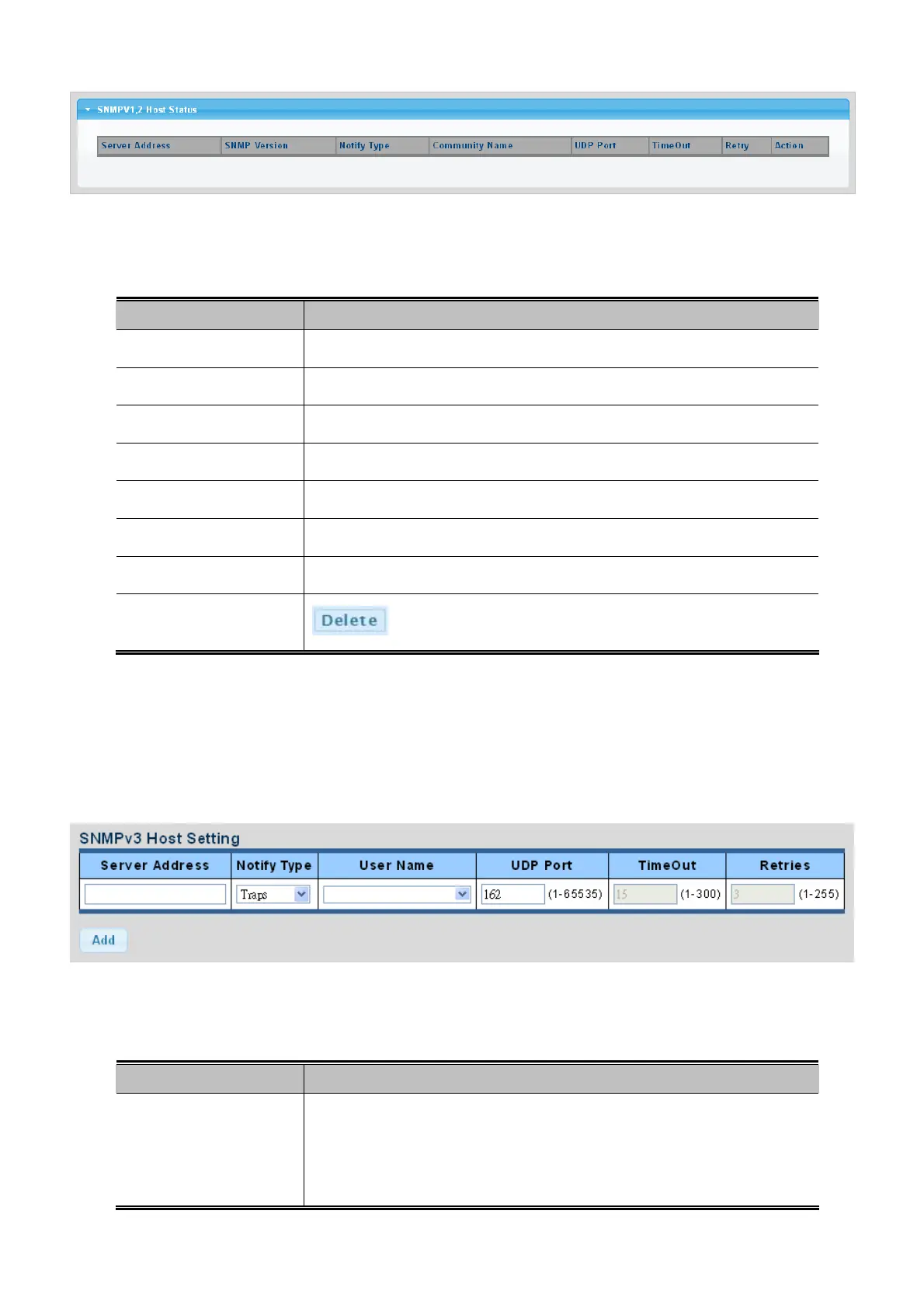User’s Manual of GSD-1002M
Figure 4-2-32 SNMPv1, 2 Host Status page screenshot
The page includes the following fields:
Object Description
Display
the current server address.
Server Address
Display
the current SNMP version.
SNMP Version
Display
the current notify type.
Notify Type
Display
the current community name.
Community Name
Display
the current UDP port.
UDP Port
Display
the current time out.
Time Out
Display
the current retry times.
Retries
Action
: Delete the SNMPv1, 2 host entry.
4.2.7.8 SNMPv3 Notification Recipients
Configure SNMPv3 notification recipients on this page. The SNMPv1, 2 Notification Recipients screens in Figure 4-2-33 &
Figure 4-2-34 appear.
Figure 4-2-33 SNMPv3 Notification Recipients page screenshot
The page includes the following fields:
Object Description
Server Address
Indicates the SNMP trap destination address. It allow a valid IP address in dotted
decimal notation ('x.y.z.w'). And it also allow a valid hostname. A valid hostname
is a string drawn from the alphabet (A-Za-z), digits (0-9), dot (.), dash (-). Spaces
are not allowed, the first character must be an alpha character, and the first and
62
