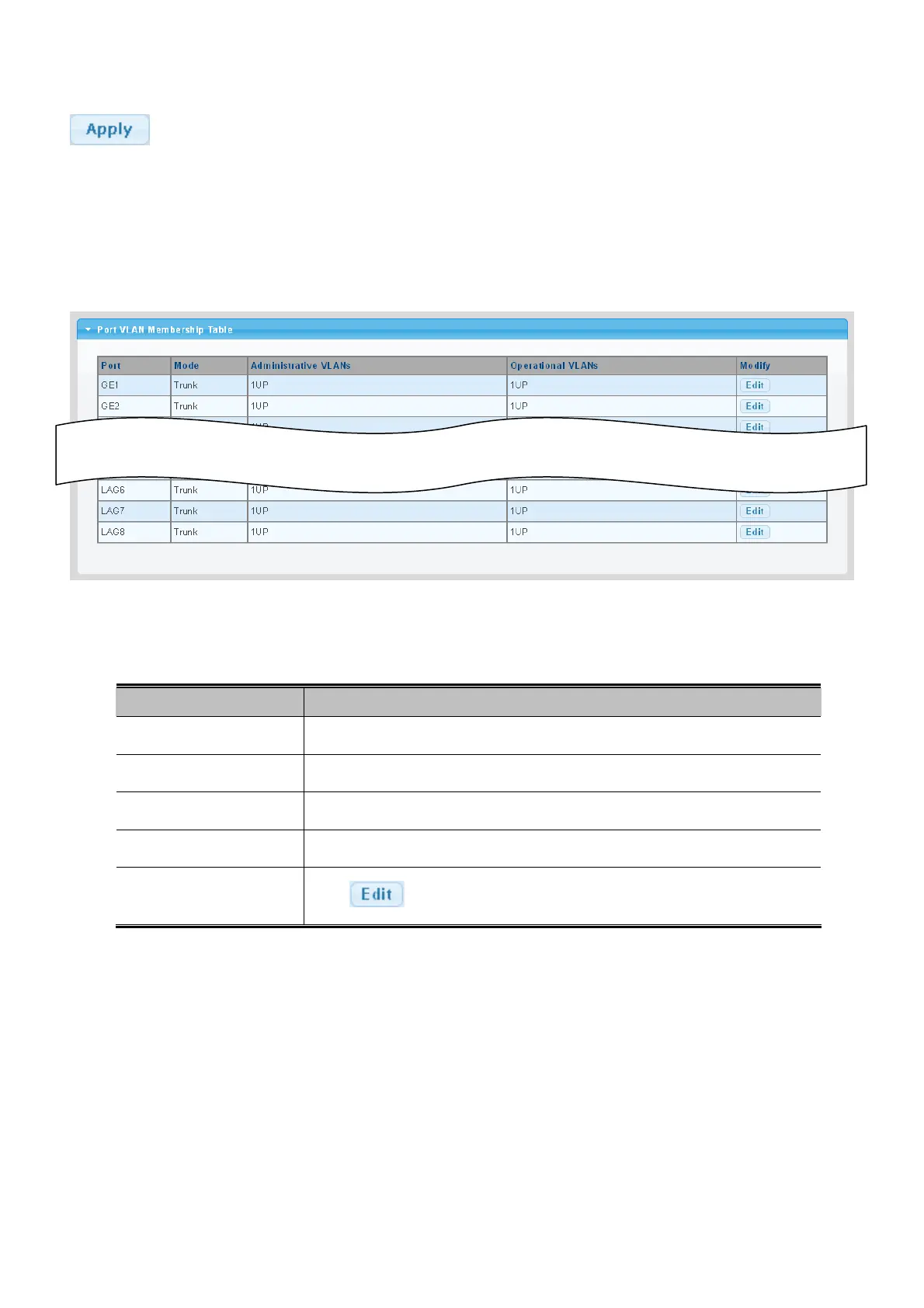User’s Manual of GSD-1002M
Buttons
: Click to apply changes.
4.5.7 Port VLAN Membership
This Page provides an overview of membership status for VLAN users. The VLAN Membership Status screen in Figure 4-5-8
appears.
Figure 4-5-8 Port VLAN Membership Table page screenshot
The page includes the following fields:
Object Description
The s
witch port number of the logical port.
Port
Displa
y the current VLAN mode.
Mode
Administrative VLANs
Display the current administrative VLANs.
Displa
y the current operational VLANs.
Operational VLANs
Modify
Click
to modify VLAN membership.
4.5.8 Protocol VLAN Group Setting
The network devices required to support multiple protocols cannot be easily grouped into a common VLAN. This may require
non-standard devices to pass traffic between different VLANs in order to encompass all the devices participating in a specific
protocol. This kind of configuration deprives users of the basic benefits of VLANs, including security and easy accessibility.
To avoid these problems, you can configure this Managed Switch with protocol-based VLANs that divide the physical network
into logical VLAN groups for each required protocol. When a frame is received at a port, its VLAN membership can then be
determined based on the protocol type being used by the inbound packets.
108
