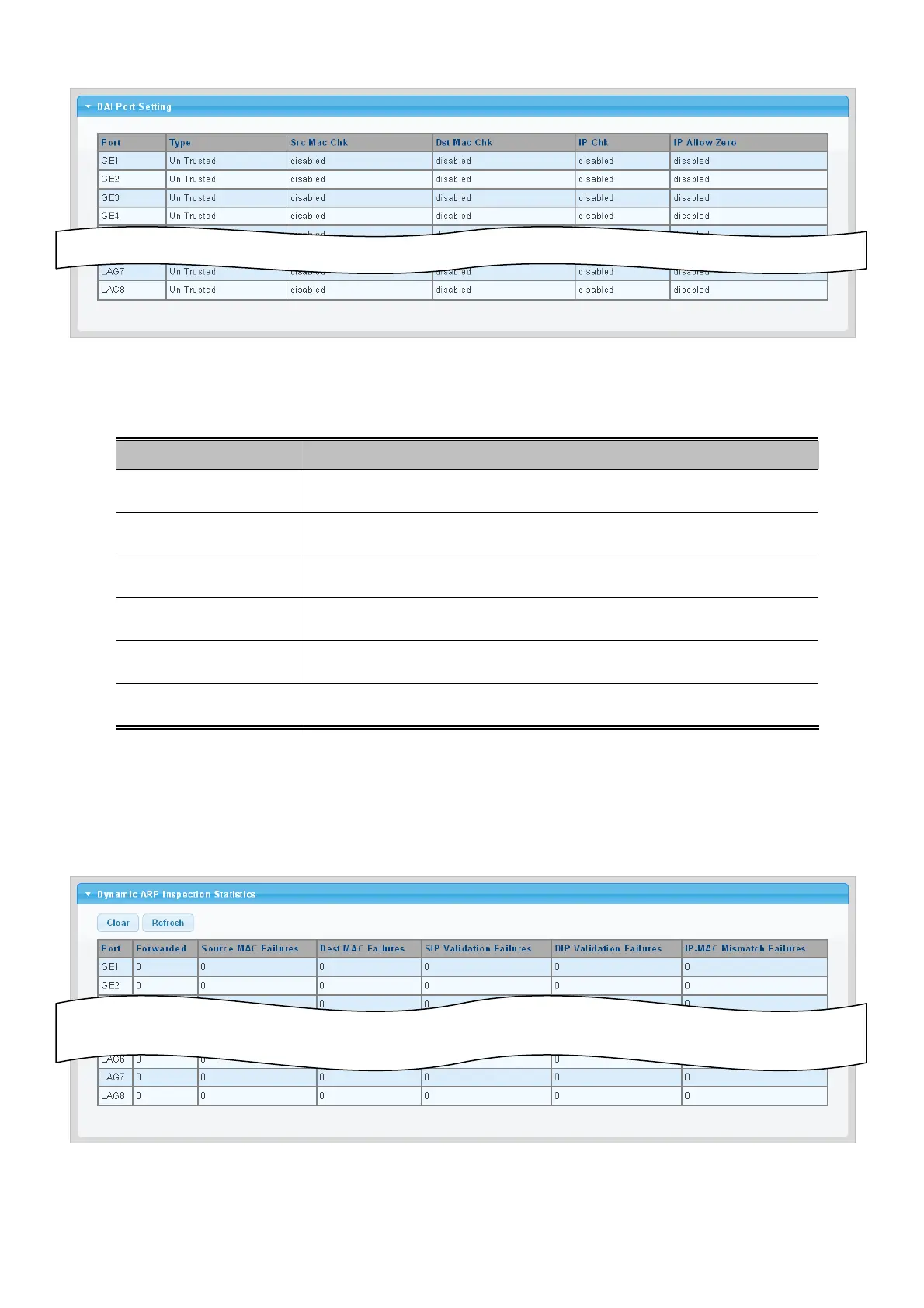User’s Manual of GSD-1002M
Fi
gure 4-9-55 DAI Port Setting page screenshot
The page includes the following fields:
Object Description
The s
witch port number of the logical port.
Port
Displa
y the current port type
Type
Displa
y the current Src-Mac Chk status
Src-Mac Chk
Displa
y the current Dst-Mac Chk status
Dst-Mac Chk
Displa
y the current IP Chk status
IP Chk
Displa
y the current IP allow zero status
IP Allow Zero
4.9.8.4 Statistics
Configures switch ports as DAI trusted or untrusted and check mode. DAI Port Setting screen in Figure 4-9-56 appears.
Fi
gure 4-9-56 DAI Port Setting page screenshot
234
