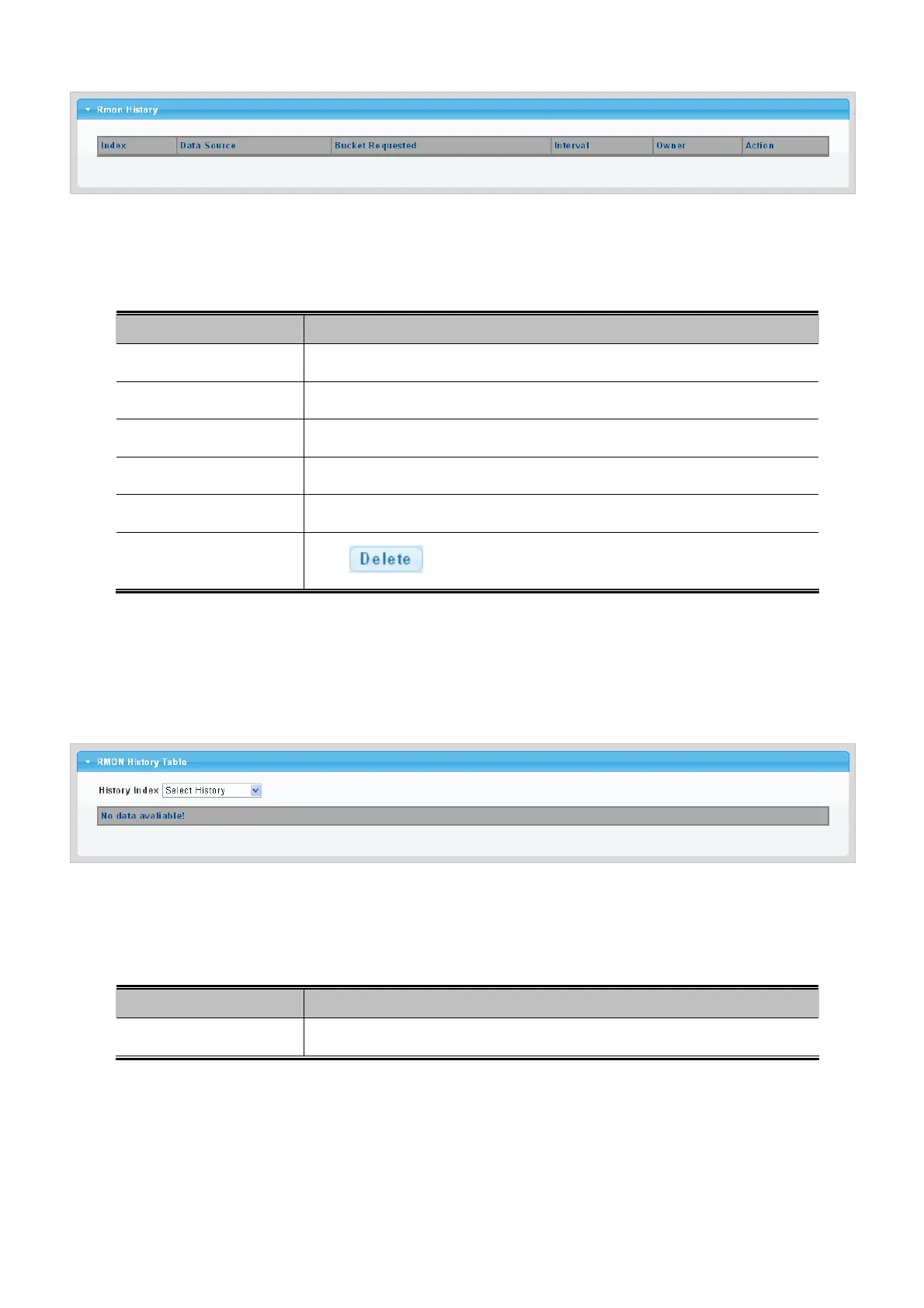User’s Manual of GSD-1002M
Figure 4-14-8: RMON History Status Page Screenshot
The Page includes the following fields:
Object Description
Displa
y the current index
Index
Displa
y the current data source
Data Source
Displa
y the current bucket requested
Bucket Requested
Displa
y the current interval
Interval
Displa
y the current owner
Owner
Action
Click to delete RMON history entry.
4.14.6 RMON History Log
This Page provides a detail of RMON history entries; screen in Figure 4-14-9 appears.
Figure 4-14-9: RMON History Status Page Screenshot
The Page includes the following fields:
Object Description
Select history i
ndex for this drop down list
History Index
303
