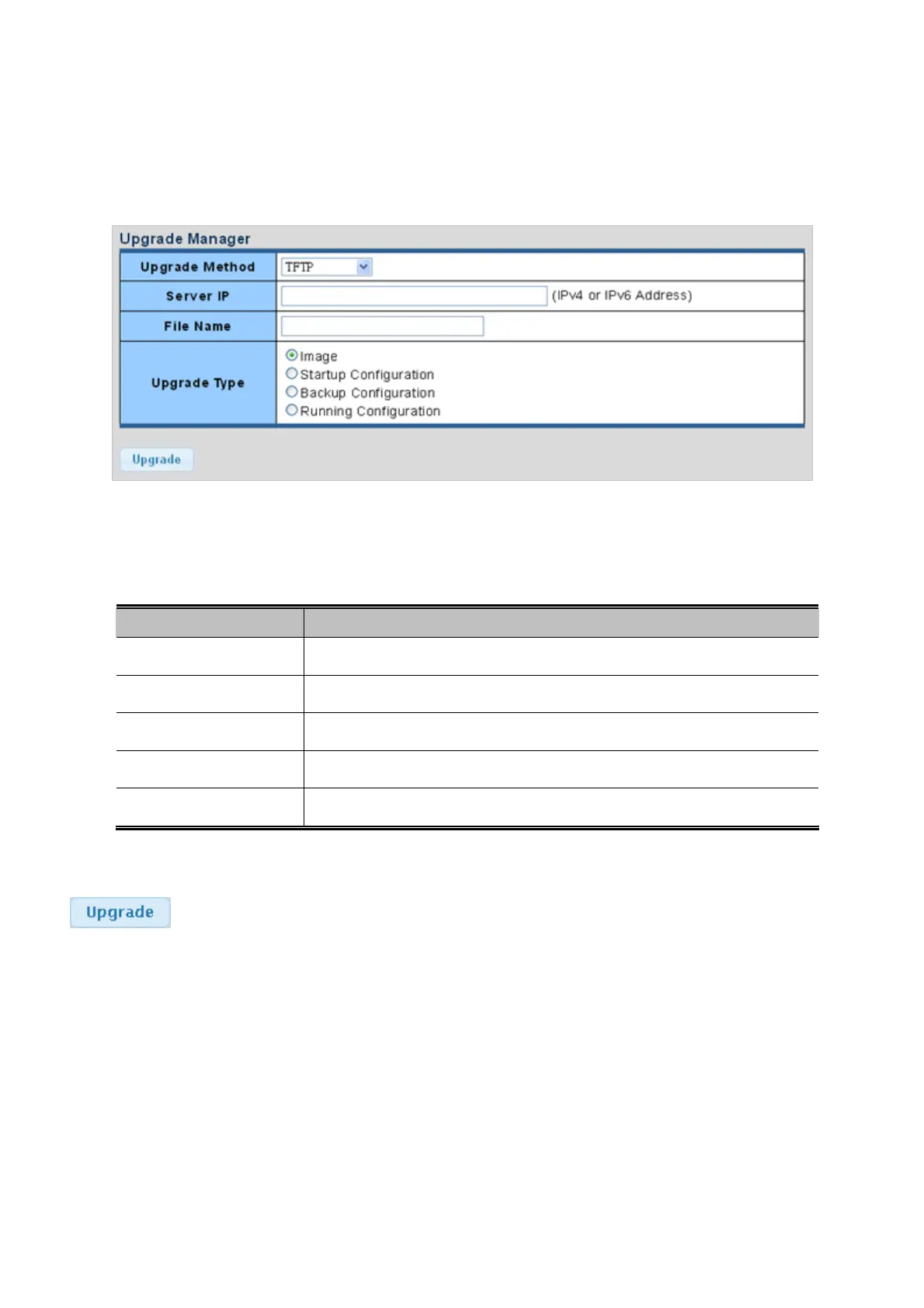User’s Manual of GSD-1002M
4.15.4 Upgrade Manager
This function allows reload the current image or configuration of the Managed Switch to the local management station. The
Upgrade Manager screen in Figure 4-15-4 appears.
Figure 4-15-4 Upgrade Manager page screenshot
The page includes the following fields:
Object Description
Select upgra
de method for this drop down list.
Upgrade Method
Fill in yo
ur TFTP server IP address.
Server IP
The name of firm
ware image or configuration.
File Name
Select upgra
de type.
Upgrade Type
Select active or
backup image.
Image
Buttons
: Click to upgrade image or configuration.
306
