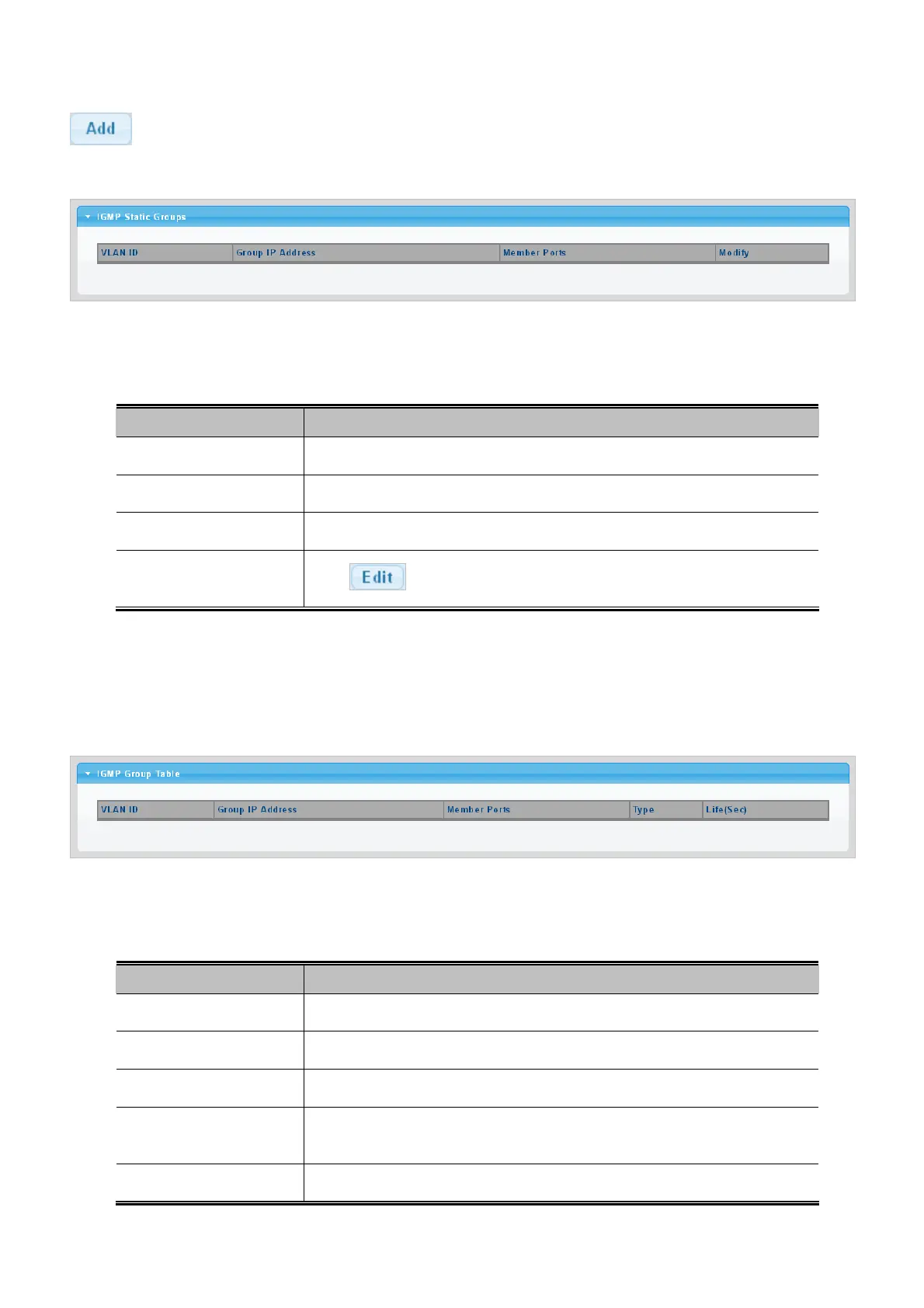User’s Manual of GSD-1002M
Buttons
: Click to add IGMP router port entry.
Figure 4-7-13 IGMP Static Groups page screenshot
The page includes the following fields:
Object Description
Displa
y the current VLAN ID
VLAN ID
Displa
y the current group IP address
Group IP Address
Displa
y the current member ports
Member Ports
Modify
Click
to edit parameter.
4.7.2.4 IGMP Group Table
This page provides Multicast Database. The IGMP Group Table screen in Figure 4-7-14 appears.
Figure 4-7-14 IGMP Group Table page screenshot
The page includes the following fields:
Object Description
Displa
y the current VID.
VLAN ID
Displa
y multicast IP address for a specific multicast service.
Group IP Address
Displa
y the current member port.
Member Port
Member ty
pes displayed include Static or Dynamic, depending on selected
options.
Type
Life(Sec)
Display the current life.
152