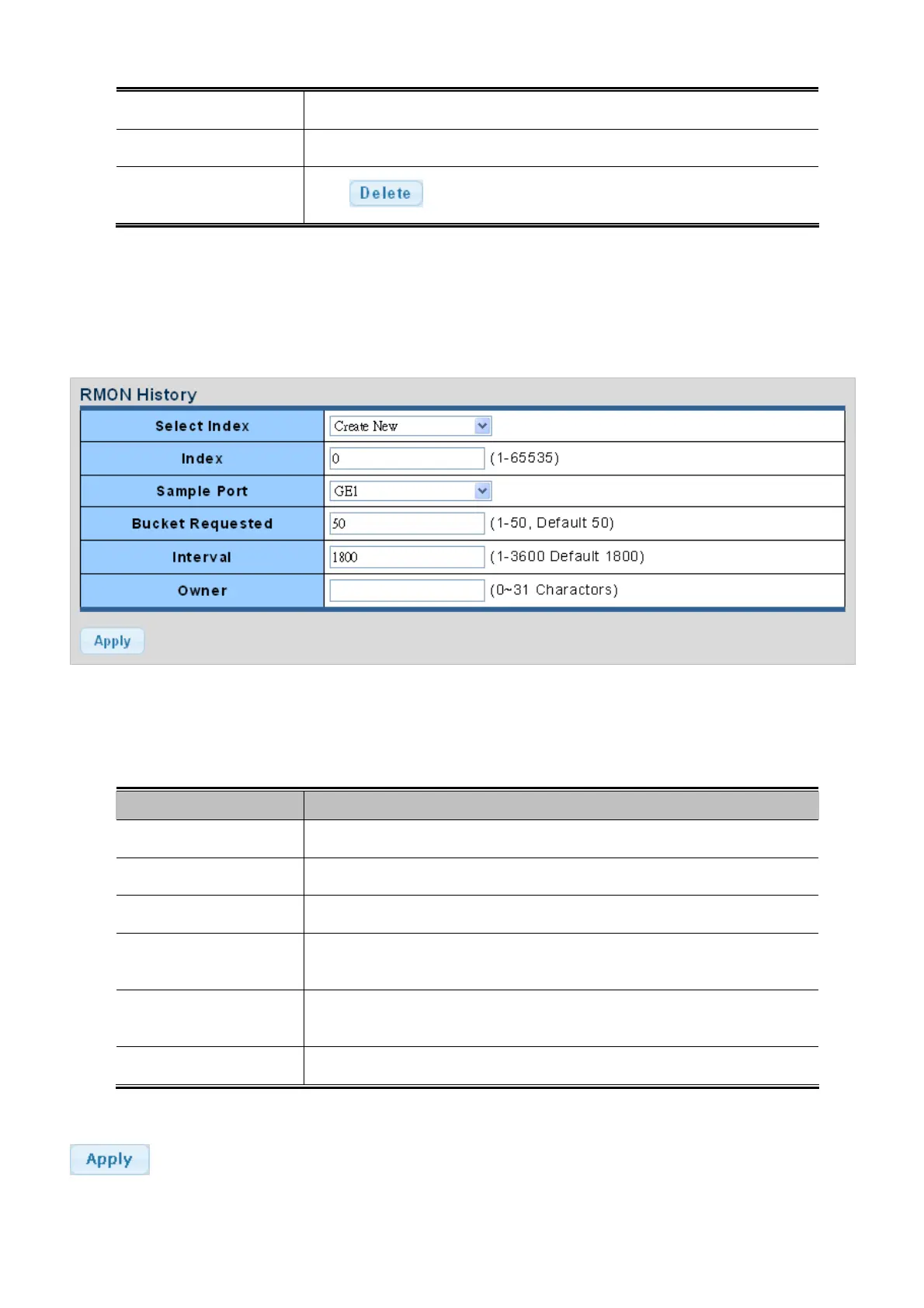User’s Manual of GSD-1002M
Displa
y the current falling event
Falling Event
Displa
y the current owner
Owner
Action
Click to delete RMON alarm entry.
4.14.5 RMON History
Configure RMON History table on this Page. The RMON History screens in Figure 4-14-7 & Figure 4-14-8 appear.
Figure 4-14-7: RMON History Table Page Screenshot
The Page includes the following fields:
Object Description
Select inde
x for this drop down list to create the new index or modify the index
Select Index
Indicates the in
dex of the history entry.
Index
Select port for this drop dow
n list
Sample Port
Indicates the ma
ximum data entries associated this History control entry stored in
RMON. The range is from 1 to 50, default value is 50.
Bucket Requested
Indicates the in
terval in seconds for sampling the history statistics data. The
range is from 1 to 3600, default value is 1800 seconds.
Interval
Specif
y an owner for the history
Owner
Buttons
: Click to apply changes.
302
