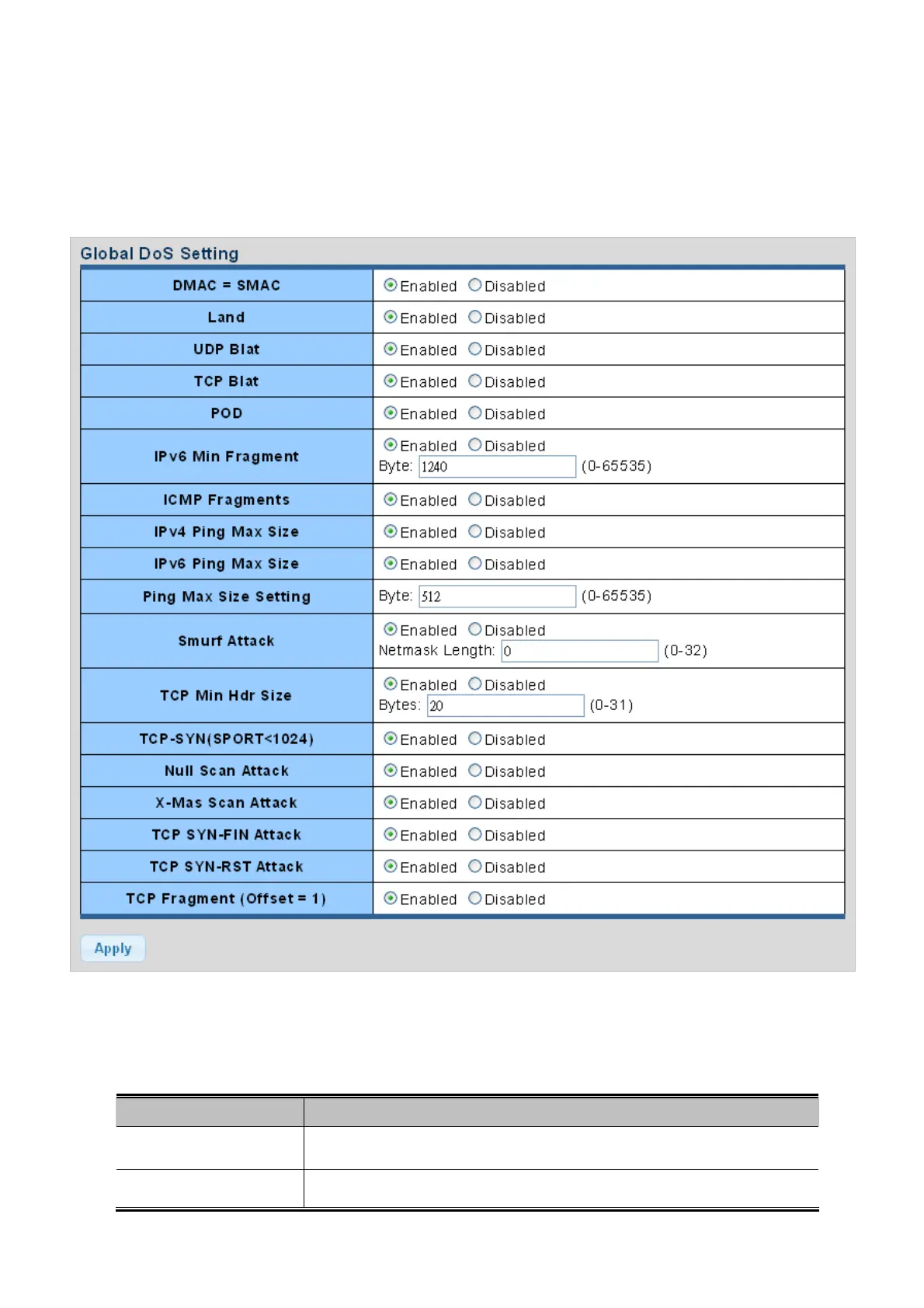User’s Manual of GSD-1002M
simple and effective protections against Dos attacks while acting no influence on the linear forwarding performance of the
switch.
4.9.11.1 Global DoS Setting
The Global DoS Setting and Information screens in Figure 4-9-66 & Figure 4-9-67 appear.
Figure 4-9-66 Global DoS Setting page screenshot
The page includes the following fields:
Object Description
Enable or d
isable DoS check mode by DMAC = SMAC
DMAC = SMAC
Land
Enable or disable DoS check mode by land
242
