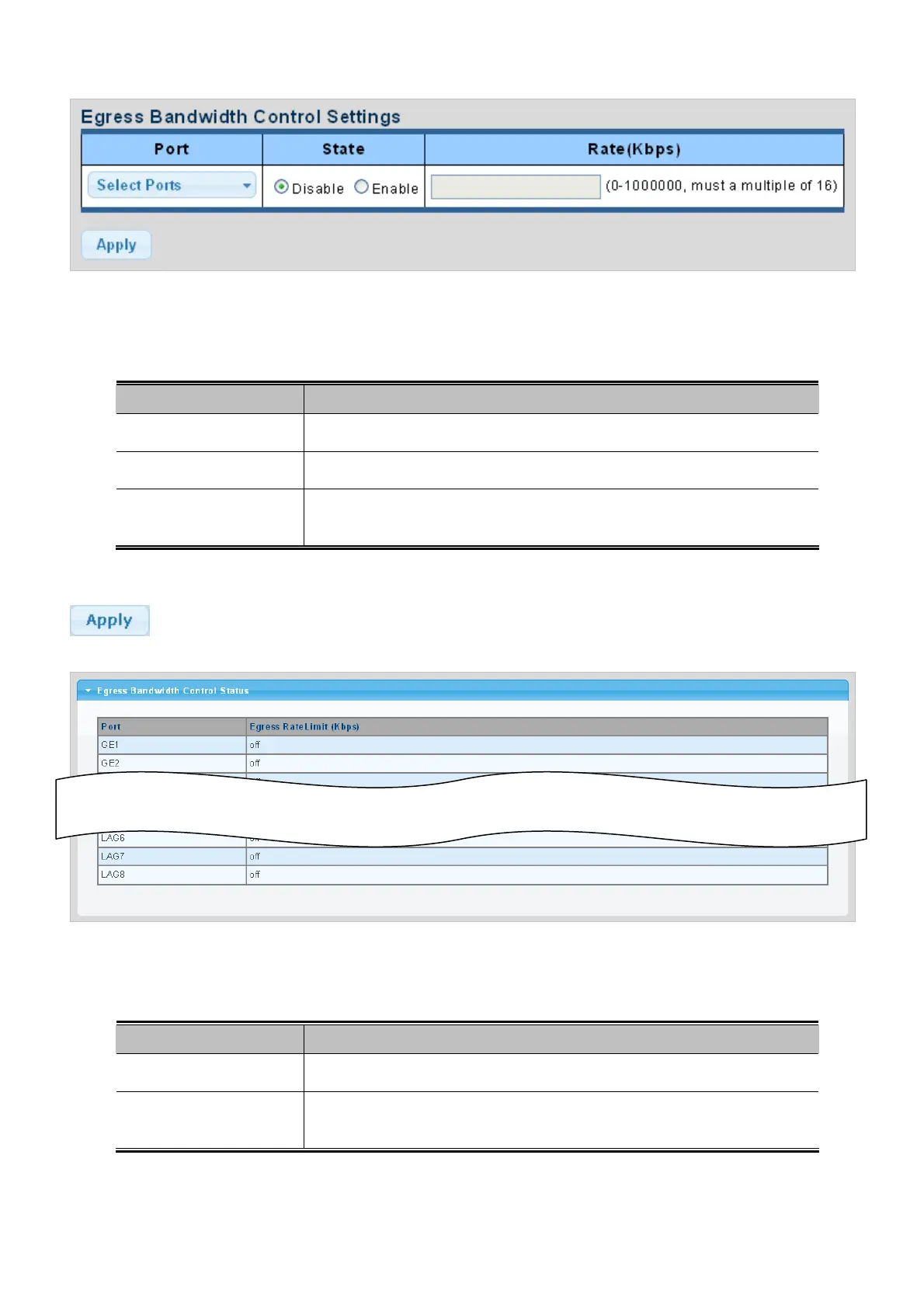User’s Manual of GSD-1002M
Figure 4-8-18 Egress Bandwidth Control Settings page screenshot
The page includes the following fields:
Object Description
Select port nu
mber for this drop down list.
Port
Enable or d
isable the port rate policer. The default value is "Disabled".
State
Configure th
e rate for the port policer. The default value is "unlimited". Valid
values are in the range 0 to 1000000.
Rate (Kbps)
Buttons
: Click to apply changes.
Figure 4-8-19 Egress Bandwidth Control Status page screenshot
The page includes the following fields:
Object Description
The s
witch port number of the logical port.
Port
Displa
y the current egress rate limit.
Egress Rate Limit
(Kbps)
185
