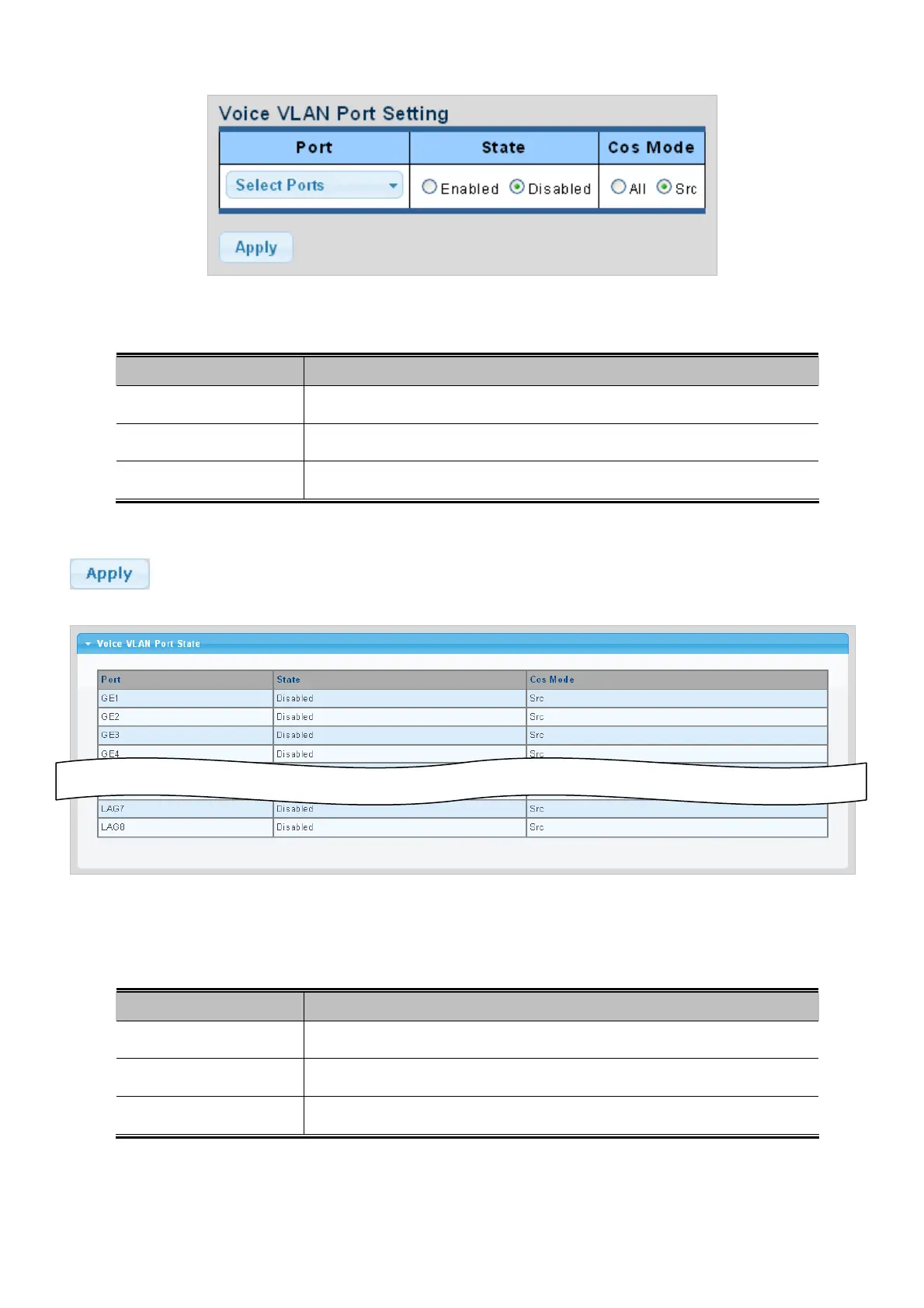User’s Manual of GSD-1002M
Figure 4-8-26 Voice VLAN Port Setting page screenshot
The page includes the following fields:
Object Description
Select port nu
mber for this drop down list.
Port
Enable or d
isable the voice VLAN port setting. The default value is "Disabled".
State
Select the CoS
mode that depend on all or sorce.
CoS Mode
Buttons
: Click to apply changes.
Figure 4-8-27 Voice VLAN Port State page screenshot
The page includes the following fields:
Object Description
The s
witch port number of the logical port.
Port
Displa
y the current state.
State
Displa
y the current CoS mode.
CoS Mode
191
