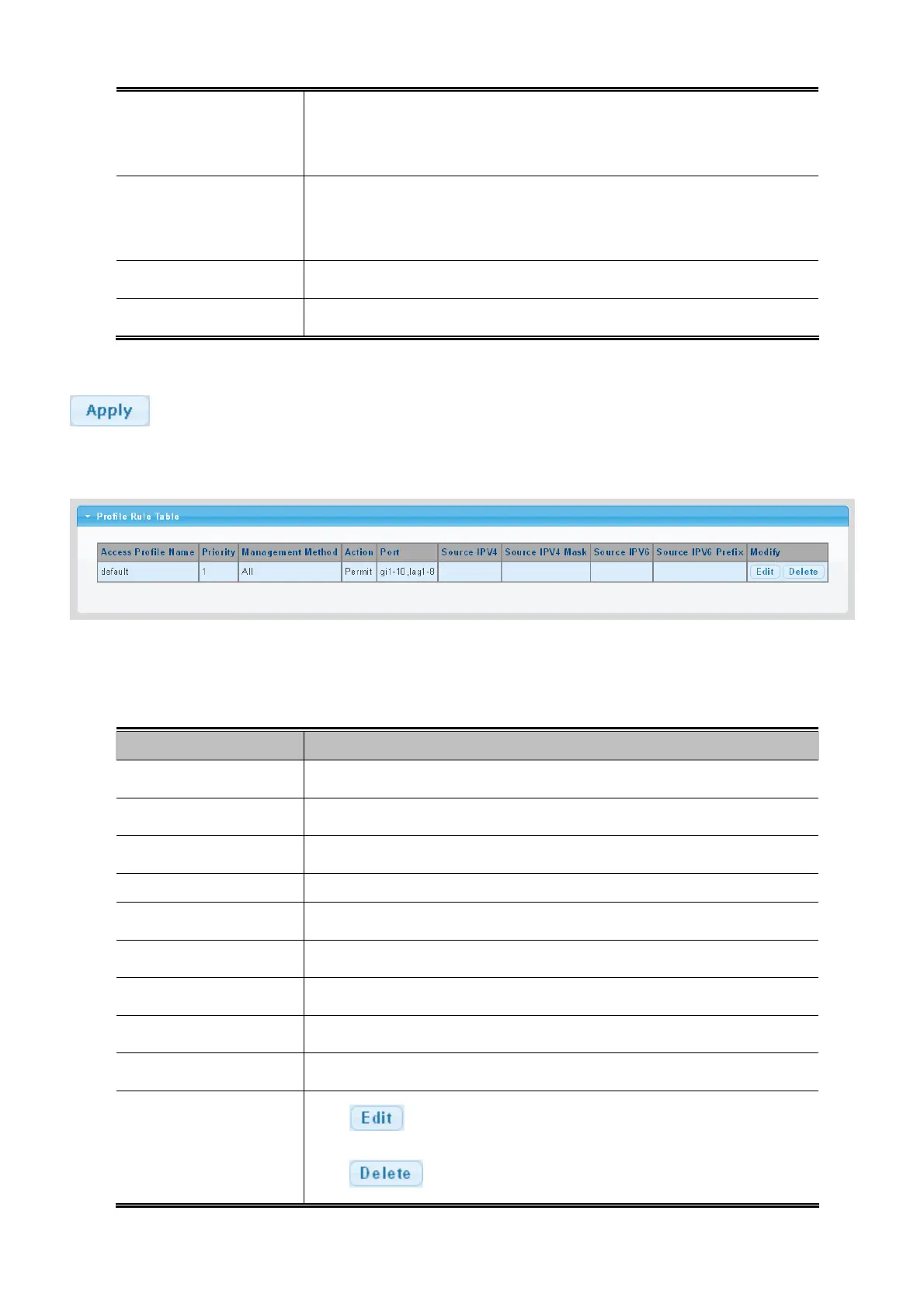User’s Manual of GSD-1002M
Management Method
Indicates the host can access the switch from
HTTP/HTTPs/telnet/SSH/SNMP/All interface that the host IP address matched
the entry.
Action
An IP address can contain any combination of permit or deny rules.
(Default: Permit rules)Sets the access mode of the profile; either permit or
deny.
Select port for this drop dow
n list.
Port
Indicates the IP
address for the access management entry.
IP-Source
Buttons
: Click to apply changes.
Figure 4-9-30 Profile Rule Table page screenshot
The page includes the following fields:
Object Description
Access Profile Name
Display the current access profile name.
Displa
y the current priority.
Priority
Management Method
Display the current management method
Displa
y the current action
Action
Displa
y the current port list
Port
Displa
y the current source IPv4 address
Source IPv4
Displa
y the current source IPv4 mask
Source IPv4 Mask
Displa
y the current source IPv6 address
Source IPv6
Displa
y the current source IPv6 prefix
Source IPv6 Prefix
Modify
Click
to edit profile rule parameter.
Click
to delete profile rule entry.
216
