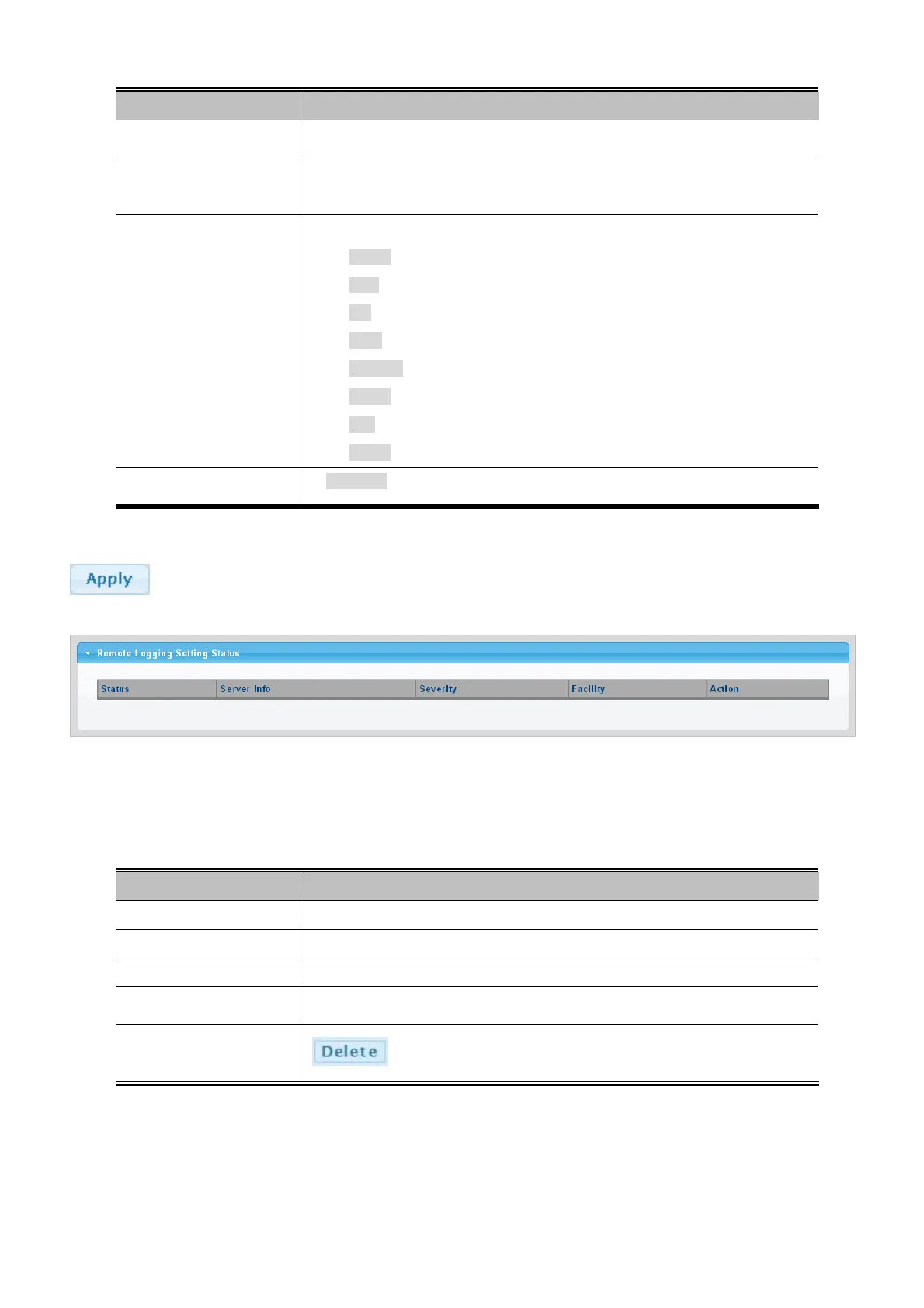User’s Manual of GSD-1002M
Object Description
Provide the re
mote syslog IP address of this switch.
Server Address
Server Port
Provide the port number of remote syslog server.
Default Port no.: 514
Severity
The severity of the local log entry. The following severity types are supported:
emerg: Emergency level of the system unsable for local log.
alert: Alert level of the immediate action needed for local log.
crit: Critical level of the critical conditions for local log.
error: Error level of the error conditions for local log.
warning: Warning level of the warning conditions for local log.
notice: Notice level of the normal but significant conditions for local log.
info: Informational level of the informational messages for local log.
debug: Debug level of the debugging messages for local log.
Local0~7: local user 0~7
Facility
Buttons
: Click to apply changes.
Figure 4-2-17 Remote Log Setting Status page screenshot
The page includes the following fields:
Object Description
Displa
y the current remote syslog state
Status
Displa
y the current remote syslog server information
Server Info
Displa
y the current remote syslog severity
Severity
Displa
y the current remote syslog facility
Facility
Action
: Delete the remote server entry
50