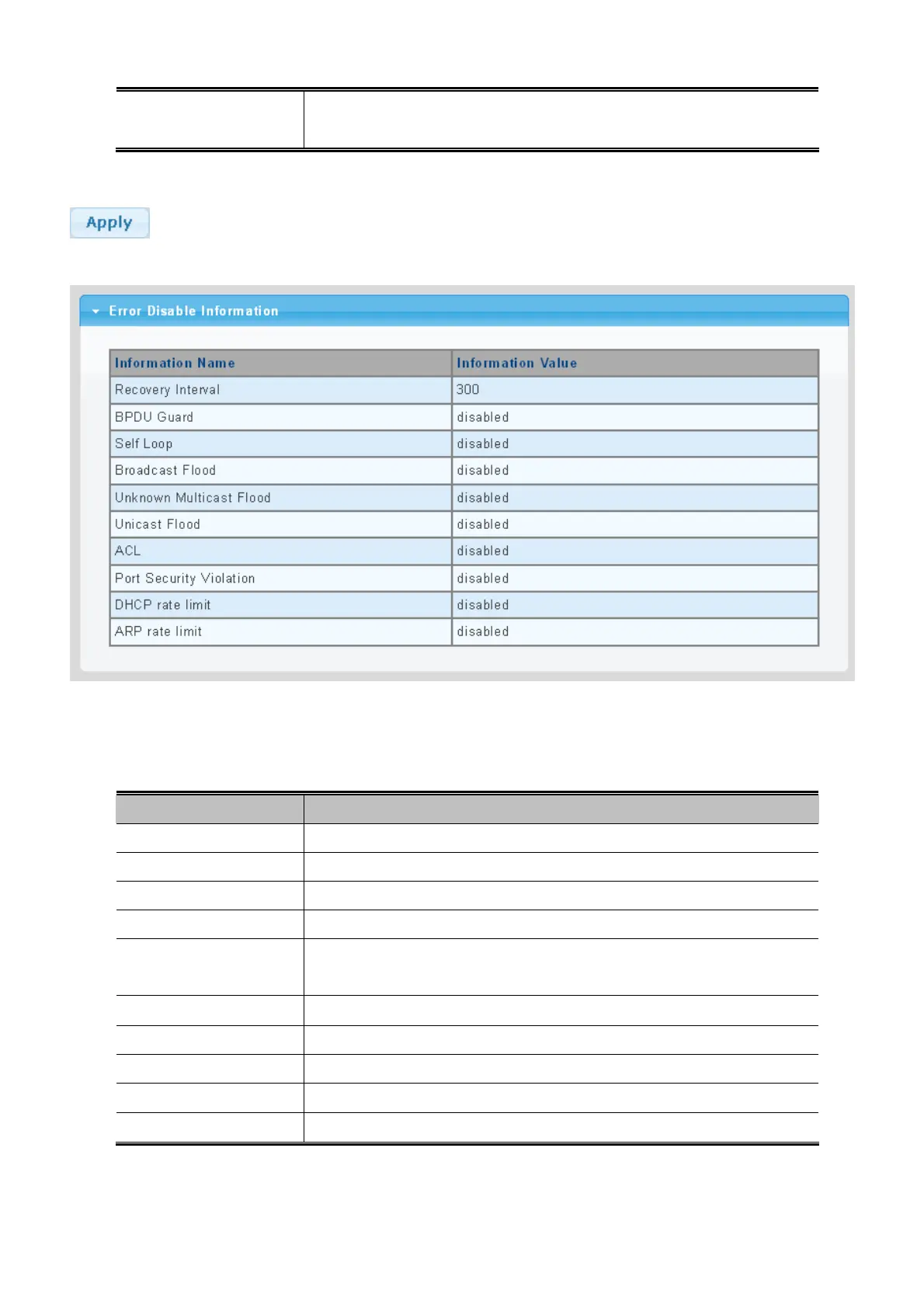User’s Manual of GSD-1002M
Enable or d
isable the port error disabled function to check status by ARP rate
limit
ARP Rate Limt
Buttons
: Click to apply changes.
Figure 4-3-14 Error Disabled Information page screenshot
The page includes the following fields:
Object Description
Displa
y the current recovery interval time.
Recovery Interval
Displa
y the current BPDU guard status.
BPDU Guard
Displa
y the current self loop status.
Self Loop
Displa
y the current broadcst flood status.
Broadcast Flood
Displa
y the current unknown multicast flood status.
Unknown Multicast
Flood
Displa
y the current unicast flood status.
Unicast Flood
Displa
y the current ACL status.
ACL
Port Security Violation
Display the current port security violation status.
Displa
y the current DHCP rate limit status.
DHCP Rate Limit
Displa
y the current ARP rate limit status.
ARP Rate Limt
79