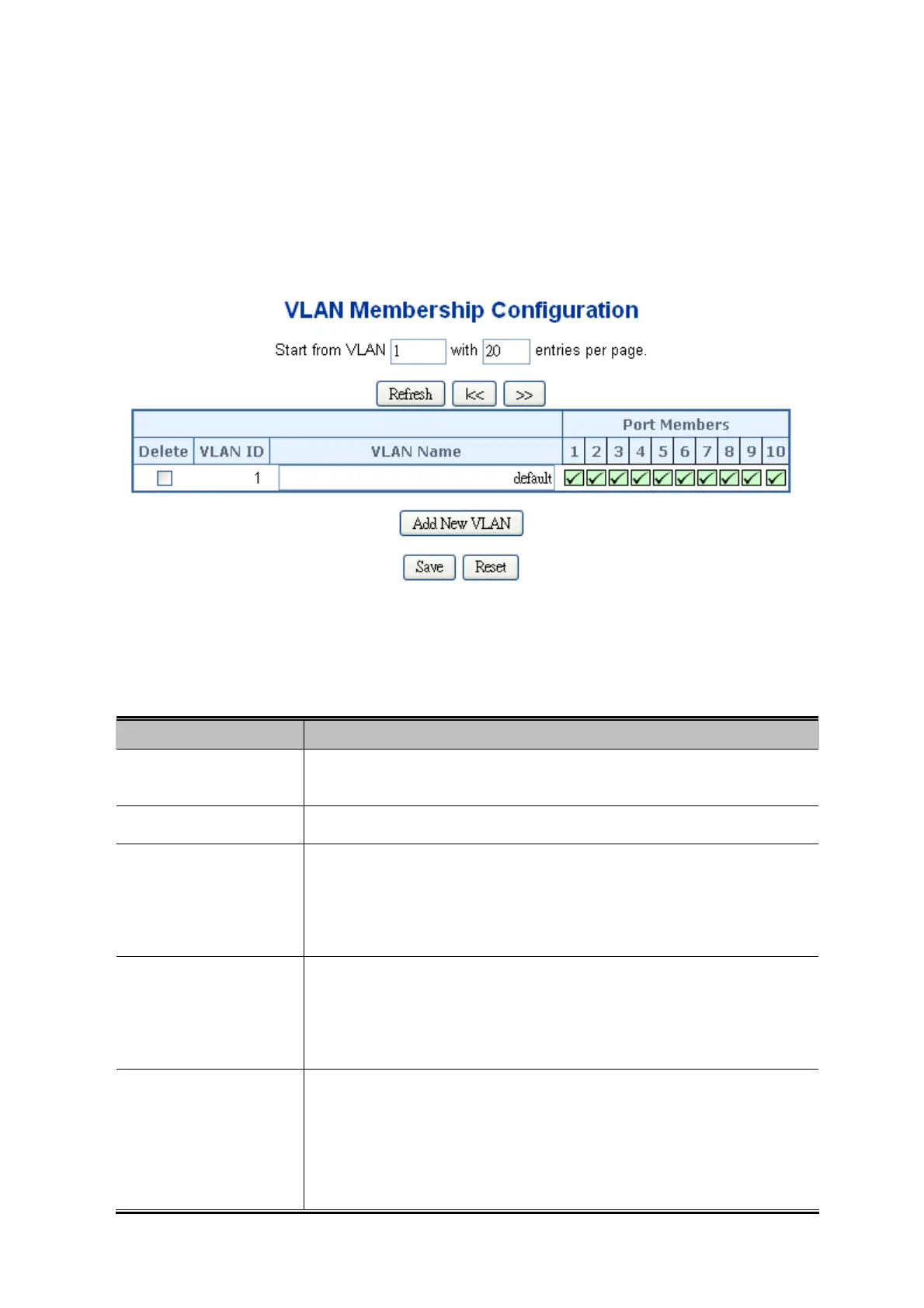User’s Manual of IGS-10020MT
4.6.5 VLAN Membership
Adding Static Members to VLANs (VLAN Index)
Use the VLAN Static Table to configure port members for the selected VLAN index. The VLAN membership configuration for the
selected stack switch / unit switch can be monitored and modified here. Up to 255 VLANs are supported. This page allows for
adding and deleting VLANs as well as adding and deleting port members of each VLAN. The VLAN Membership screen in
Figure 4-6-3 appears.
Figure 4-6-3: VLAN Membership Configuration Page Screenshot
The page includes the following fields:
Object Description
Delete
To delete a VLAN entry, check this box.
The entry will be deleted on all stack switch units during the next Save.
VLAN ID
Indicates the ID of this particular VLAN.
VLAN Name
Indicates the name of the VLAN. Maximum length of the VLAN Name String is
32. VLAN Name can only contain alphabets or numbers. VLAN name should
contain atleast one alphabet. VLAN name can be edited for the existing VLAN
entries or it can be added to the new entries.
Port Members
A row of check boxes for each port is displayed for each VLAN ID. To include a
port in a VLAN, check the box. To remove or exclude the port from the VLAN,
make sure the box is unchecked. By default, no ports are members, and all
boxes are unchecked.
Add New VLAN
Click to add a new VLAN ID. An empty row is added to the table, and the VLAN
can be configured as needed. Legal values for a VLAN ID are 1 through 4095.
The VLAN is enabled on the selected stack switch unit when you click on "Save".
The VLAN is thereafter present on the other stack switch units, but with no port
members.
126
