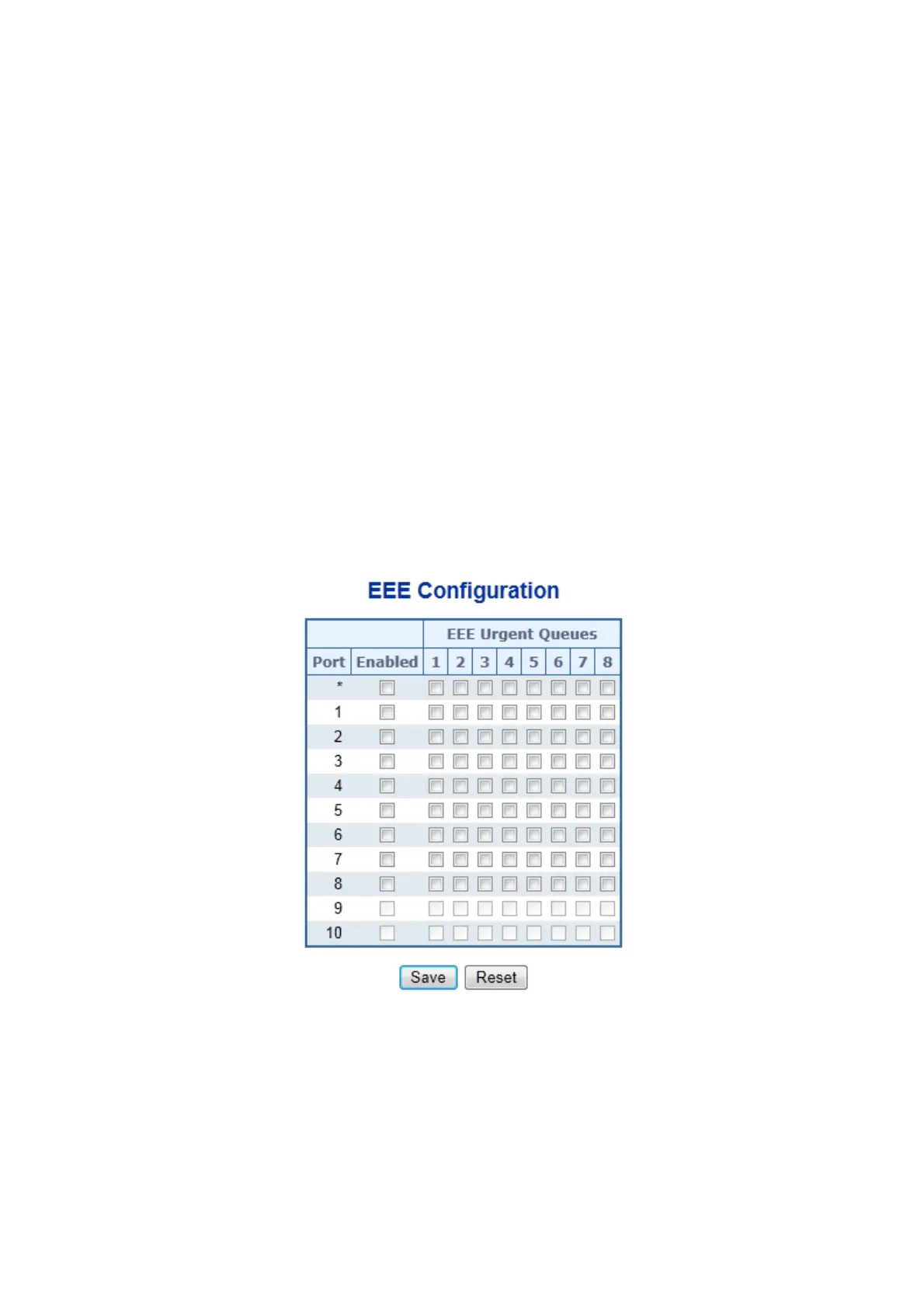User’s Manual of IGS-10020MT
4.2.15 EEE Power Reduction
This page allows the user to configure the current EEE port settings.
EEE is a power saving option that reduces the power usage when there is low or no traffic utilization.
EEE works by powering down circuits when there is no traffic. When a port gets data to be transmitted all circuits are powered
up. The time it takes to power up the circuits is named wakeup time. The default wakeup time is 17 us for 1Gbit links and 30 us
for other link speeds. EEE devices must agree upon the value of the wakeup time in order to make sure that both the receiving
and transmitting device has all circuits powered up when traffic is transmitted. The devices can exchange wakeup time
information using the LLDP protocol.
For maximizing power savings, the circuit isn't started at once transmit data is ready for a port, but is instead queued until 3000
bytes of data is ready to be transmitted. For not introducing a large delay in case that data less then 3000 bytes shall be
transmitted, data are always transmitted after 48 us, giving a maximum latency of 48 us + the wakeup time.
If desired it is possible to minimize the latency for specific frames, by mapping the frames to a specific queue (done with QOS),
and then mark the queue as an urgent queue. When an urgent queue gets data to be transmitted, the circuits will be powered up
at once and the latency will be reduced to the wakeup time.
EEE works for ports in auto-negotiation mode, where the port is negotiated to either 1G or 100Mbps full duplex mode.
The EEE Power Reduction screen in Figure 4-2-18 appears.
Figure 4-2-18: EEE Configuration Page Screenshot
75